Maple Systems MAPware-7000 User Manual
Page 79
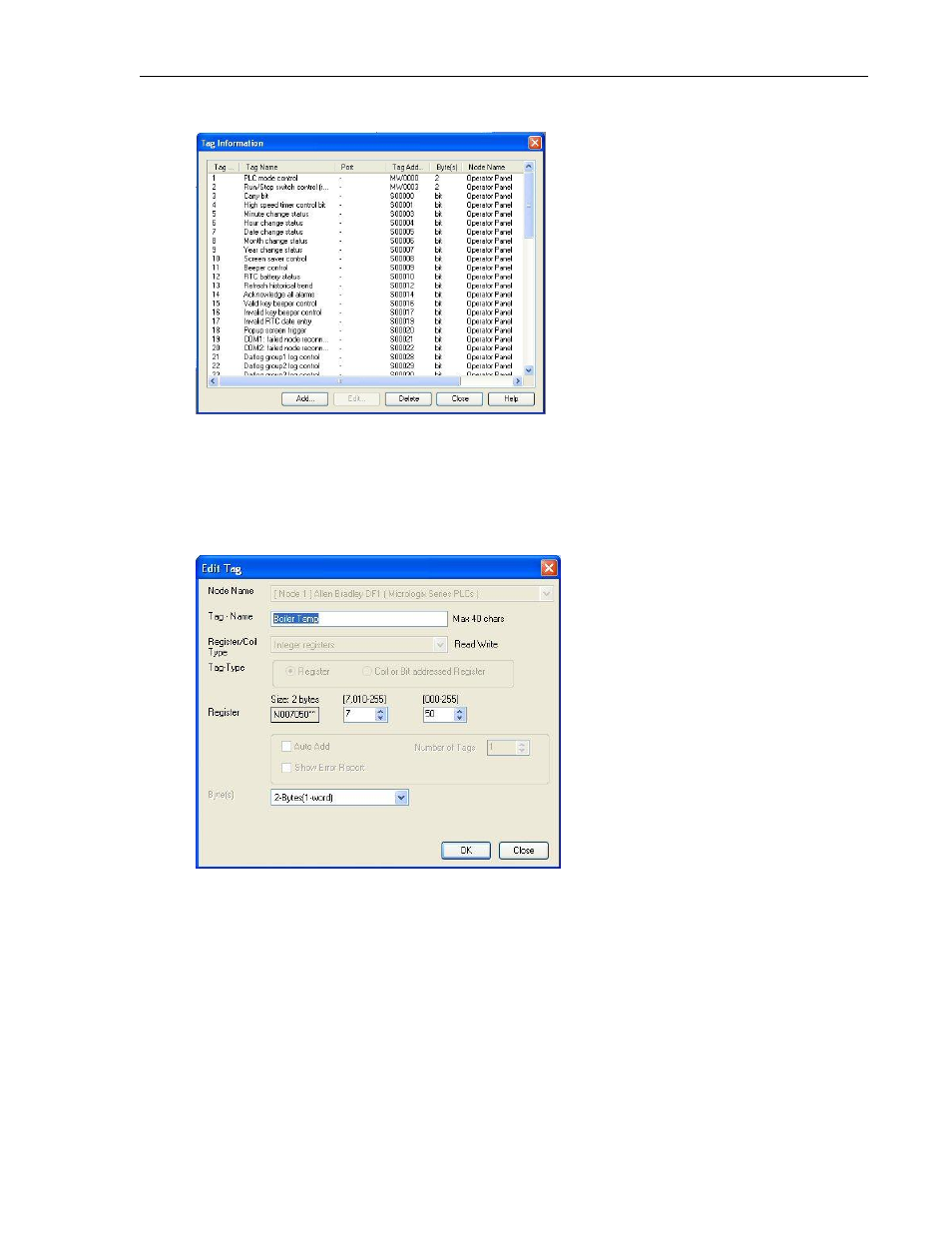
MAPware-7000 Programming Manual
79
1010-1040, Rev. 02
Database. The Tag Information dialog box appears:
Click the Add button. Under Node Name, click the pull-down box to select the Allen
Bradley driver. For Tag Name, select a unique name for the register (ex: Boiler Temp).
Under Register/Coil Type, use the pull-down box to select Integer Registers. We wish to
use the N7:50 register, so in the middle numeric entry, enter the number ‘7’. In the
right-most entry box, enter the number ‘50’. Now click the Add button.
We are going to need a tag for a bit that we plan to turn On/Off and we also need an
‘always on’ bit so, while we are in the tag database, let’s create them. Let us also create
another register tag that is used when we create a ladder logic program.
For these tags, we want to use the HMC’s internal memory so under Node Name, select
[Operator Panel] None {-}.
Under Tag Name, enter a name that you want to use for the coil (ex: Boiler Alert).
In the Register/Coil Type field, use the pull-down menu to select Internal Coils.
Under Tag Type, make sure you check the Coil or Bit Addressed Register radio button.
In the Coil section, enter ‘50’.
Click the Add button to add this tag to the database.
