Maple Systems MAPware-7000 User Manual
Page 289
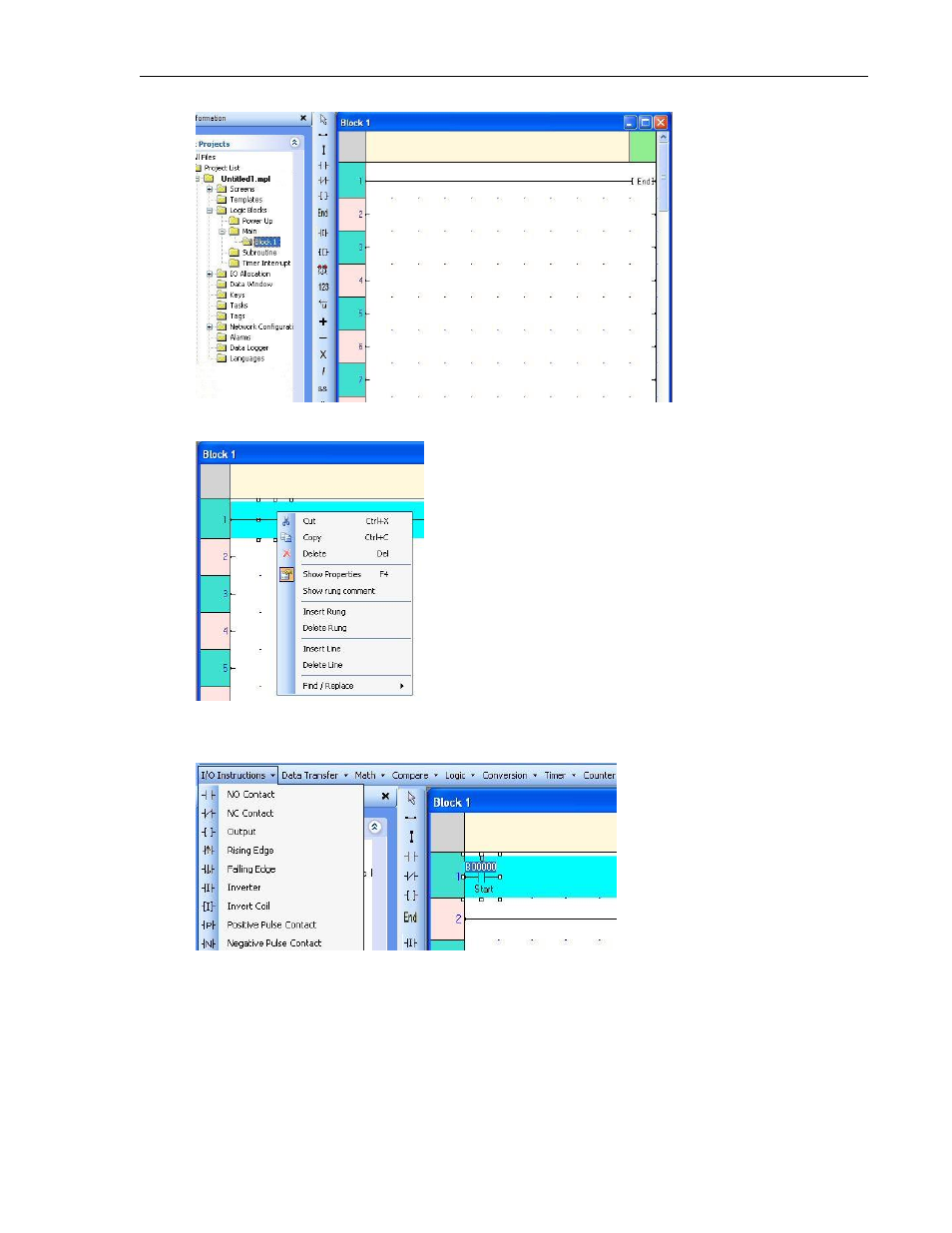
MAPware-7000 Programming Manual
289
1010-1040, Rev. 02
2. Right-click on Rung 1. A popup dialog box should appear:
3. Click on Insert Rung. A new rung is created on Rung 1. Click on the Ladder Logic…I/O
Instructions menu. Click on the Normally Open (NO) Contact. Then move the focus
cursor to the first column of Rung 1 and click. A NO contact should appear on Rung 1:
4. In the Instruction Properties attributes box, select tag address B0 (Start Timer).
5. Click on the Ladder Logic…Timer menu. Click on the ON Timer. Then move the focus
cursor to the last column of Rung 1 and click. A Timer ON (TON) logic function should
