Maple Systems MAPware-7000 User Manual
Page 161
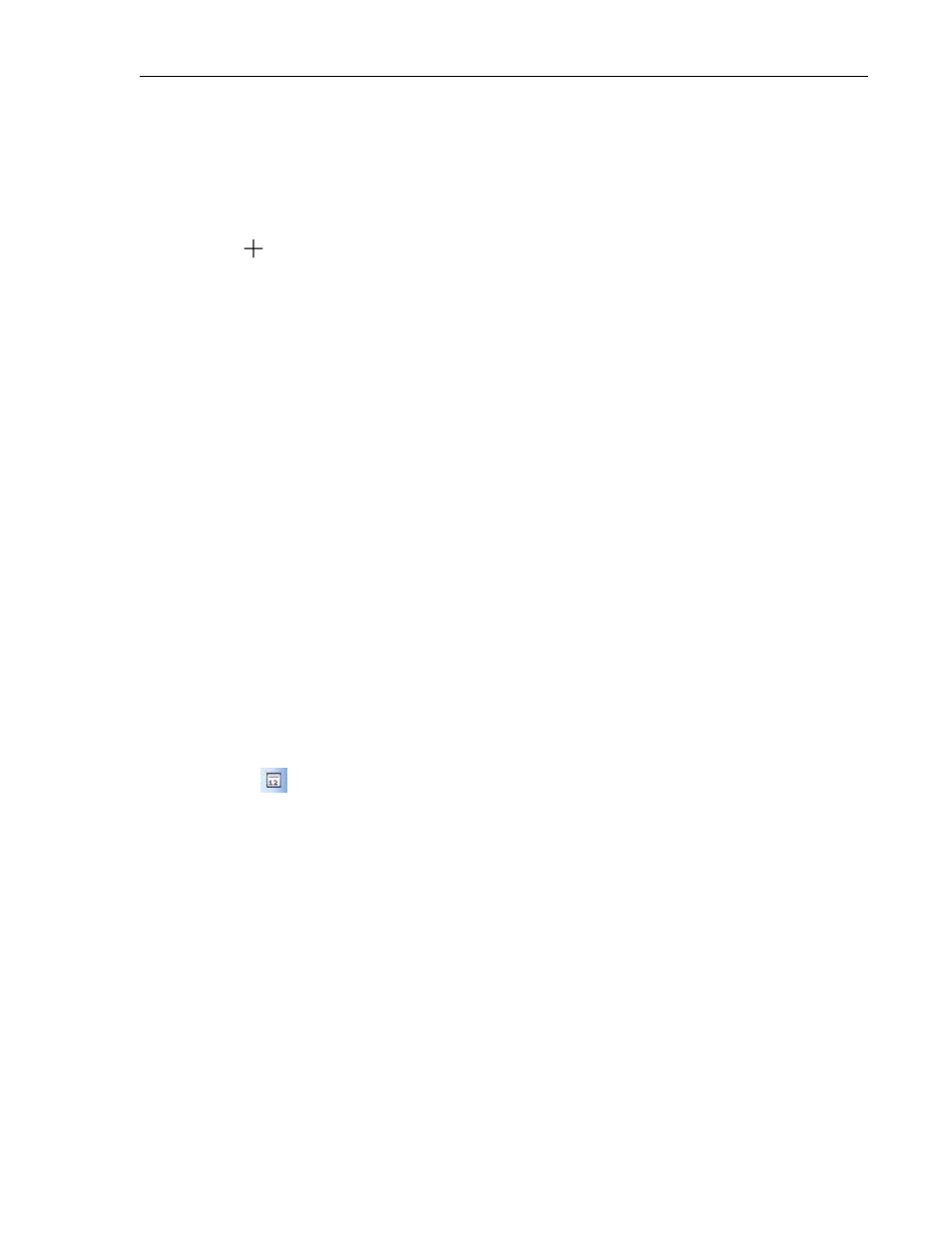
MAPware-7000 Programming Manual
161
1010-1040, Rev. 02
Place a Subtract Tag B from Tag A button object on screen
1. Use one of the following:
a. click Draw…Buttons…Word Action…Subtract Tag B from Tag A from the
standard menu
b. click Quick Buttons…Subtract Tag B from Tag A from the Draw toolbar
2. Move
cursor to a start point for the button object. Click and hold mouse cursor.
3. Drag mouse cursor to an end point for the button object and release. The button
appears on screen and the Subtract Tag B from Tag A Properties box displays.
Subtract Tag B from Tag A Properties Options
Language (List J) – highlight the language that must be selected to display the entered
text
Appearance Feedback Tag On/Off (List L) – select the On and/or Off labels
Button Style (List M) – selects a style or ‘look’ to the button
Feedback Tag (List N) – enable this feature and select the same tag for both the target
address and the feedback tag address, if you wish to see the button change state (i.e. go
from an ‘off’ or untouched look to an ‘on’ or touched look).
Simulation (List Nc) – select ‘On/Off’ to see how button looks in that state (only
available if Feedback Tag is set to ‘Yes’).
Tag A/B (List R) – the two target addresses used to subtract values
Task (List O) – subtract Tag B from Tag A (cannot be modified)
Design (List S) – identifies object
Layout (List T) – coordinates (i.e. size and position) for the object
Resize a Subtract Tag B from Tag A button object
Move the mouse pointer over one of the resize handles. When the pointer changes to a double-
headed arrow, simply click and drag to a new location.
Numeric Entry
Numeric Entry shows the current value of an 8/16/32-bit register and allows the operator the
ability to write a new value. The value displays using a number of formats (i.e. signed, unsigned,
and floating point). The numeric entry object supports linear scaling (engineering units) with
the ability to scale the read value based upon two mathematical operations. When a numeric
entry is on a screen of the HMC7000, the HMC continuously polls the target register to show the
current value.
