On screen keypads – Maple Systems MAPware-7000 User Manual
Page 166
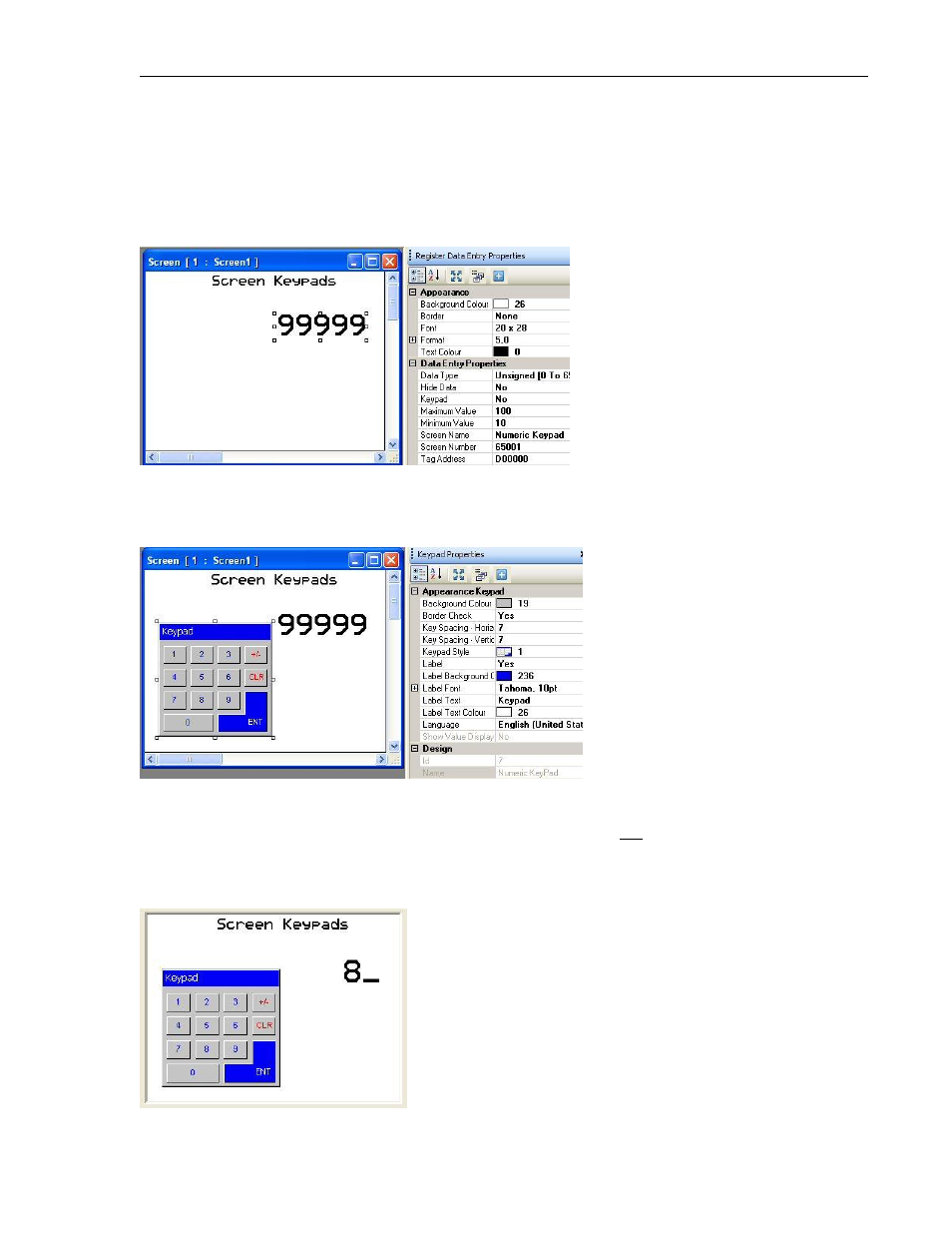
166
MAPware-7000 Programming Manual
1010-1040, Rev. 02
On Screen Keypads
Rather than use the popup keypad feature, there may be an instance where you would prefer to
have the keypad always shown (perhaps to make it obvious to the operator that entry is
allowed). To use an on-screen keypad, first disable the popup keypad option in the Numerical
Entry object by selecting No in the Keypad field.
Next, place one of the predefined keypads (see sections below) or a custom keypad of your own
design on the screen.
During operation, using an on-screen keypad differs slightly from using a popup keypad. To
initiate entering a new number simply click anywhere on the keypad not on the Numerical Entry
Object. This causes the last digit of the Numerical Entry object to blink with an underline,
indicating that you are now in ‘entry’ mode.
