Bio-Rad Quantity One 1-D Analysis Software User Manual
Page 86
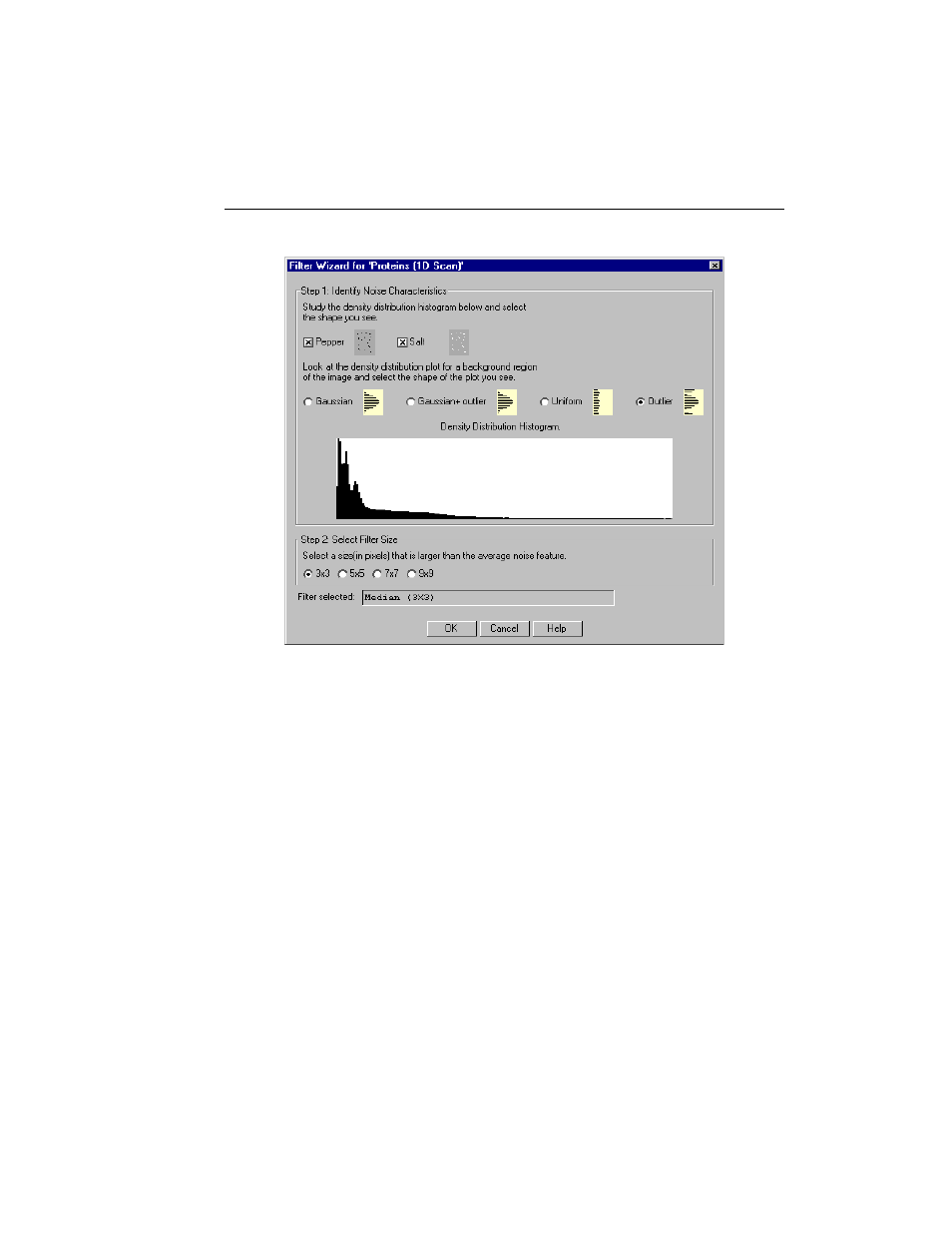
Chapter 3. Viewing and Editing Images
3-35
Fig. 3-22. Filter Wizard dialog.
The dialog contains settings for identifying the different types of noise in the image. It
also includes a density distribution histogram of the noise in the image to aid in filter
selection.
Step I: Identify Noise Characteristics
The first step is to identify the type of noise in the image. Examine both the image and
the density distribution histogram, then select one, both, or neither of the following
checkboxes:
•
Salt. This type of noise appears as specks that are lighter than the surrounding
background. The density distribution histogram of this type of noise displays
noise peaks at the high end of the range (right end of the plot). This type of noise
is common in electronic cameras with malfunctioning pixels. It can also be
