B macintosh, 9 software license, Software license -11 – Bio-Rad Quantity One 1-D Analysis Software User Manual
Page 22
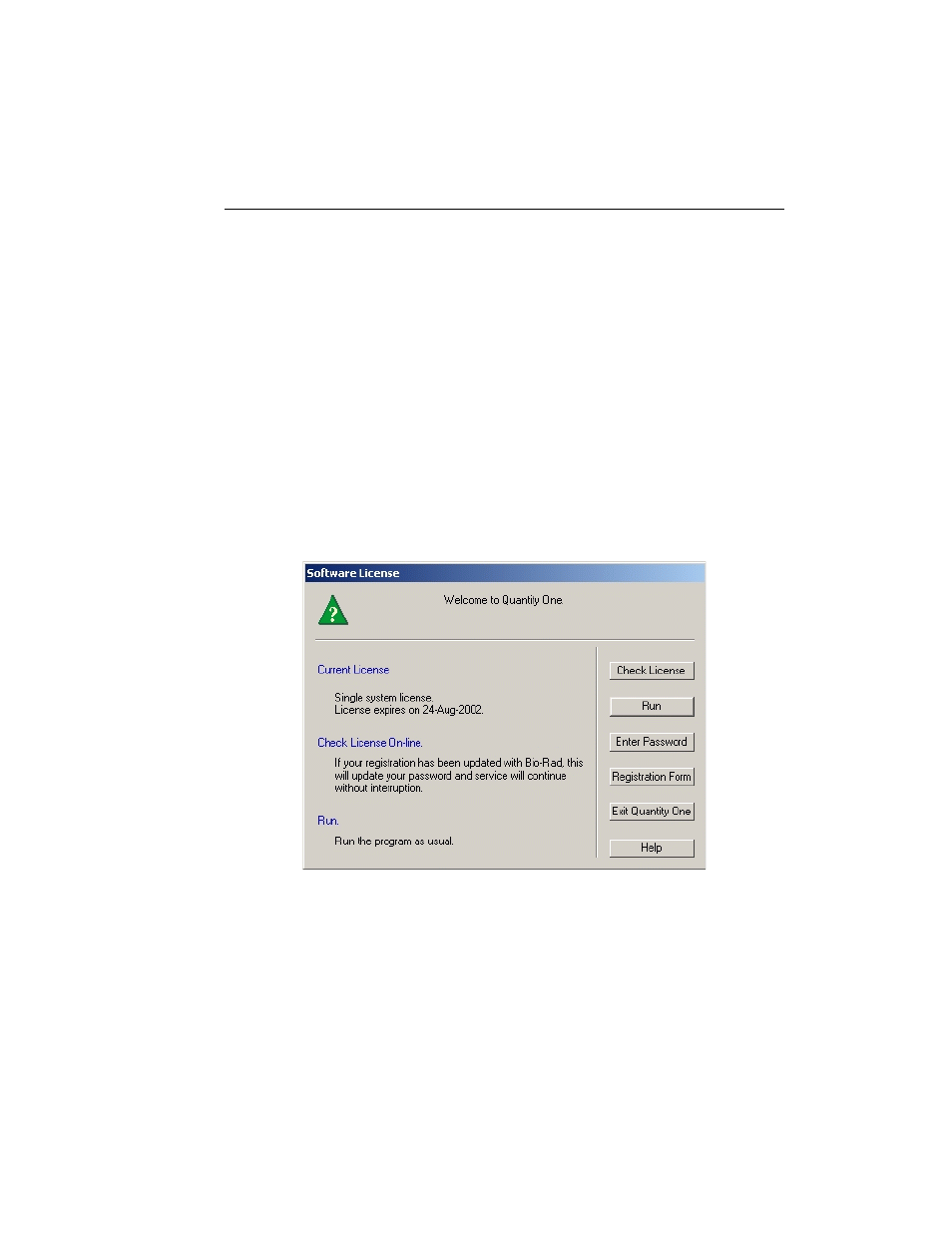
Chapter 1. Introduction
1-11
1.8.b Macintosh
After installation, the main application folder will be open on your desktop. To start
the program, double-click on the application icon shortcut inside the folder. You can
move this shortcut icon to your desktop.
1.9
Software License
When the software opens for the first time, you will see a Software License screen that
shows the current status of your software license.
With a new HSK or network license, you receive a 30-day temporary license (“Your
license will expire on _______”). The temporary license is designed to give you time
to purchase the software, if you have not already done so.
Fig. 1-8. Temporary license screen.
During the 30-day period, the Software License screen will appear every time you
open the software. To use the software during this period, click on the Run button.
