4 lane-based arrays, Lane-based arrays -16 – Bio-Rad Quantity One 1-D Analysis Software User Manual
Page 113
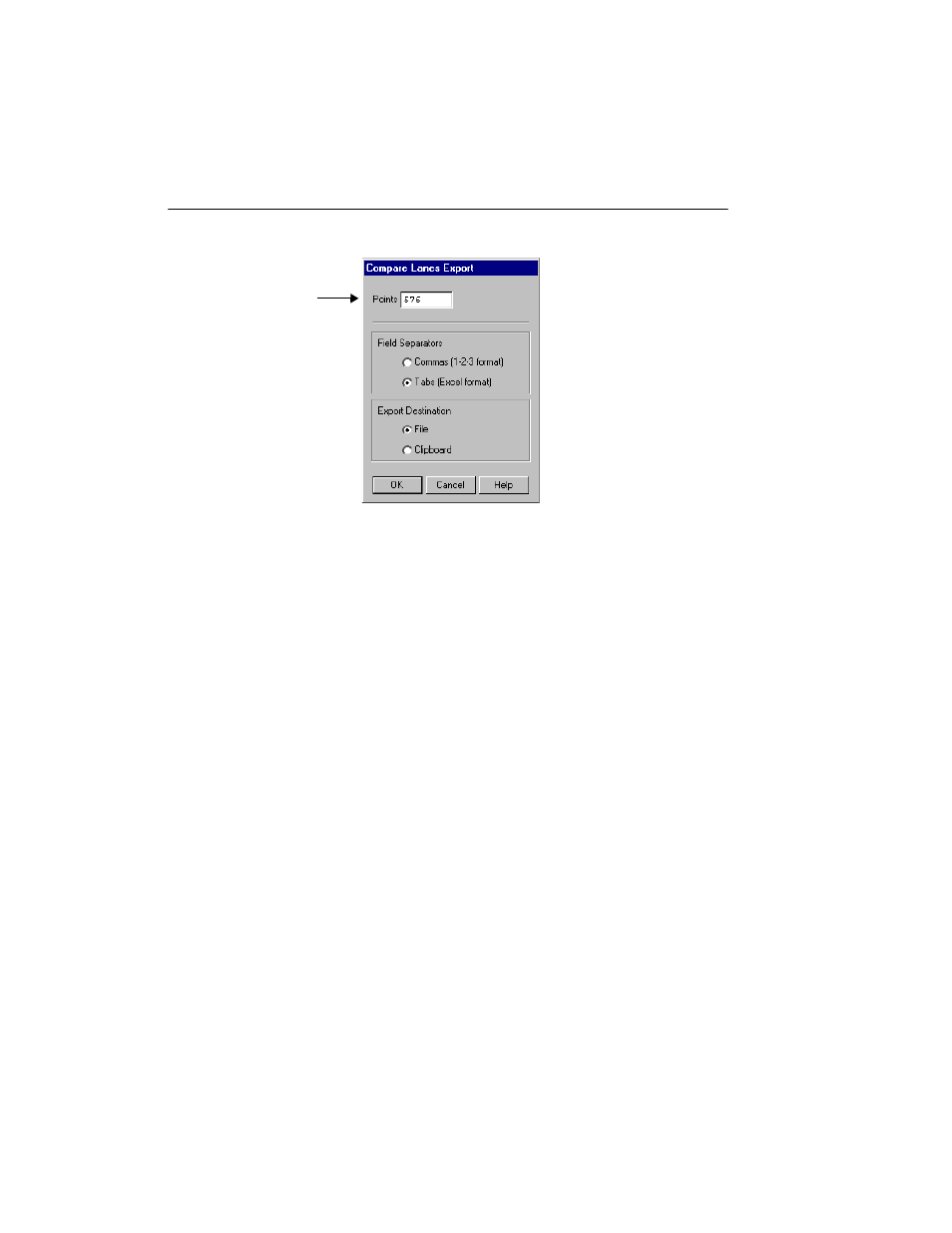
Quantity One User Guide
4-16
Fig. 4-14. Compare Lanes Export dialog.
This Export dialog includes a field for the number of data points to be taken along the
length of each lane. The default value in this field is the maximum number of data
points that are available for the lanes you are comparing.
Select the export format (tab or comma delimited) and destination (file or clipboard),
then click on OK.
Note:
The exported data will be different depending on whether you have checked
Align Band Types, Show Gauss Model, or neither. If the Show Gauss Model
checkbox is selected, each lane that has been Gaussian fitted will have two
columns of data: one for the Gaussian-fitted profile and one for the regular
profile. If the Align Band Types checkbox is selected, the exported values will
reflect the stretched and shifted profiles of those lanes that have been aligned.
4.4 Lane-based Arrays
The lane-based array functions allow you to create a lane frame for the cells in an
array. You can then specify the cell dimensions and quantitate them using the
Quantity Standards function (see section 6.3, Quantity Standards).
Number of data points
