Bio-Rad Quantity One 1-D Analysis Software User Manual
Page 67
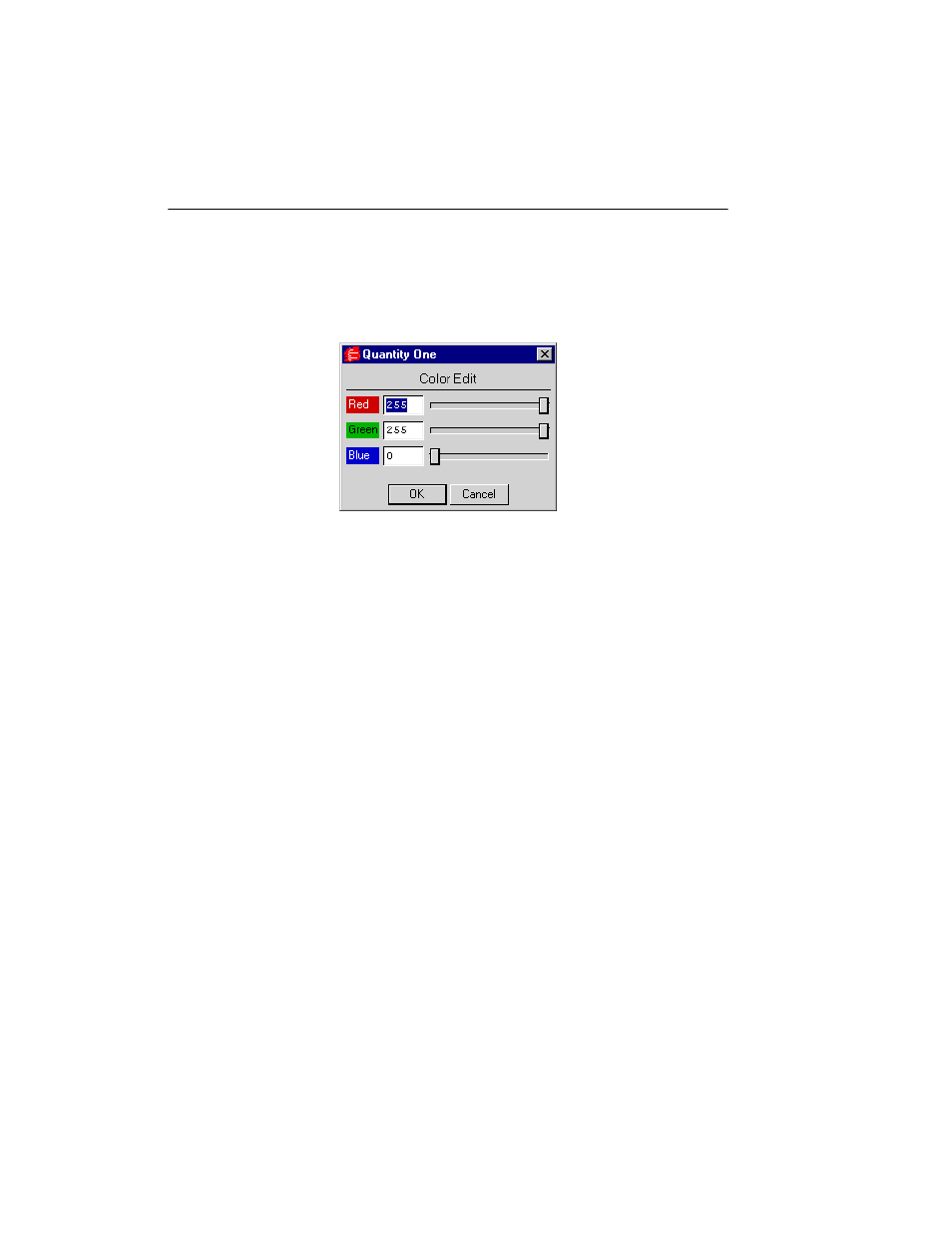
Quantity One User Guide
3-16
Changing a Color
After you have selected the color group to change, click on the specific color button.
In the Color Edit dialog, adjust the RGB values of the color you selected.
Fig. 3-11. Color Edit dialog.
Saving/Selecting a Defined Set of Colors
After you have changed the colors within color groups, you can save these settings for
future use on other images. The Colormap Name field displays the name of a defined
set of colors and color groups. There are several predefined colormaps, or you can
create your own.
To select a predefined colormap, click on the Load button.
This manual is related to the following products:
