Bio-Rad Quantity One 1-D Analysis Software User Manual
Page 187
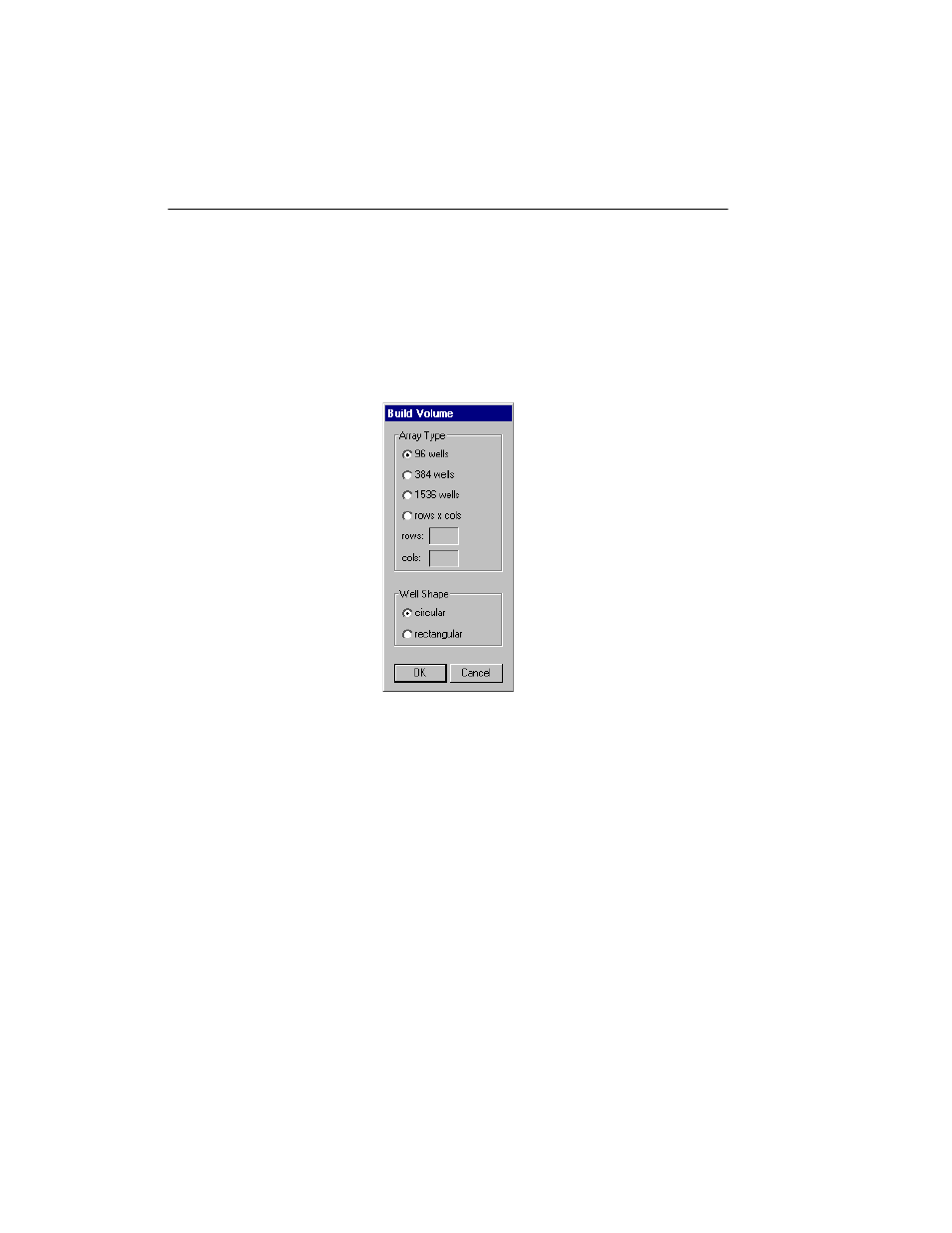
Quantity One User Guide
7-12
You report the array data as you would standard volumes, using the Volume Analysis
Report.
Creating a Volume Array
On the Volume menu or toolbar, select the Volume Array Tool. This will open the
Build Volume Array dialog.
Fig. 7-9. Build Volume Array dialog.
In the dialog, you can select a standard microtiter plate dimension (96 wells, 384
wells, or 1536 wells) or select Rows x Cols and enter the number of rows and
columns in the array in the appropriate fields.
Select the shape of the wells/cells (Circular or Rectangular) and click on OK.
The array overlay will be created and displayed on the image.
This manual is related to the following products:
