A filter wizard – Bio-Rad Quantity One 1-D Analysis Software User Manual
Page 85
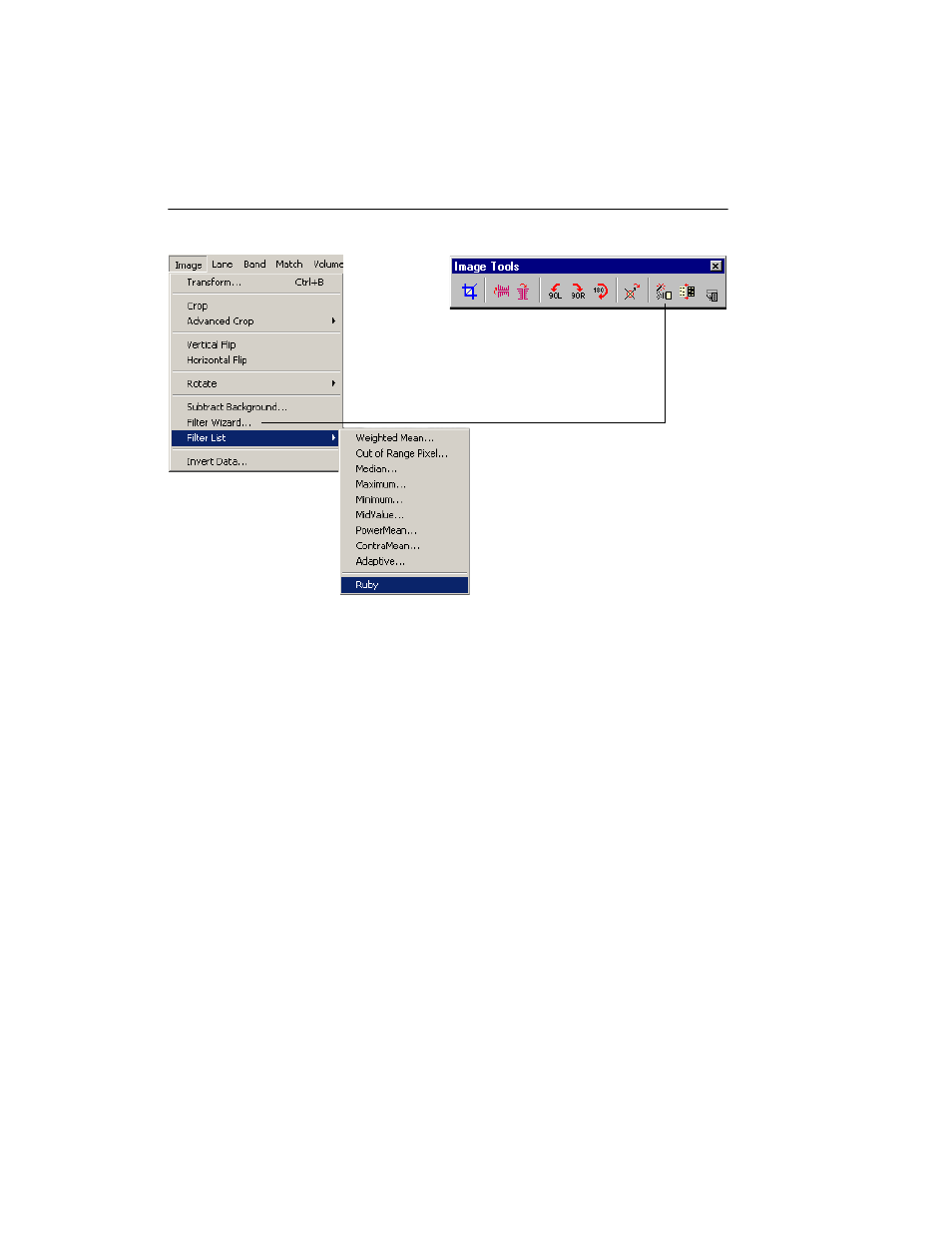
Quantity One User Guide
3-34
Fig. 3-21. Filtering commands.
Note:
Since filtering is an irreversible process, you will be asked if you want to create a
copy of the original image before you filter. If you are experimenting with
various filters, you should create copies of the image and compare them side-by-
side. If you filter the original image and save it, you cannot return to the original,
unfiltered state.
3.11.a Filter Wizard
The Filter Wizard is designed to guide you through the filter selection process. First,
you identify the type of noise in the image. Next, select the size of the filter to use on
that noise. Finally, filter the image.
Select Filter Wizard from the Image menu or toolbar to open the dialog.
This manual is related to the following products:
