Bio-Rad Quantity One 1-D Analysis Software User Manual
Page 158
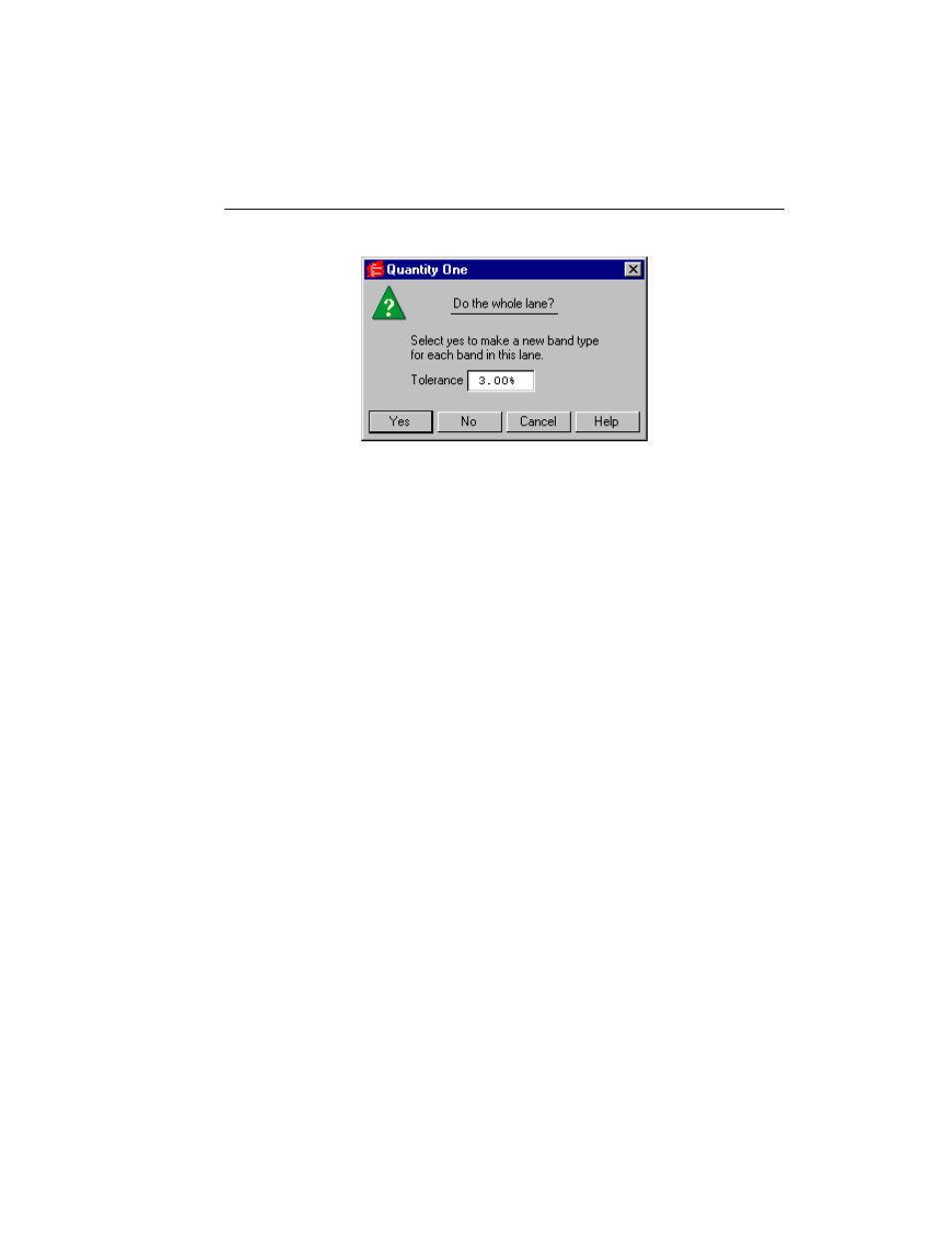
Chapter 6. Standards and Band Matching
6-15
Fig. 6-12. Query box: Apply matching to the whole lane?
Tolerance is the minimum spacing that the matching model expects to find between
unique bands. It is expressed as a percent of lane height. You can enter a value
between 0.2 and 10 percent. If the bands are very close together, enter a tolerance of
2.5 percent or less.
After you select a tolerance, click on Yes to automatically match all bands across the
lanes. (Click on No to match only the specific band you clicked on.)
When you click on Yes, the bands in the lane you selected will change to green,
indicating that they are known band types that have been identified by you. A band
type number will appear next to each band.
The automatic matching mechanism will attempt to match the bands in the other lanes
to the known band types. Matched bands are labeled in red, with the number of the
band type appearing next to each band. These matched bands are connected by
modeling lines.
Yellow bands are bands that the software cannot accurately match. The matching
algorithm is deliberately conservative to avoid incorrect labeling, so a number of
yellow bands may appear on the image.
Your next step will be to identify the yellow bands as either new band types, or
existing band types that could not be automatched.
To summarize:
•
Green bands are known band types.
