A cropping images – Bio-Rad Quantity One 1-D Analysis Software User Manual
Page 75
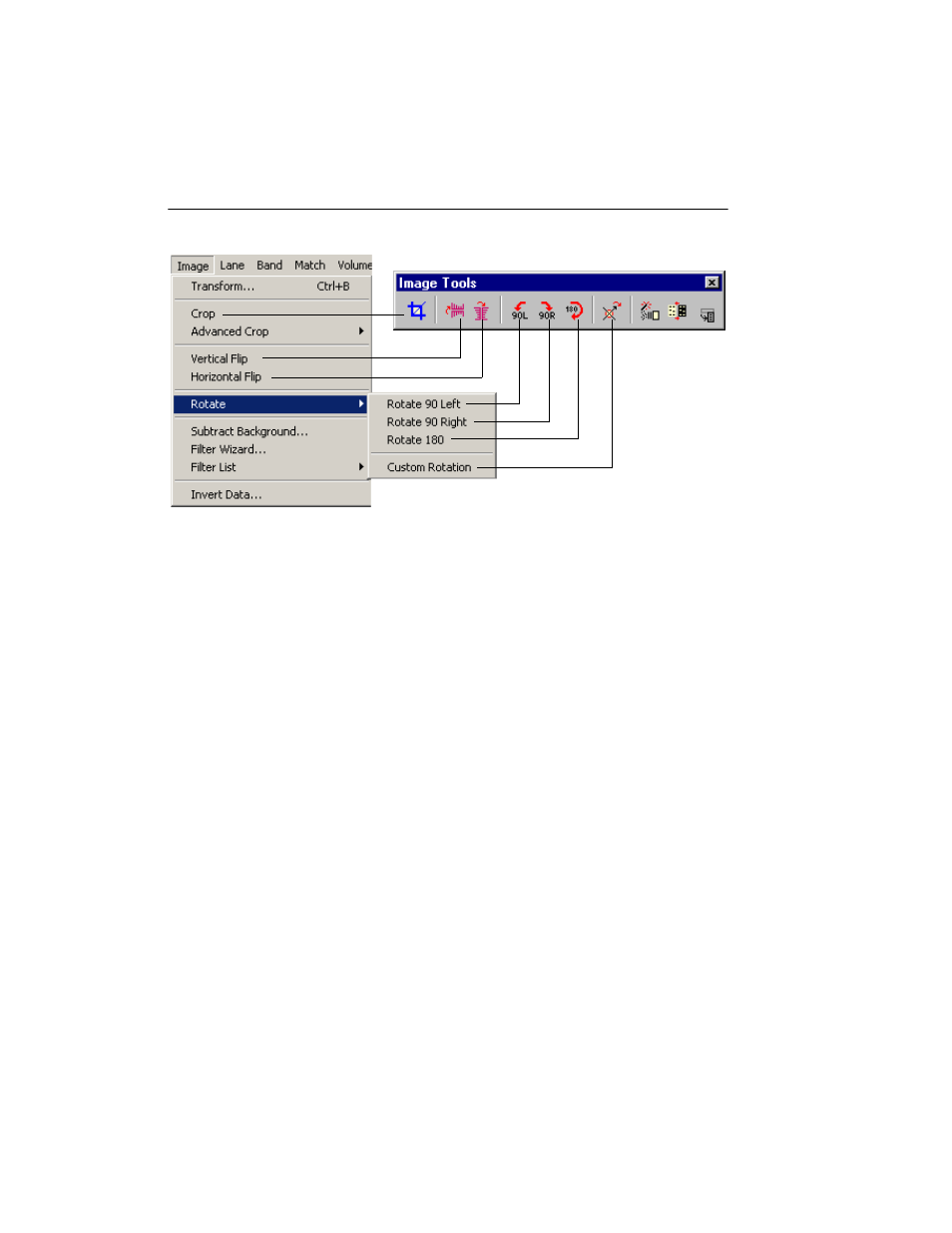
Quantity One User Guide
3-24
Fig. 3-16. Resizing and reorienting tools.
Note:
Many of these commands will permanently change the image. You will be
prompted to confirm any permanent changes.
3.9.a Cropping Images
Use the Crop tool to eliminate unwanted parts of an image, such as border space
around the gel. You can also use this command to reduce the file size of an image.
Select Crop from the Image menu or toolbar. The cursor will change to a Crop
symbol.
Define the region to be cropped by dragging the cursor across the image, creating a
box. Everything outside the box will be deleted.
The dimensions of the crop area (in millimeters and number of pixels) and the file
size of the image inside the crop area are listed at the bottom of the crop box.
1.
To reposition the crop box, position the cursor at the center of the box. The cursor
will change to a multidirectional arrow. Then drag the box to a new position.
