Quantity one user guide – Bio-Rad Quantity One 1-D Analysis Software User Manual
Page 121
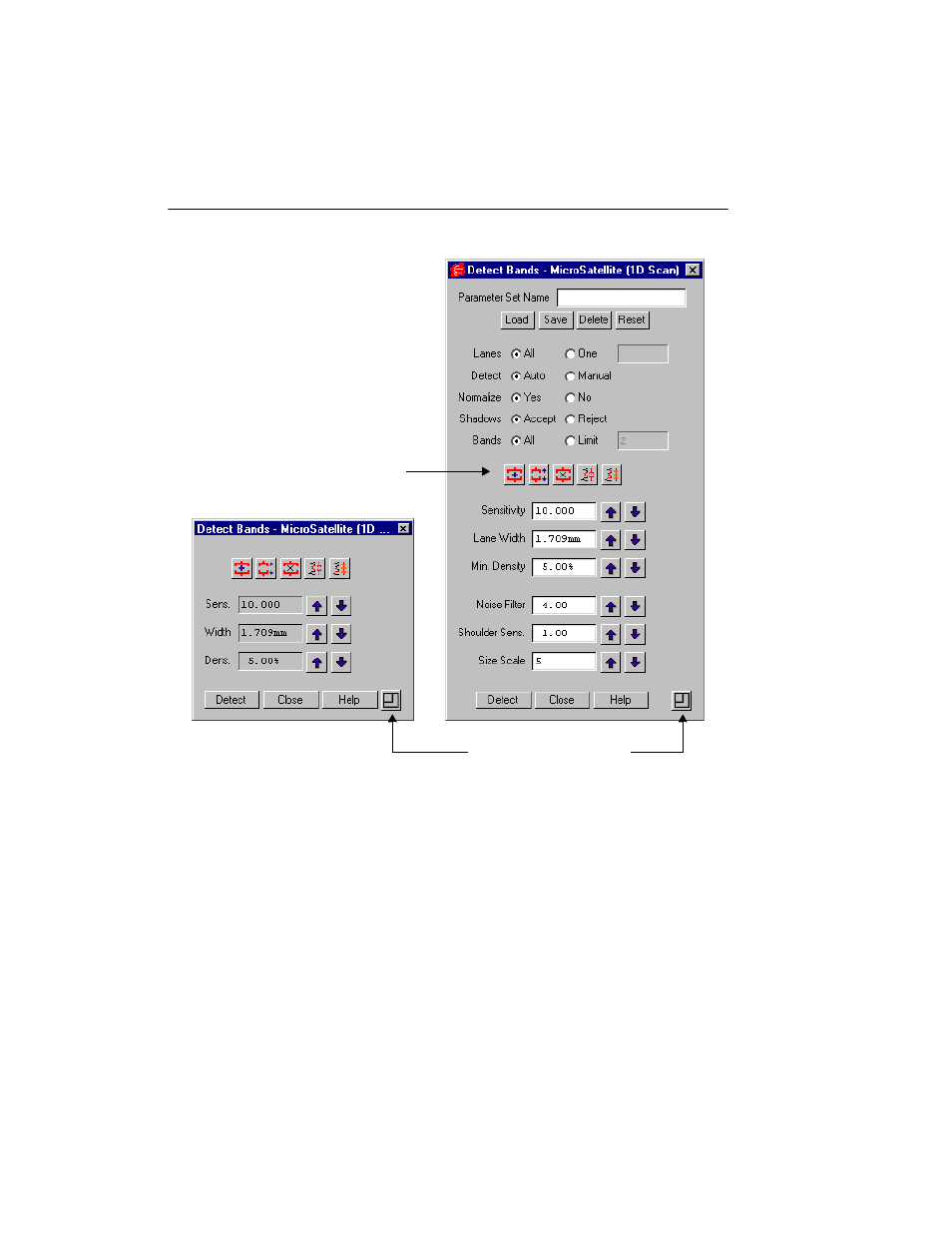
Quantity One User Guide
5-4
Fig. 5-3. Detect Bands dialog, short and expanded formats, with default values.
When you first open the Detect Bands dialog, all bands will be automatically detected
based on the default parameters in the dialog, and the bands will appear marked on
the image. The bands can be marked by either lines or brackets, depending on the
settings in the Band Attributes dialog (see section 5.5, Band Attributes).
Note:
If you have already manually identified bands (using Create Band, Adjust
Band, etc.), the Detect Bands function will overwrite them. You should use
Detect Bands first, and then manually add, adjust, or remove bands as needed.
Click here to toggle format
Band tools buttons are
included in the dialog
This manual is related to the following products:
