C.5.a. imaging area, C.5.b. reminder – Bio-Rad Quantity One 1-D Analysis Software User Manual
Page 285
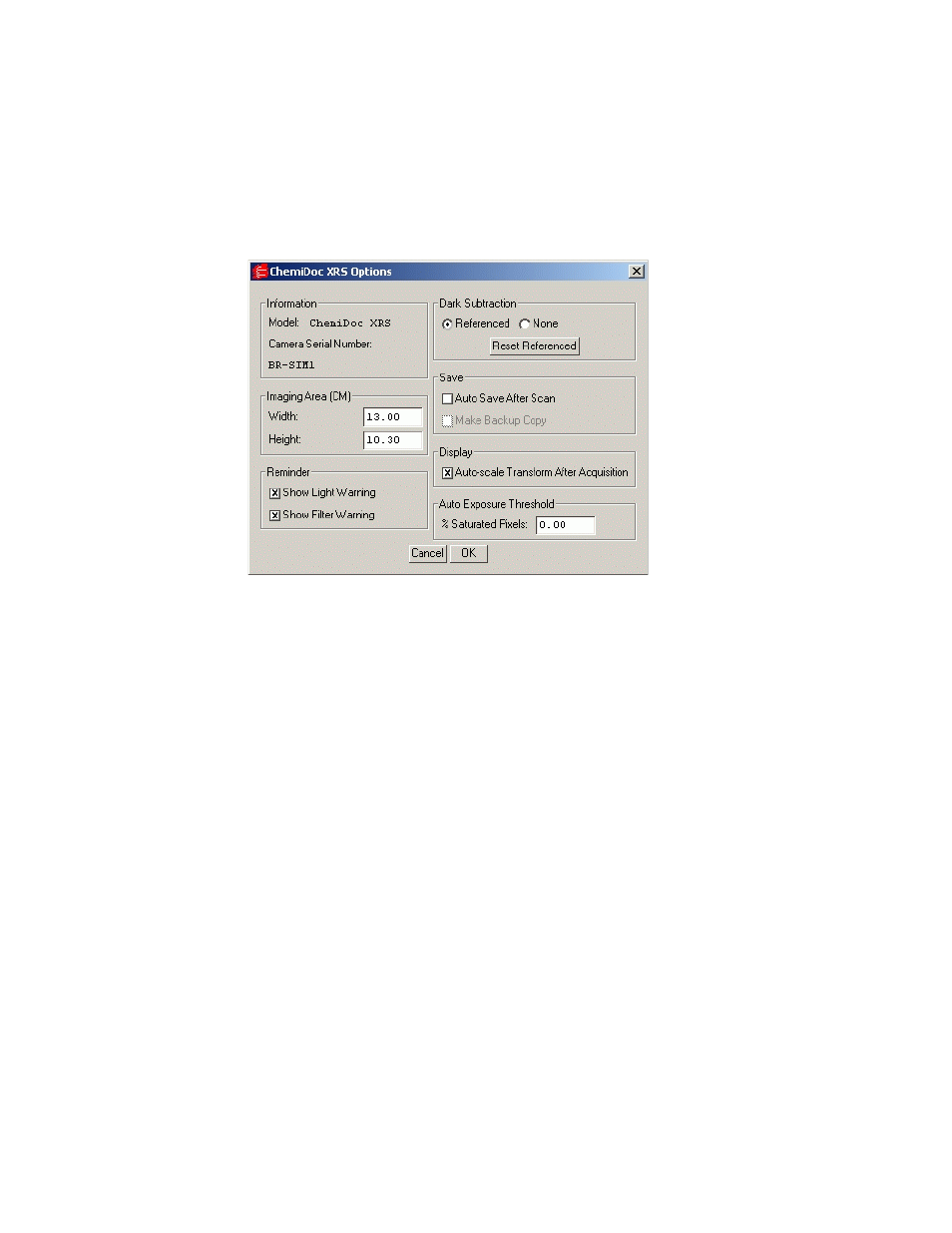
Quantity One User Guide
C-12
Fig.C-11. Available options in the
ChemiDoc XRS
acquisition window.
Click on OK to implement any changes you make in this box.
C.5.a. Imaging Area
These fields are used to specify the size of your imaging area in centimeters, which in
turn determines the size of the pixels in your image (i.e., resolution). When you adjust
one imaging area dimension, the other dimension will change to maintain the aspect
ratio of the camera lens.
Note:
Your imaging area settings must be correct if you want to do 1:1 printing. These
are also important if you are comparing the size of objects (e.g., using the
Volume Tools) between images.
C.5.b. Reminder
Show Light Warning - When this checkbox is selected, the software will warn you
to turn off your transilluminator light when you exit the ChemiDoc XRS acquisition
window or when your system is “idle” for more than 5 minutes.
