5 similarity comparison reports, Similarity comparison reports -9 – Bio-Rad Quantity One 1-D Analysis Software User Manual
Page 218
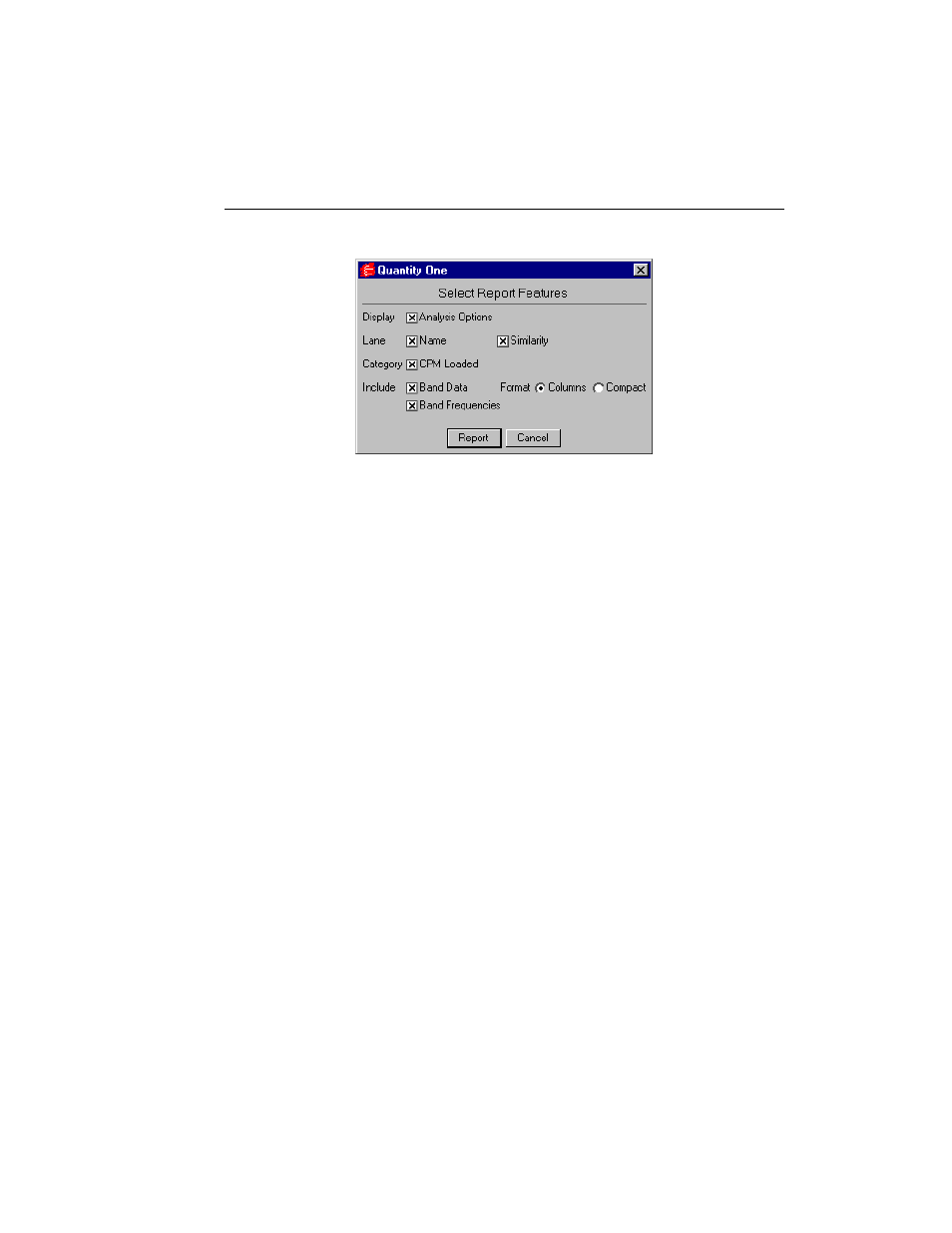
Chapter 10. Reports
10-9
Fig. 10-8. 1-D Analysis Report options.
To display the selected data, click on the Report button. The report will be displayed
in a standard report window (see section 10.1, Report Window).
10.5 Similarity Comparison Reports
Quantity One has three reports for comparing the similarity of lane-based samples in
a gel: Compare Lane Images, Phylogenetic Tree, and Similarity Matrix.
Note:
These reports require band matching (see section 6.2, Band Matching).
Comparison Options
Before opening any of these reports, select Comparison Options from the Reports
menu to specify some similarity settings.
This manual is related to the following products:
