Bio-Rad Quantity One 1-D Analysis Software User Manual
Page 168
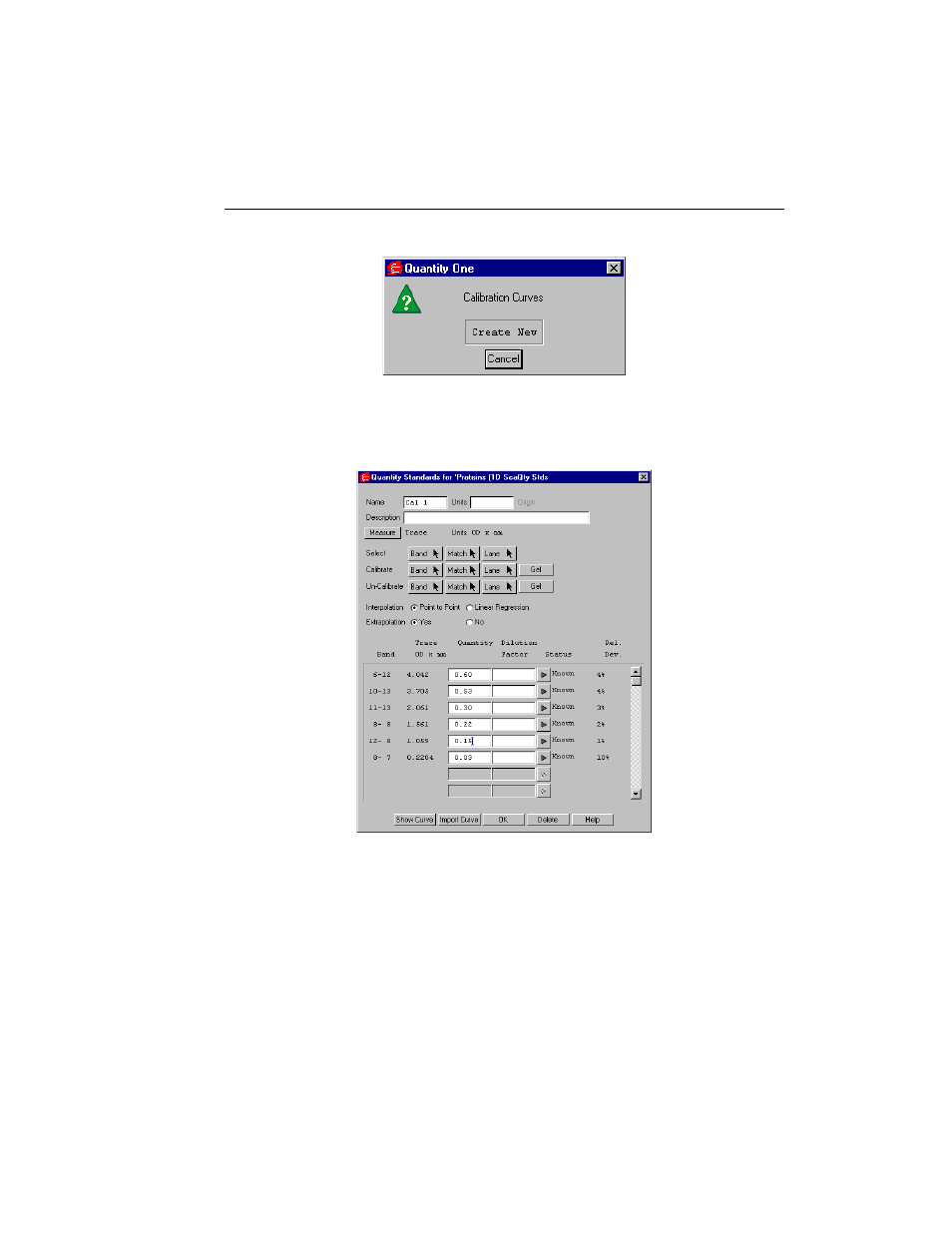
Chapter 6. Standards and Band Matching
6-25
Fig. 6-18. Loading a quantity calibration curve.
Select Create New to open a blank Quantity Standards dialog.
Fig. 6-19. Quantity Standards dialog.
The dialog will open with a default name for the quantity standards (e.g., Cal 1).
Enter a new name, specify the quantity value units (e.g., µg), and enter any
descriptive information in the appropriate fields at the top of the dialog.
This manual is related to the following products:
