Bio-Rad Quantity One 1-D Analysis Software User Manual
Page 38
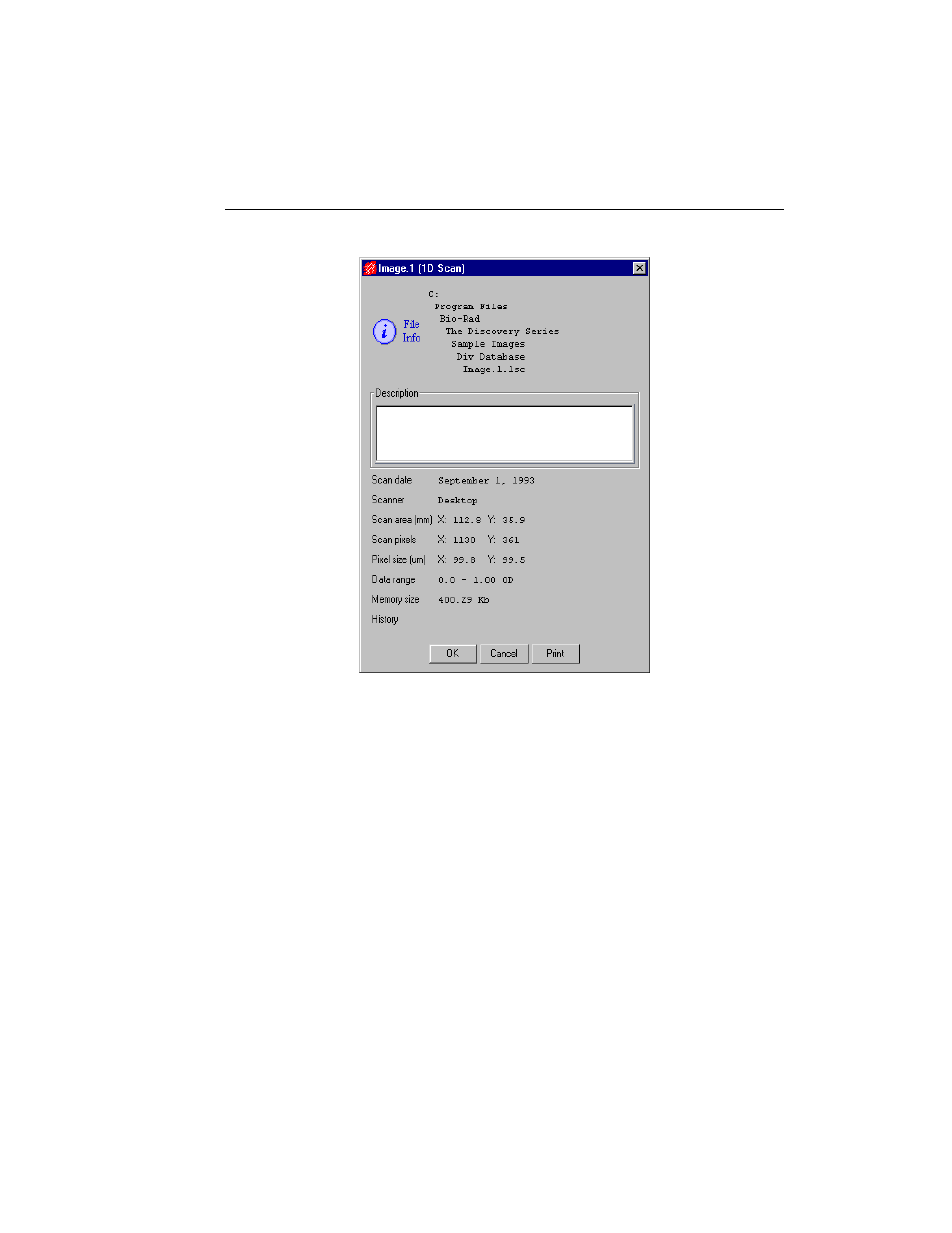
Chapter 2. General Information
2-11
Fig. 2-9. Image Info box.
History lists the changes made to the image including the date. If you have Security
Mode active, the name of the user who made the change is also listed (See Section
2.5, Preferences for information on Security Mode).
To print the file info, click on the Print button in the dialog box.
Changing the Image Dimensions
You can change the dimensions of certain images using the Image Info dialog box.
This feature is only available for images captured by a camera or imported TIFF
images in which the dimensions are not already specified.
This manual is related to the following products:
