Quantity one user guide – Bio-Rad Quantity One 1-D Analysis Software User Manual
Page 211
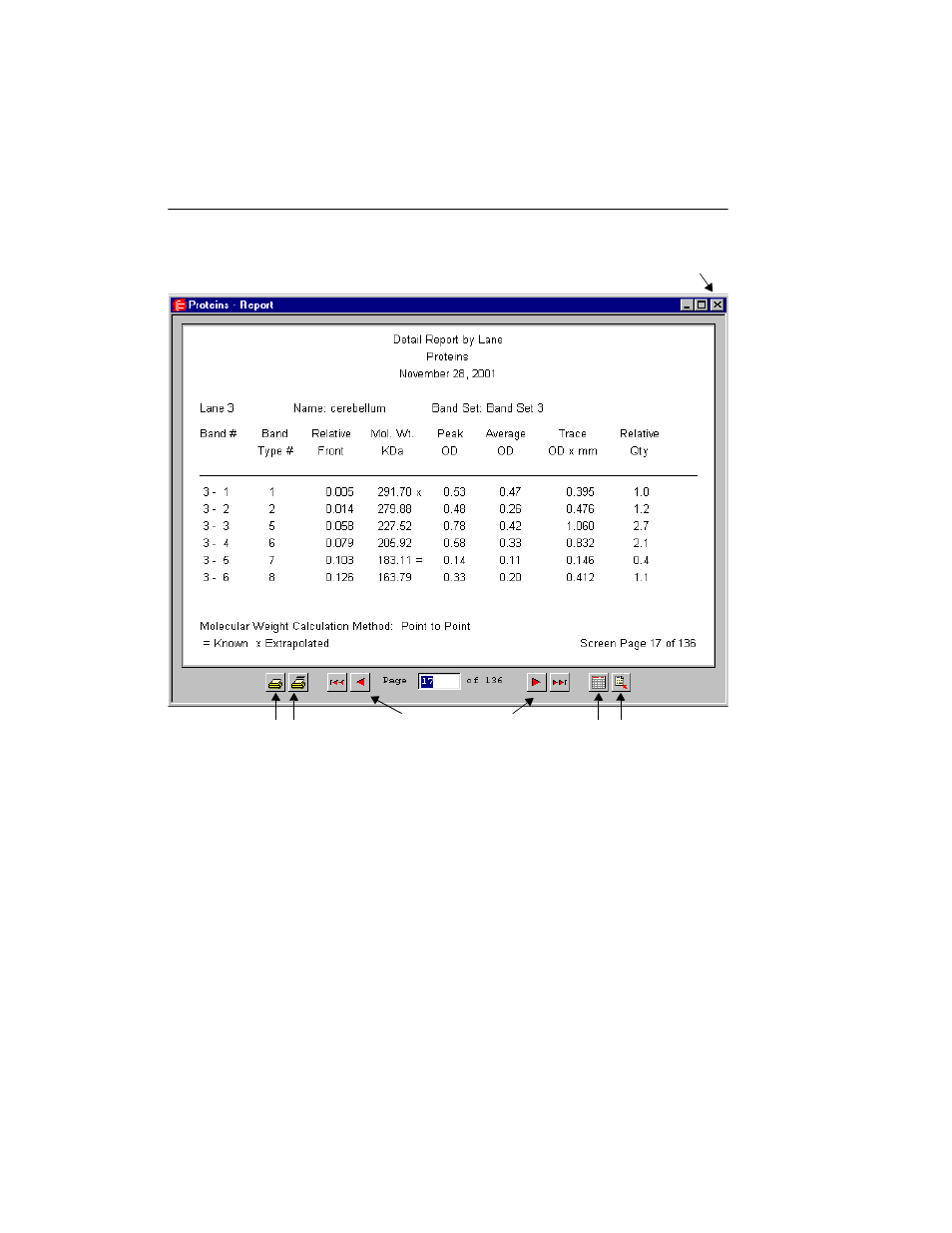
Quantity One User Guide
10-2
Fig. 10-2. Example of a report window.
The standard report window has buttons for printing the report, scrolling through the
screen pages of the report, and exporting the report to a spreadsheet application. Some
report windows also have a Reformat button for changing the data display.
To close a report window, click on the Close box in the upper right corner of the
window.
Print One Page Print All Pages
Export Reformat
Controls for scrolling
through screen pages
Click here to close the report window
This manual is related to the following products:
