Bio-Rad Quantity One 1-D Analysis Software User Manual
Page 116
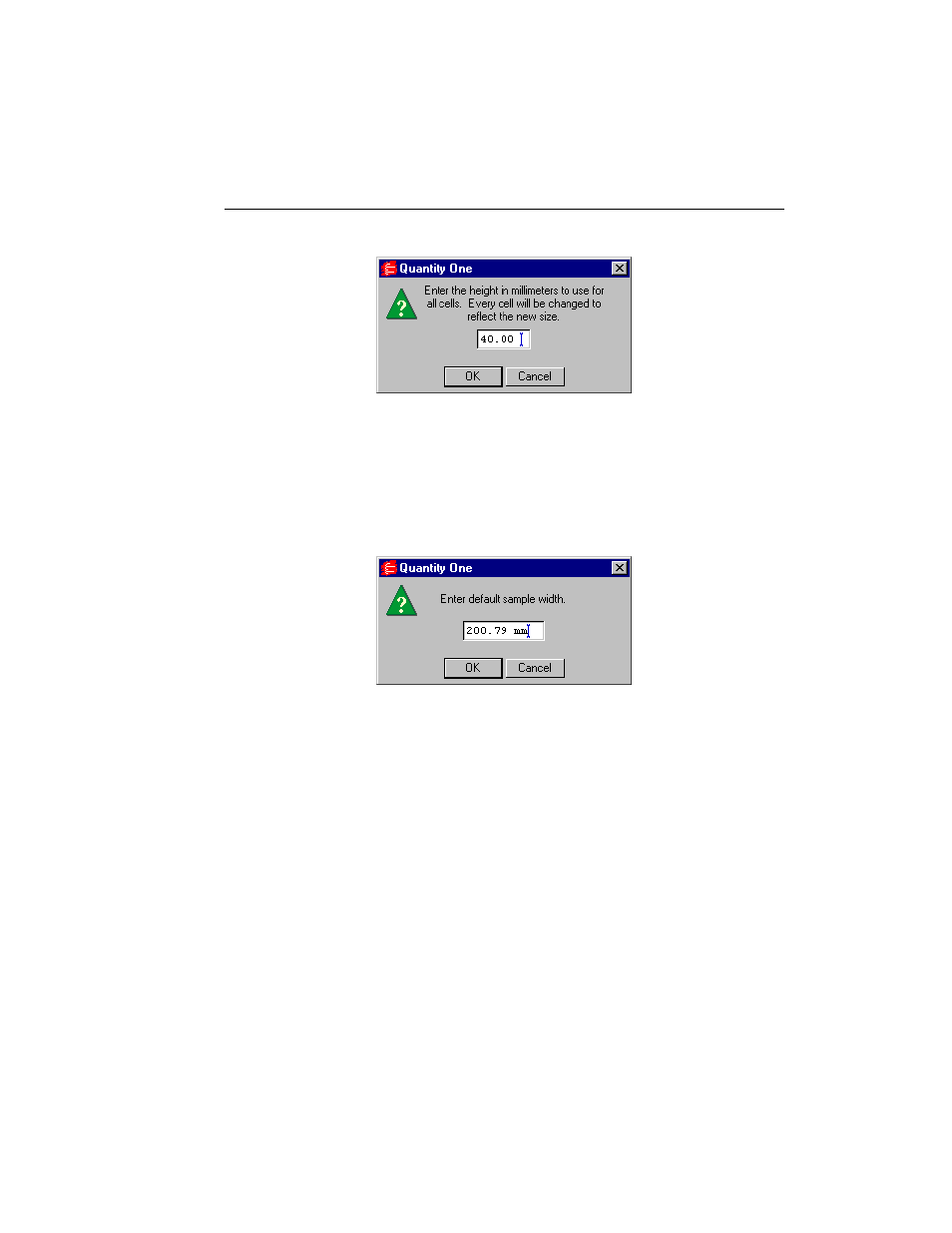
Chapter 4. Lanes
4-19
Fig. 4-18. Setting the array cell height.
When you click on OK, the cell brackets will adjust to the specified height. If you
aren’t sure of the exact height, you can experiment with different values.
Select Array Cell Width and enter the width in millimeters of all the cells in the
array.
Fig. 4-19. Setting the array cell width.
When you click on OK, the cell brackets will adjust to the specified width. If you
aren’t sure of the exact width, you can experiment with different values.
Analyzing Array Data
When the brackets fully enclose each cell in the array, you are ready to analyze the
data. You can display various measures of cell quantity on the image using the Band
Attributes command on the Band menu. With the Band Attributes dialog open, select
from Peak Density, Average Density, Trace Quantity, Relative Quantity, and other
measures. You can also report these values by selecting Lane Reports from the
Reports menu.
