F right-click context menu, Chapter 2. general information – Bio-Rad Quantity One 1-D Analysis Software User Manual
Page 32
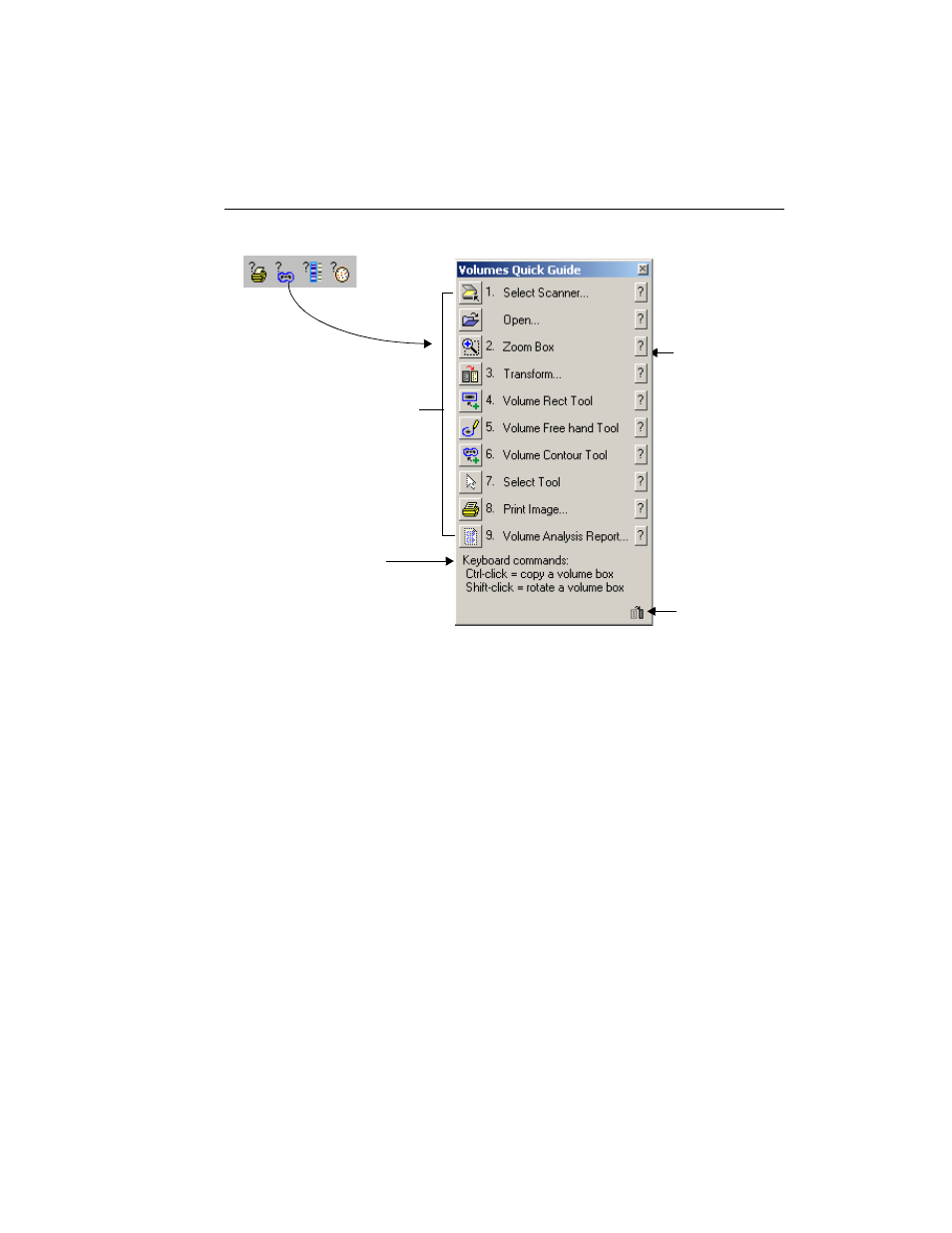
Chapter 2. General Information
2-5
Fig. 2-5. Example of a Quick Guide: Volumes
In their expanded format, the Quick Guide commands are numbered as well as
named. The numbers provide a suggested order of operation; however, not every
command is required for every application.
As with the secondary toolbars, you can click on the ? next to the name of a function
to display the Help text.
2.1.f
Right-Click Context Menu
With an image open, right-click anywhere on the image to display a context menu of
common commands.
to indicate sequence for
Question marks
open on-line
Help
Key commands
Toggle format
creating volumes, and
outputting data
preparing the image,
Commands are numbered
Select Volumes
Quick Guide from
main toolbar
This manual is related to the following products:
