Preface, About this document – Bio-Rad Quantity One 1-D Analysis Software User Manual
Page 10
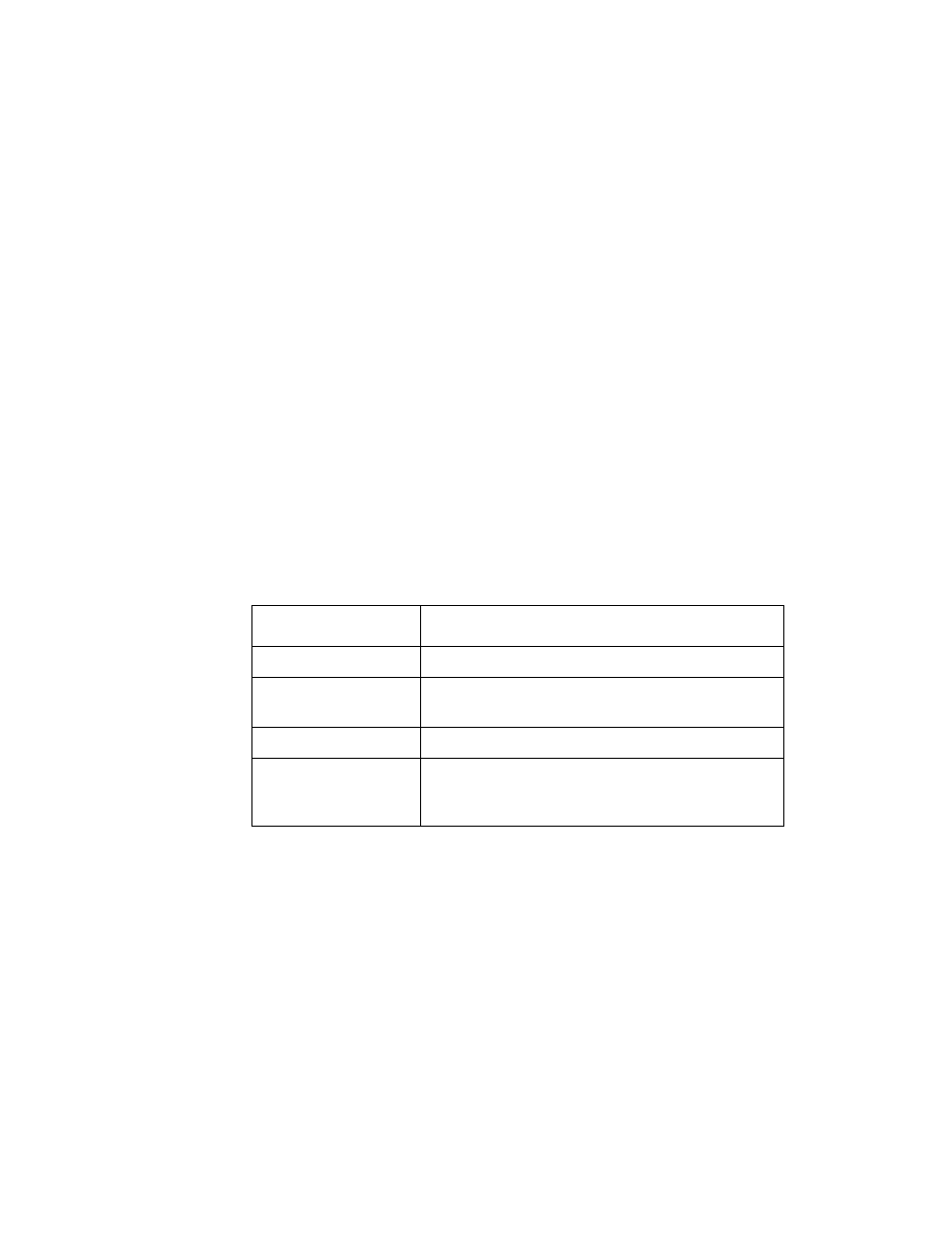
ix
Preface
1. About This Document
This user guide is designed to be used as a reference in your everyday use of Quantity
One
®
Software. It provides detailed information about the tools and commands of
Quantity One for the Windows and Macintosh platforms. Any platform differences in
procedures and commands are noted in the text.
This guide assumes that you have a working knowledge of your computer operating
system and its conventions, including how to use a mouse and standard menus and
commands, and how to open, save, and close files. For help with any of these
techniques, see the documentation that came with your computer.
This guide uses certain text conventions to describe specific commands and
functions.
Some of the illustrations of menus and dialog boxes found in this manual are taken
from the Windows version of the software, and some are taken from the Macintosh
version. Both versions of a menu or dialog box will be shown only when there is a
significant difference between the two.
Example
Indicates
File > Open
Choosing the Open command under the File menu.
Dragging
Positioning the cursor on an object and holding down
the left mouse button while you move the mouse.
Ctrl+s
Holding down the Control key while typing the letter s.
Right-click/
Left-click/
Double-click
Clicking the right mouse button/
Clicking the left mouse button/
Clicking the left mouse button twice.
