Bio-Rad Quantity One 1-D Analysis Software User Manual
Page 59
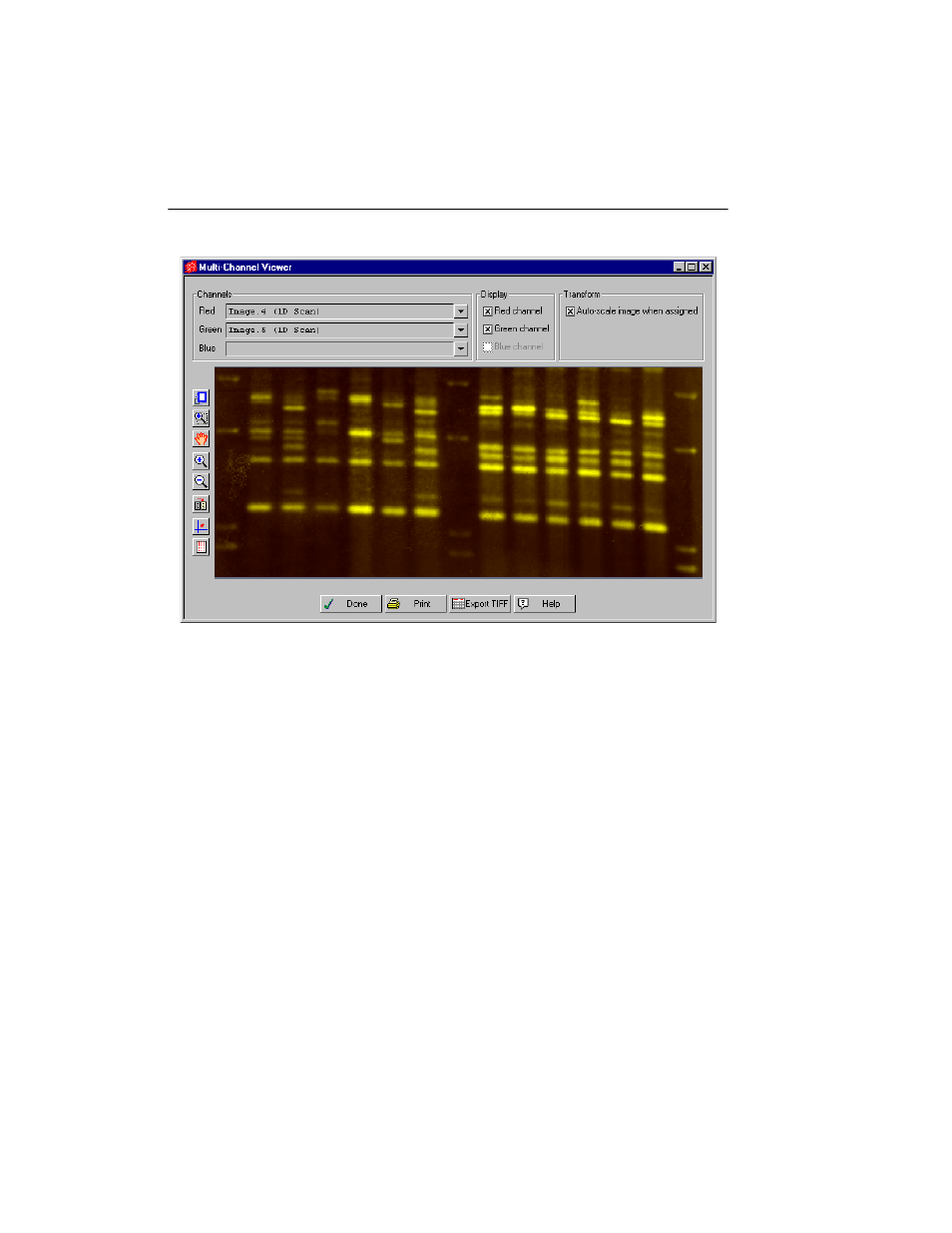
Quantity One User Guide
3-8
Fig. 3-5. Multi-Channel Viewer.
Note:
The color channel used to display the image in the viewer has no relation to the
filter used to capture the image. The red, green, and blue channels are only used
to distinguish different images.
To add another image to the viewer, make sure the image is open and click on the
pulldown button next to the Green or Blue name field. Select the image name from
the pulldown list. Add a third image using the same procedure.
This manual is related to the following products:
