Bio-Rad Quantity One 1-D Analysis Software User Manual
Page 157
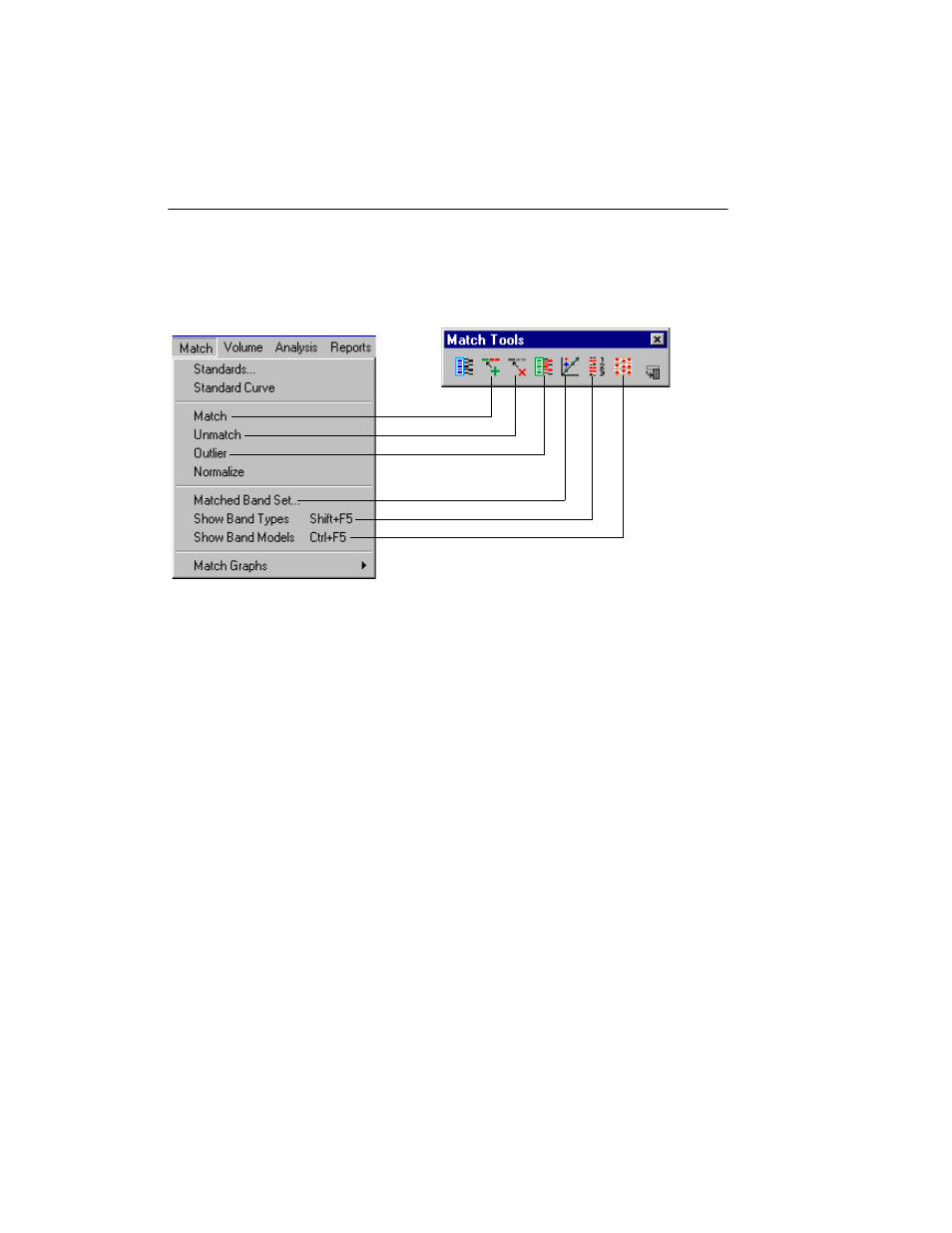
Quantity One User Guide
6-14
Note:
If you have run standards on the gel, you should define them before proceeding
as described in the previous section. Multiple lanes of standards will facilitate the
band matching program; however, they are not required.
Fig. 6-11. Matching tools.
Select Match from the menu or toolbar and click on a representative experimental
lane in the gel image. This may be a lane that contains most or all of the bands that
you are interested in, and/or a lane in which the bands are particularly well-resolved.
Each band in this lane will be designated as a different “band type.”
Note:
If you have defined standards in the gel, a pop-up box will warn you that the
regression model for calculating band values will be restricted to point-to-point
semi-log. If you selected a different regression model when defining standards, it
will be changed.
The first time you click on an experimental lane with the Match command, a pop-up
box will prompt you to specify the matching tolerance.
