Bio-Rad Quantity One 1-D Analysis Software User Manual
Page 184
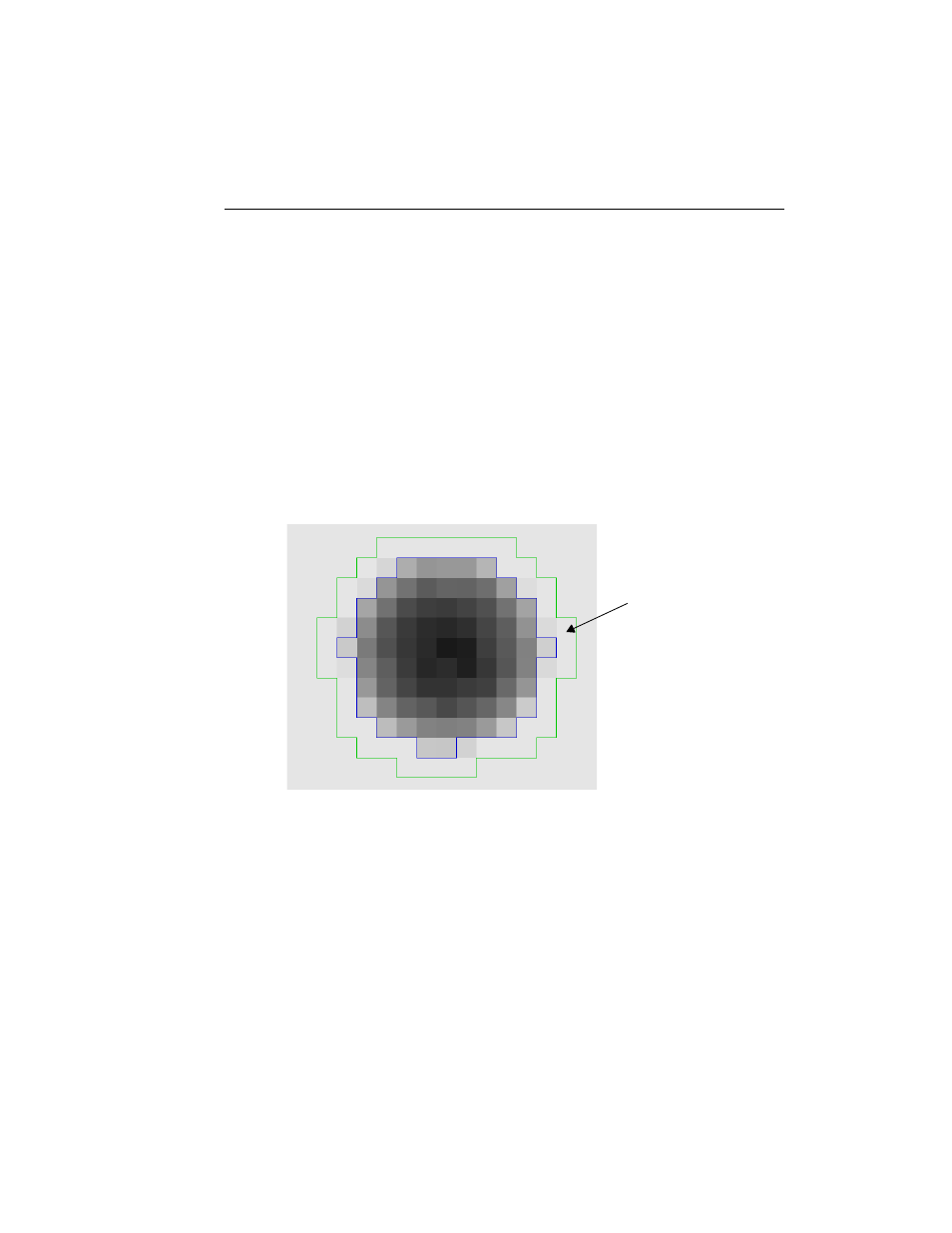
Chapter 7. Volume Tools
7-9
not want to include in the volume quantitation. There are two ways of calculating this
background intensity: local and global.
The background subtraction method is selected in the Volume Report Options dialog
(see section 10.6.a, Volume Report Options).
Local Background Subtraction
Local background subtraction calculates a separate background intensity for each
unknown and standard volume you create. For each volume, the intensities of the
pixels in a 1-pixel border around the volume are added together and divided by the
total number of border pixels. This gives an average intensity for the background
around each volume, which is then subtracted from the intensity of each pixel inside
the volume.
Fig. 7-7. Local background is calculated from a one-pixel border around the volume
Any pixels inside the volume that have the same intensity as the background pixels
will be reduced to zero, thereby eliminating them from the quantitation.
One-pixel border
around the volume
