3 displaying the results, Displaying the results -4 – Bio-Rad Quantity One 1-D Analysis Software User Manual
Page 195
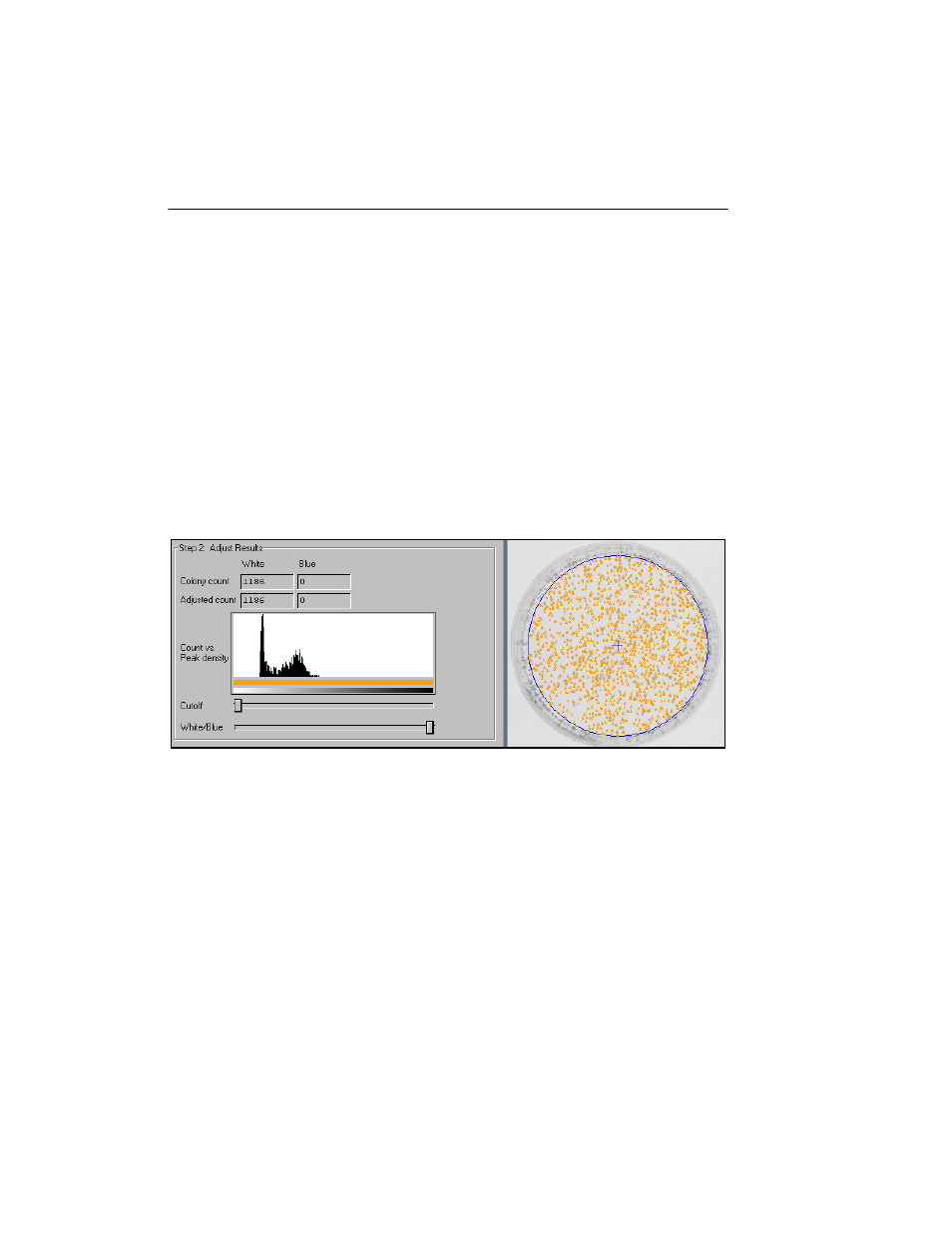
Quantity One User Guide
8-4
Averaging
Averaging is designed to prevent random signal noise (such as salt or pepper) in the
image from being detected as colonies. If the image is noisy, you should select the
highest value that still results in good separation of colonies (default = 3).
A low averaging value may result in noise being detected as colonies. A high
averaging value may result in two closely spaced colonies being counted as one.
8.3 Displaying the Results
When you click on Count, the number of detected colonies will appear in the Results
section of the dialog in the White column.
Fig. 8-3. Example of a dish with white colonies.
The colonies will also appear marked as gold triangles on the image itself.
Note:
If the colonies are not marked on the image, make sure that the Mark White
Colonies checkbox at the bottom of the dialog is checked.
A text box on the image will indicate how many colonies were detected on the image.
