Bio-Rad Quantity One 1-D Analysis Software User Manual
Page 45
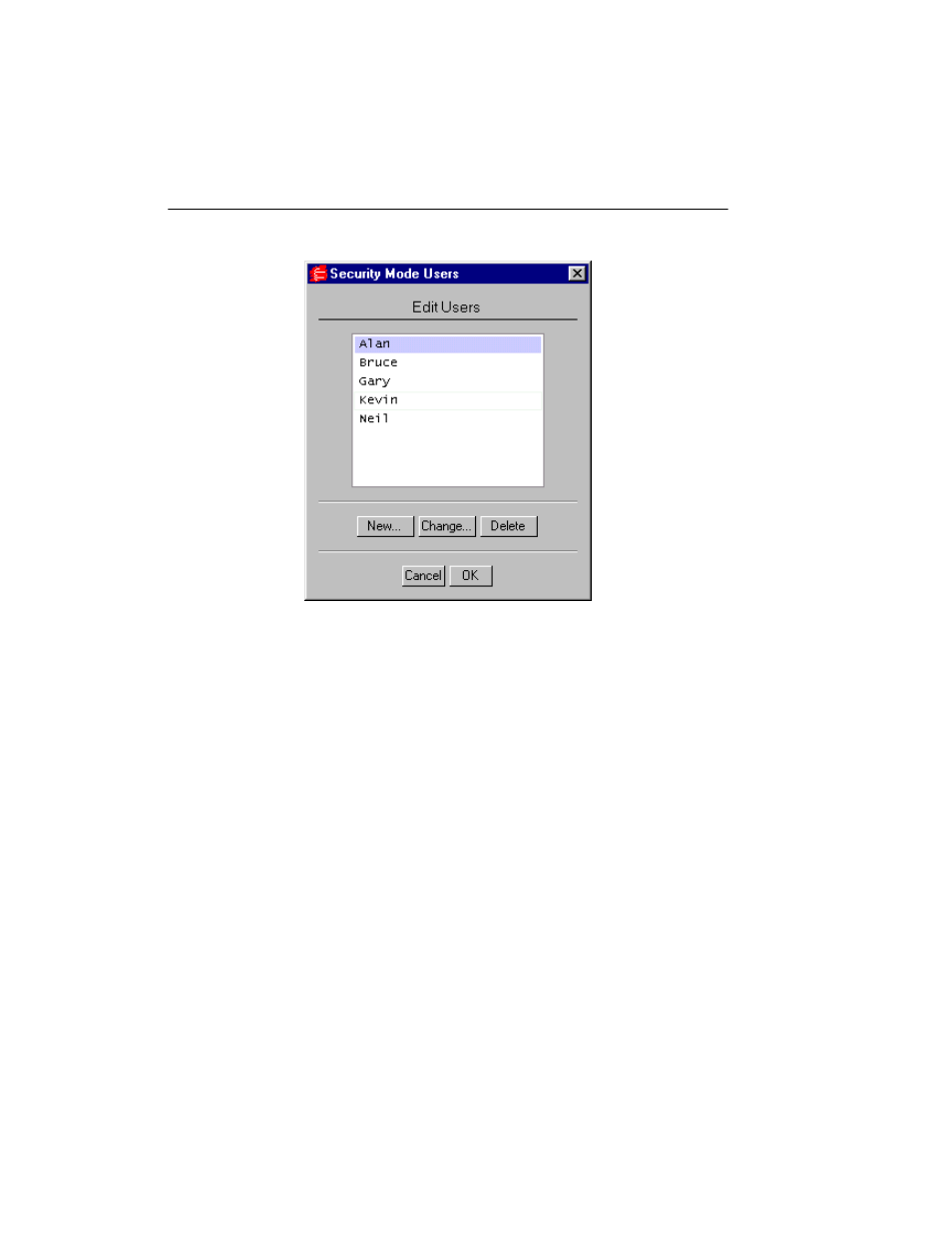
Quantity One User Guide
2-18
Fig. 2-14. Security Mode Users Dialog
Click Add to add a new user. Enter a user name and password. To remove a user,
highlight the name in the list and click Remove. This permanently removes the user
from the list. However, any changes made by this user remain in the history section of
the Image Info dialog.
GLP/GMP Mode
The GLP/GMP Mode checkbox allows you to prevent changes to an image that
would change the raw image data. In GLP/GMP mode, the following commands and
submenus will be disabled:
•
Reduce File Size (File menu)
•
Subtract Background (Image menu)
•
Custom Rotation (Image menu)
•
Filter Wizard (Image menu)
•
Filter List (Image menu)
This manual is related to the following products:
