D lane width, E lane profile – Bio-Rad Quantity One 1-D Analysis Software User Manual
Page 105
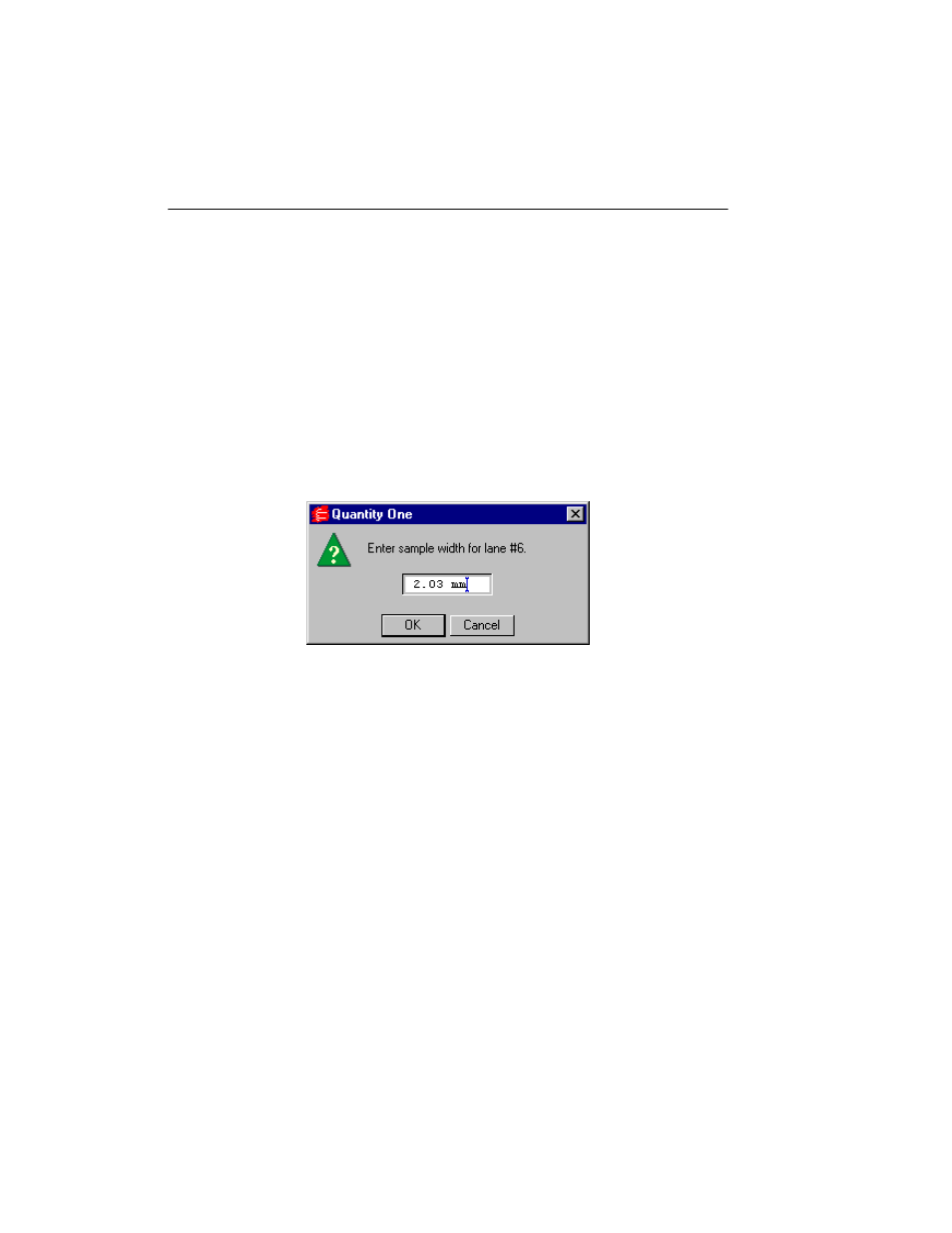
Quantity One User Guide
4-8
4.1.d Lane Width
Lane width is important for band quantition. Only the region of the band within the
lane sampling width is quantitated, so the defined lanes should be slightly wider than
the actual lanes in the gel.
You can adjust the sampling width of all the lanes using the Detect Bands dialog (see
section 5.2.a, Detection Parameters). See section 5.1, How Bands Are Identified and
Quantified, for a full discussion of the effect of sampling width on band quantitation.
To adjust the width of a single lane, select Lane Width from the Lane menu or
toolbar and click on the lane line. The Sample Width dialog will display the current
width of the lane.
Fig. 4-8. Sample Width dialog.
Enter a new width in millimeters and click on the OK button.
4.1.e Lane Profile
After you have defined a lane, you can review the intensity profile of the lane. A lane
profile provides a quick visualization of the intensity of your sample data, and is also
useful for determining the level of background in the gel.
Select Plot Lane from the Lane menu or toolbar, then click on a lane. A lane profile
graph will be displayed.
