Bio-Rad Quantity One 1-D Analysis Software User Manual
Page 151
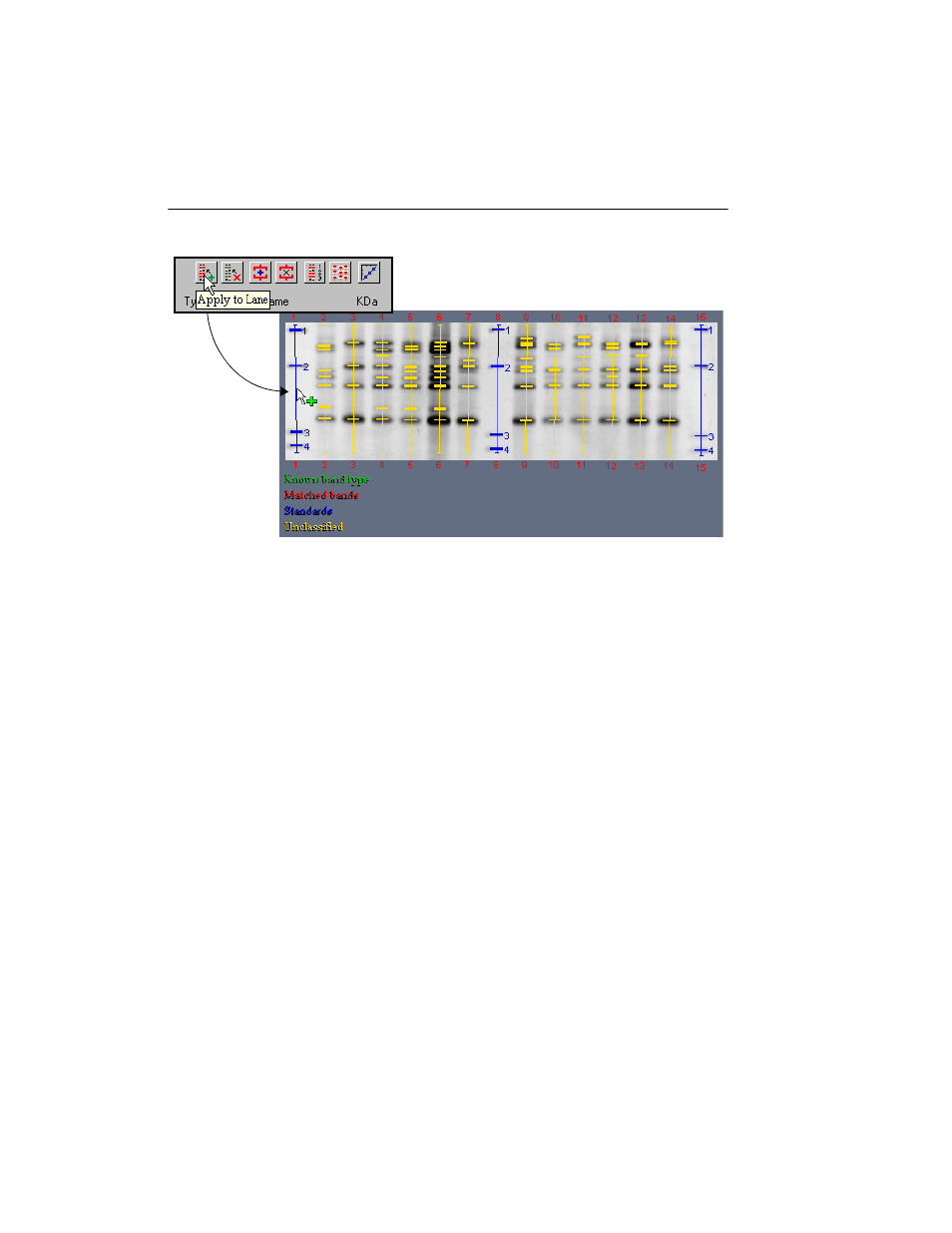
Quantity One User Guide
6-8
Fig. 6-8. Click on the Apply to Lane button and click on the lanes containing standards.
The values will be applied to the bands in the lane you select. Click on any remaining
standard lanes to apply the same values to them.
Note:
In general, the more evenly spaced the standard lanes, the greater the accuracy of
the calculated band values. We recommend a minimum of two standard lanes per
gel. Modeling lines that connect the standard bands in different lanes are used to
compensate for any smiling or distortion across the gel.
You can also click on the Arrow button next to a standard value to apply that value to
a particular band in a lane on the image. Click on the button, then click on the
standard band. The remaining bands in the lane will be numbered sequentially based
on the initial assignment.
