1 how bands are identified and quantified, How bands are identified and quantified -2, Quantity one user guide – Bio-Rad Quantity One 1-D Analysis Software User Manual
Page 119
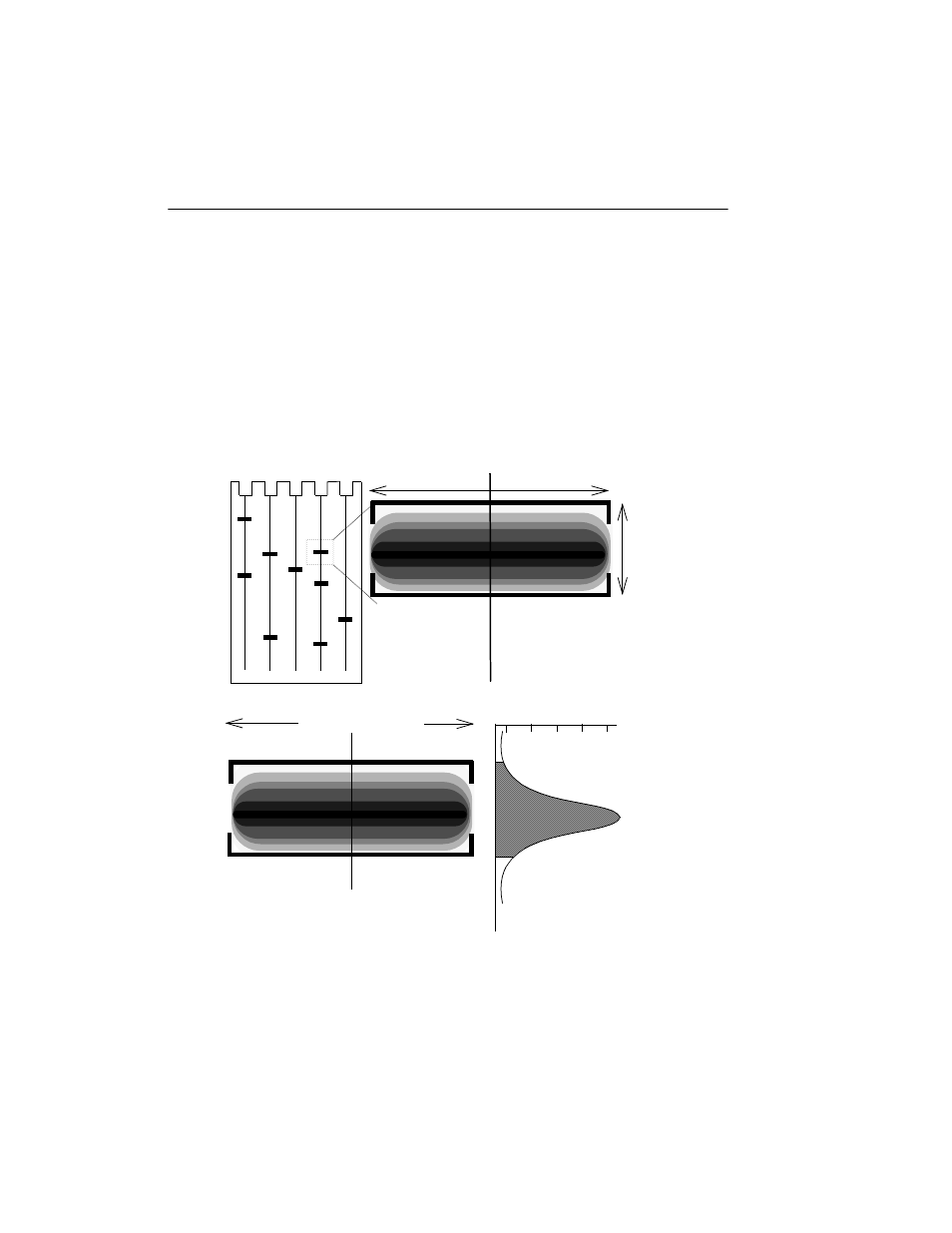
Quantity One User Guide
5-2
5.1 How Bands Are Identified and Quantified
You can automatically identify all the bands in an image using the Detect Bands
command (see section 5.2, Band Detection), or you can mark them individually using
the Create Band command (see section 5.3, Identifying and Editing Individual
Bands).
Each identified band is defined by brackets above and below the band. The width of
each set of brackets is determined by the lane sampling width (see section 5.2.a,
Detection Parameters). The height of the brackets is determined automatically, using
a band-finding formula together with parameters that you select.
Fig. 5-2. Illustration of bracket quantitation.
Band
Lane Sampling Width
Lane Trace
Average intensity
mm
Band Profile
Average pixel intensity
Integrate under curve to baseline
for band quantitation (intensity x mm).
across sample width
Height
Peak
