6 volume analysis report, Volume analysis report -20 – Bio-Rad Quantity One 1-D Analysis Software User Manual
Page 229
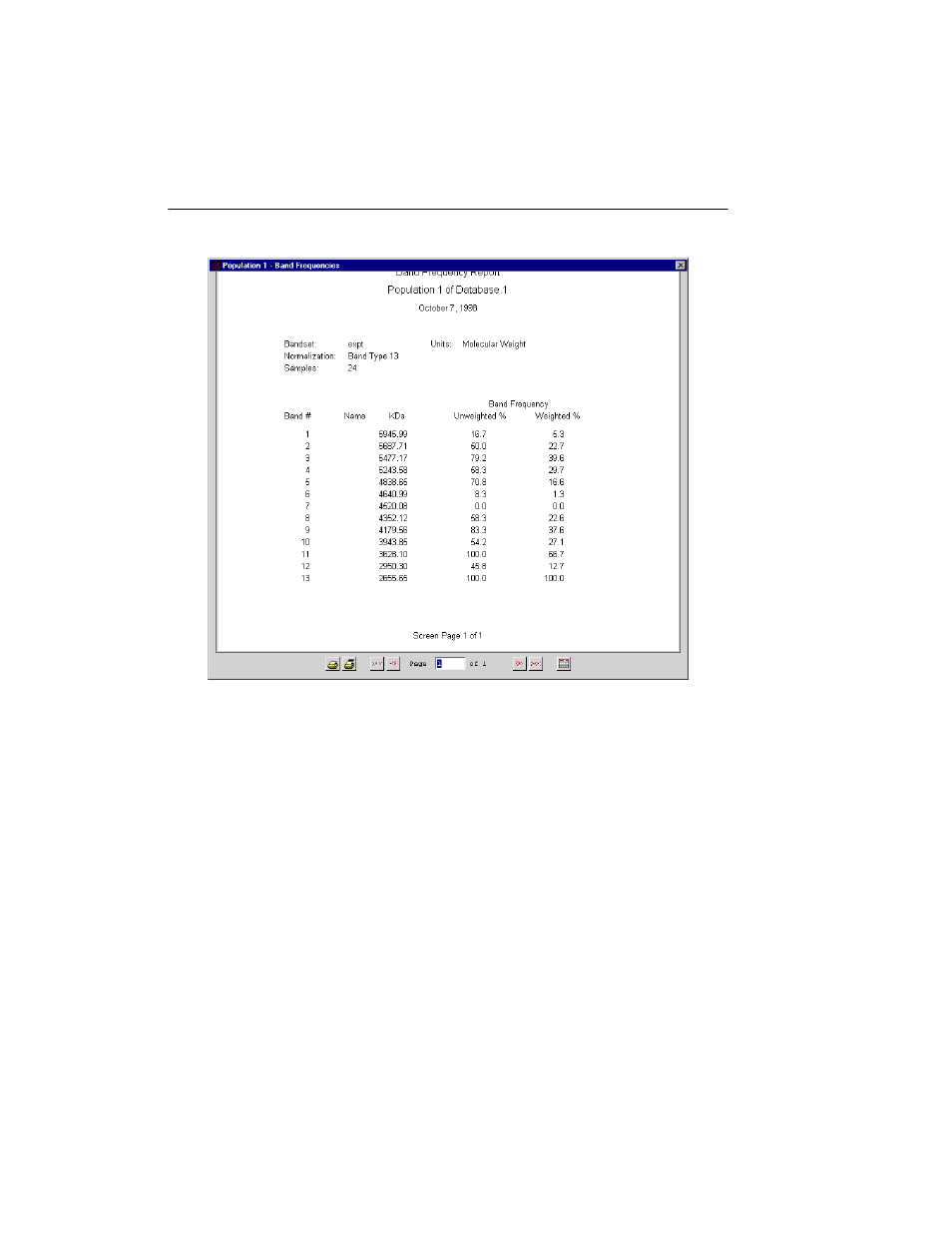
Quantity One User Guide
10-20
Fig. 10-14. Similarity Matrix report.
The Similarity Matrix report is displayed in a standard report window (see
section 10.1, Report Window).
10.6 Volume Analysis Report
The Volume Analysis Report displays volume data.
Select Volume Analysis Report from the Reports menu or Volume toolbar. The
Volume Report Options dialog will open, in which you can specify the information
that will appear in the report.
This manual is related to the following products:
