A profile trace – Bio-Rad Quantity One 1-D Analysis Software User Manual
Page 108
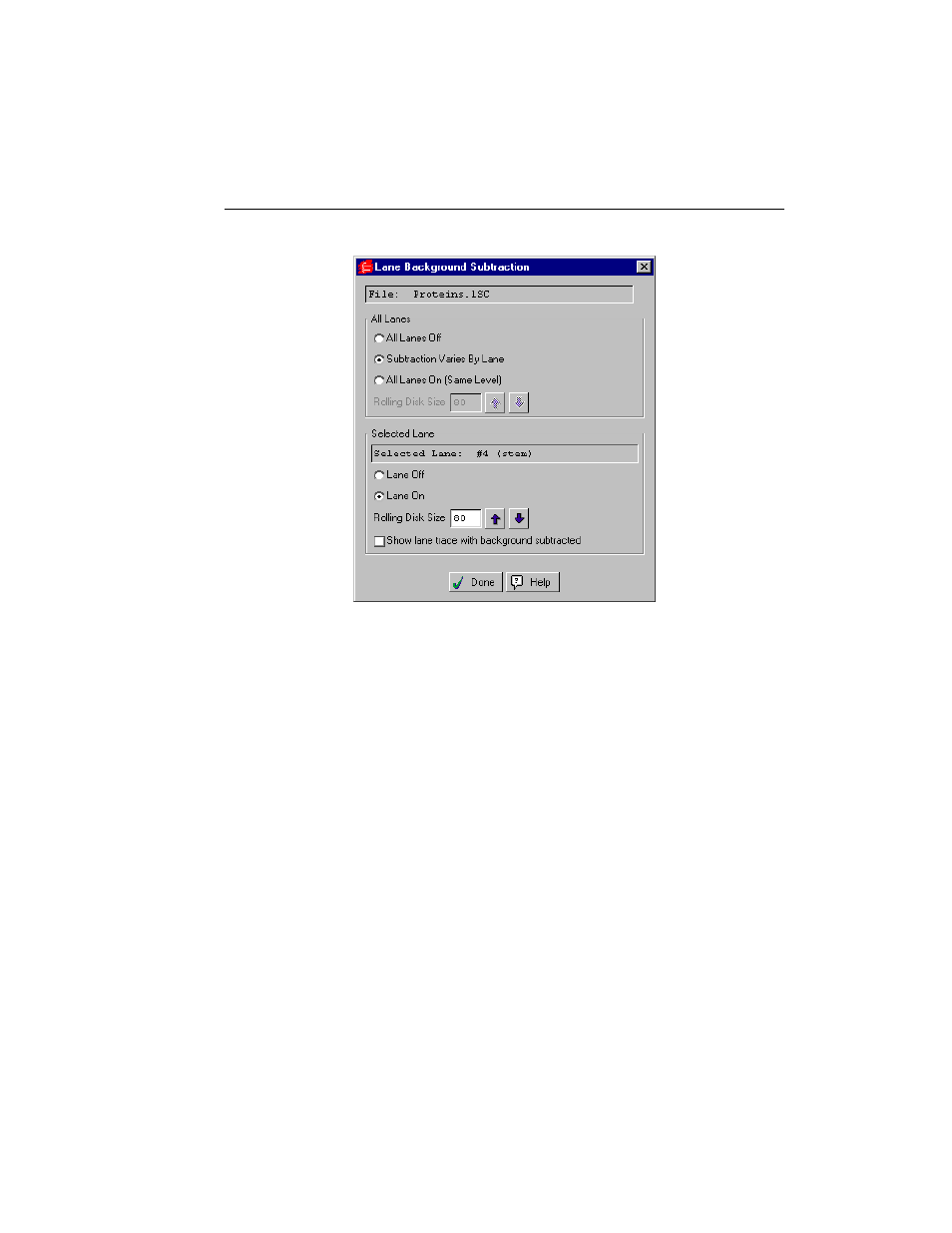
Chapter 4. Lanes
4-11
Fig. 4-11. Lane Background Subtraction dialog.
In the dialog, you can set the same subtraction level for all lanes or specify an
individual subtraction level for the selected lane. Any changes you make will be
automatically applied to the image. To close the dialog, click on Done.
4.2.a Profile Trace
When you make changes in the dialog, note that the profile trace of the lane also
changes. In the standard view, the original “raw” trace of the line is shown in black,
and the orange line represents the background beneath the peaks of the trace as
defined by the rolling disk.
As you change the size of the rolling disk, the orange line changes, following the
contours of the profile more or less closely as shown in Fig. 4-10.
To display the trace with the background removed, select Show lane trace with
background subtracted. The orange line in the trace disappears along with the
