Bio-Rad Quantity One 1-D Analysis Software User Manual
Page 150
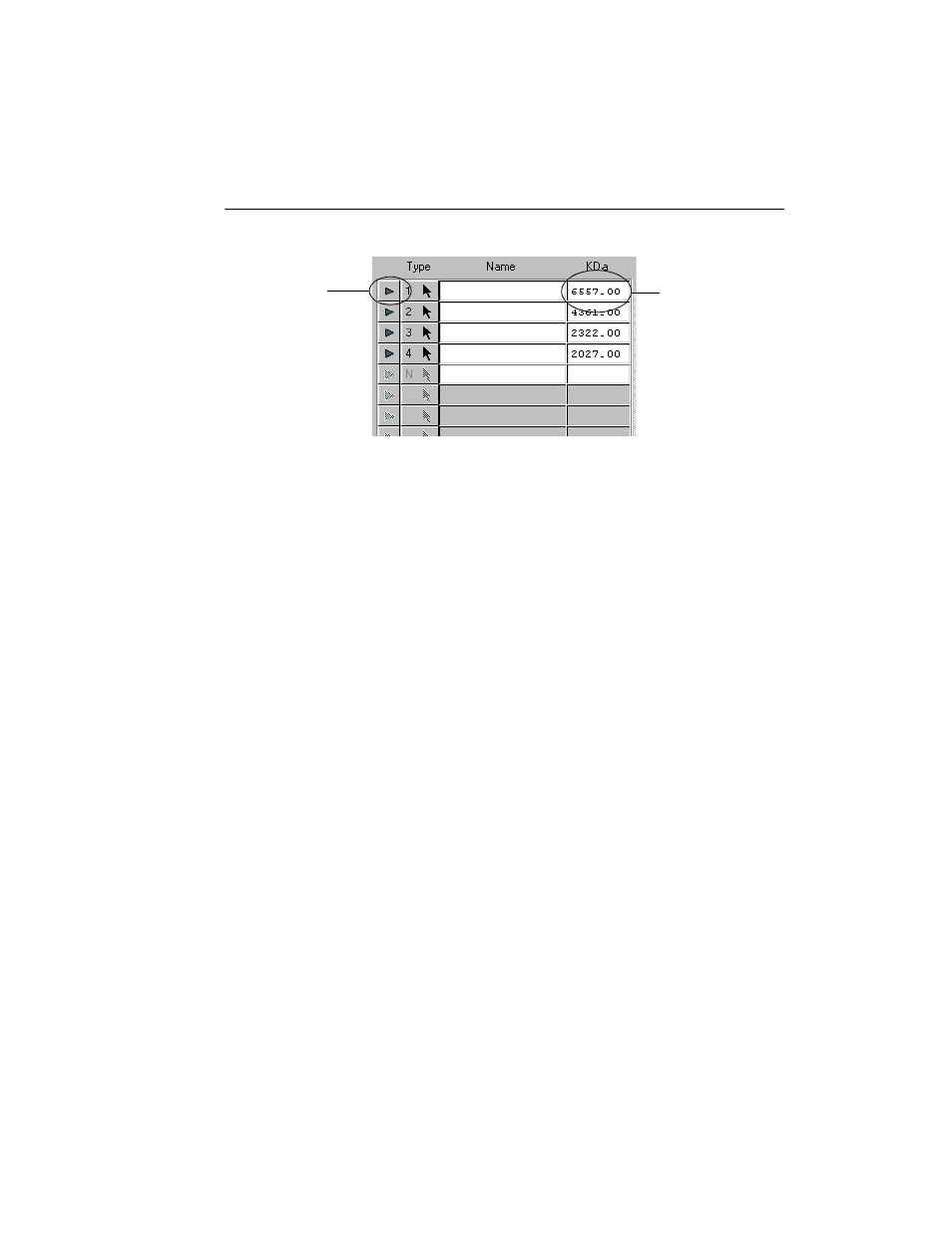
Chapter 6. Standards and Band Matching
6-7
Fig. 6-7. Entering the values of the standards.
The table has three columns, labeled Type, Name, and the units you previously
selected (e.g., KDa, pI, Rf). In the units column, type a value for the first standard
band and press the Enter key. The cursor will skip to the field below, and you can
enter a value for the second standard band. Repeat this process until all the standard
values have been entered.
Note:
The values do not need to be entered sequentially. They will automatically sort
themselves in ascending or descending order, depending on how you specified
the units.
You can enter a name for each standard band in the Name column. This will appear in
subsequent reports and printouts.
To remove a standard value, click on the triangle button at the beginning of the row
and select Delete. The remaining standards will be renumbered.
Applying Standard Values to Lanes
To apply the values to the standard lanes on the image, click on the Apply to Lane
button and click on a lane.
Standard value
Click here to delete
a value and
renumber the
remaining standards
