Appendix a. gel doc – Bio-Rad Quantity One 1-D Analysis Software User Manual
Page 248
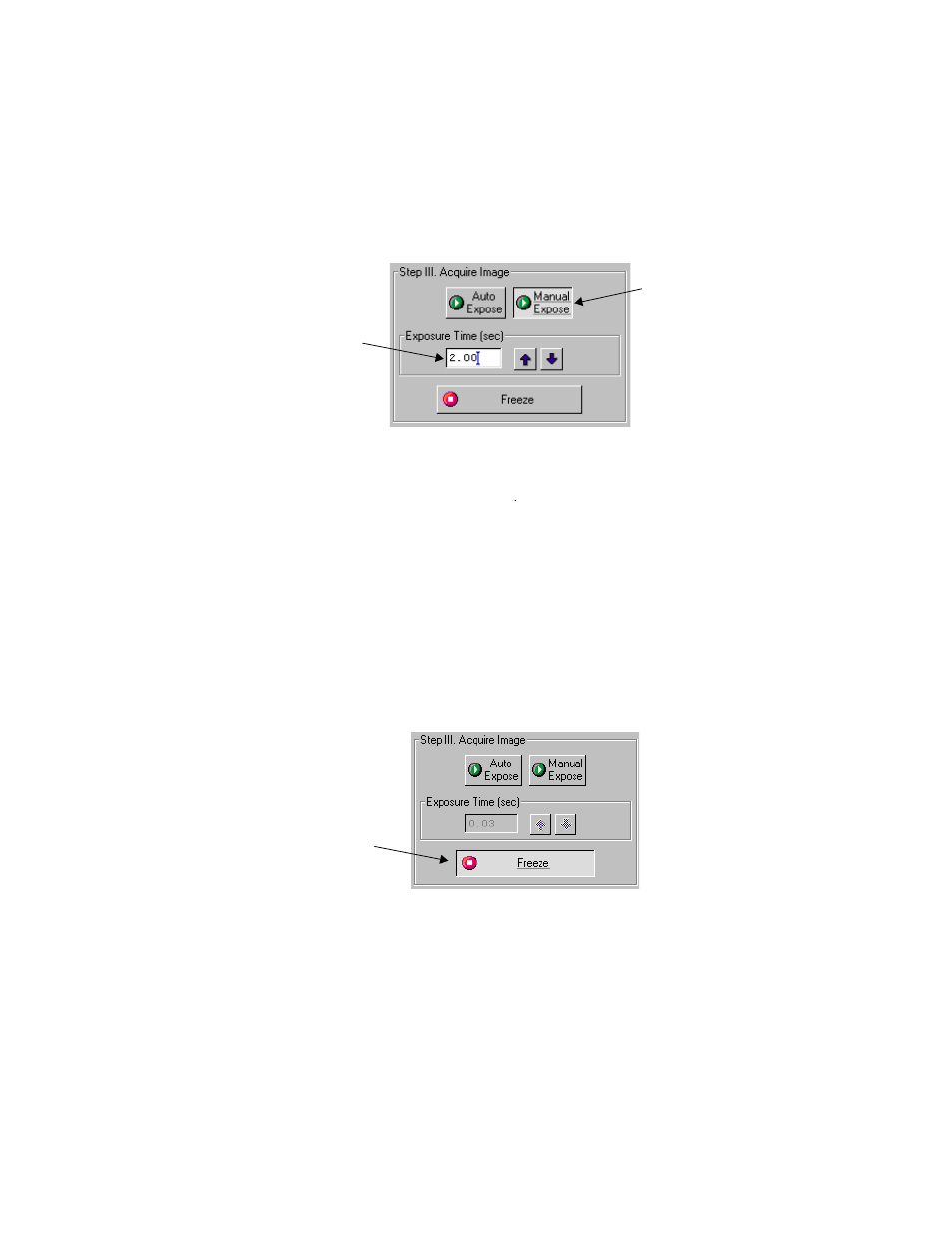
Appendix A. Gel Doc
A-7
Fig. A-5. Manual Expose.
With Manual Expose activated, you can adjust the exposure time directly by changing
the number of seconds in the Exposure Time field. Type in a number or use the arrow
buttons next to the field.
When the specified exposure time is reached, the last captured image will be
displayed in the Gel Doc image window. The camera continues to integrate the image
on the CCD, updating the display whenever the specified number of seconds is
reached.
Once you are satisfied with the quality of the displayed image, click on the Freeze
button to stop the exposure process. The last full exposure will be displayed in the
image window.
Fig. A-6. Freezing the exposure.
Manual Expose active;
button appears selected
Exposure Time field active;
adjust number of seconds
Click on Freeze to stop
the exposure process
