A selecting predefined standards, B creating new standards – Bio-Rad Quantity One 1-D Analysis Software User Manual
Page 146
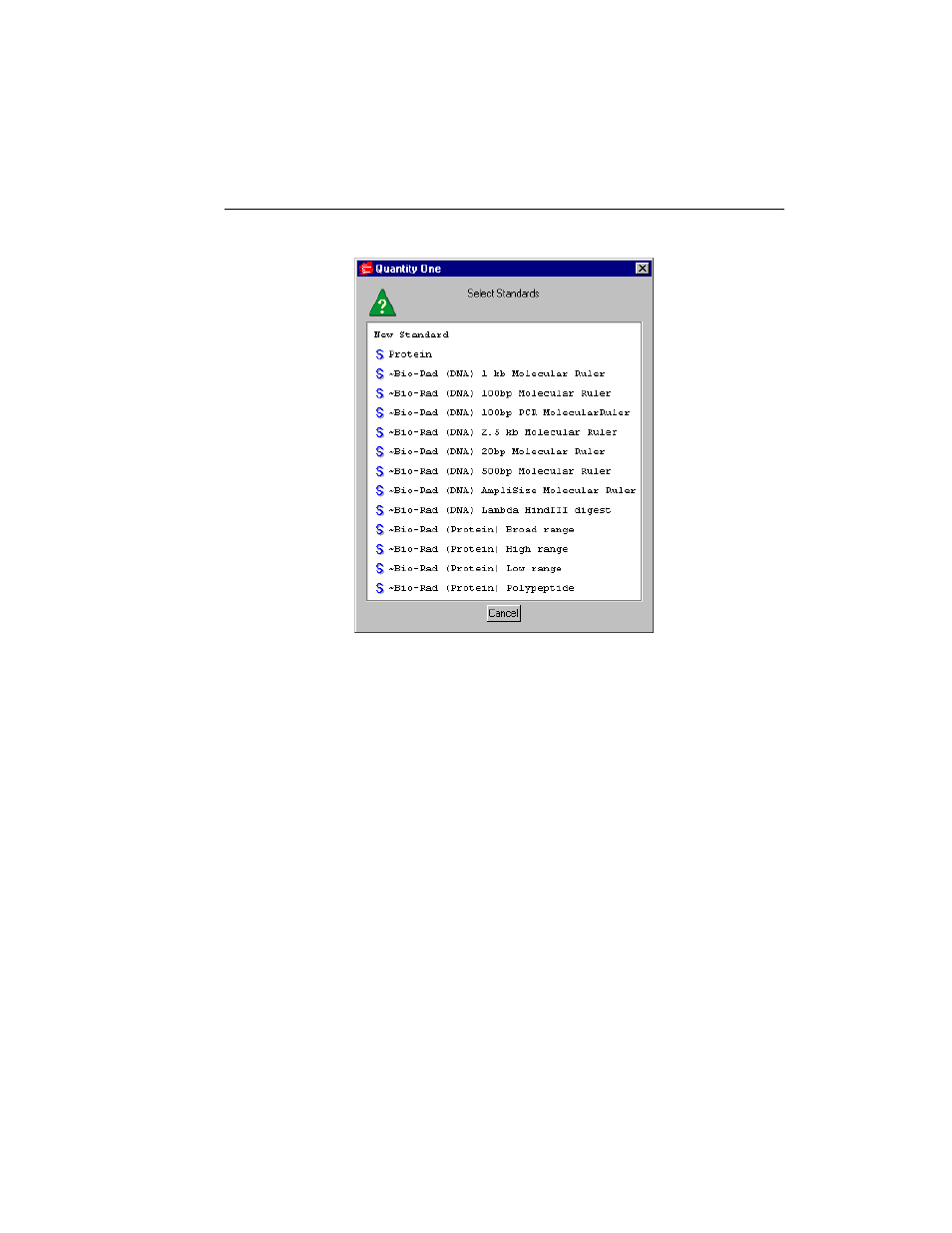
Chapter 6. Standards and Band Matching
6-3
Fig. 6-3. Selecting a set of standards.
Sets of Bio-Rad molecular weight and base pair standards are installed with the
software.
6.1.a Selecting Predefined Standards
If you are using Bio-Rad or other predefined standards, select them from the pop-up
list. The Standards dialog will open (see section 6.1.c, Standards Dialog), displaying
the values of the standards.
6.1.b Creating New Standards
To create a new set of standards, select New Standards. A dialog will pop up in
which you can specify the units.
This manual is related to the following products:
