D secondary toolbars, Chapter 2. general information – Bio-Rad Quantity One 1-D Analysis Software User Manual
Page 30
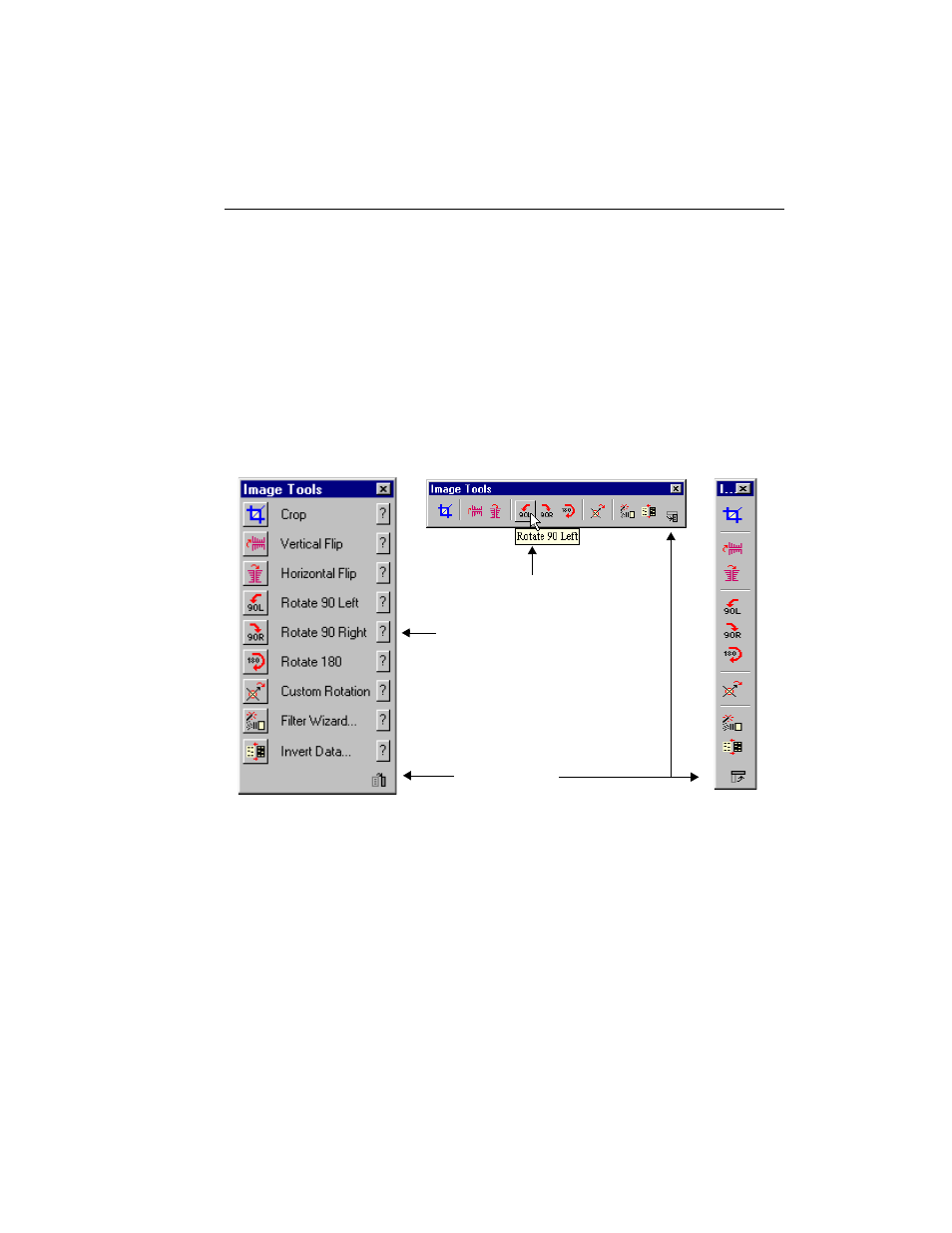
Chapter 2. General Information
2-3
button, a short explanation about that command will be displayed in this second status
box.
2.1.d Secondary Toolbars
Secondary toolbars contain groups of related functions. You can open these toolbars
from the main toolbar or from the View > Toolbars submenu.
The secondary toolbars can be toggled between vertical, horizontal, and expanded
formats by clicking on the resize button on the toolbar itself.
Fig. 2-3. Secondary toolbar formats and features.
The expanded toolbar format shows the name of each of the commands. Click on the
? icon next to the name to display on-line Help for that command.
Click on resize button
Hold cursor over icon
Click on question marks
for on-line help
to toggle format
Expanded format
to reveal the “tool tip”
Horizontal format
Vertical format
