Bio-Rad Quantity One 1-D Analysis Software User Manual
Page 332
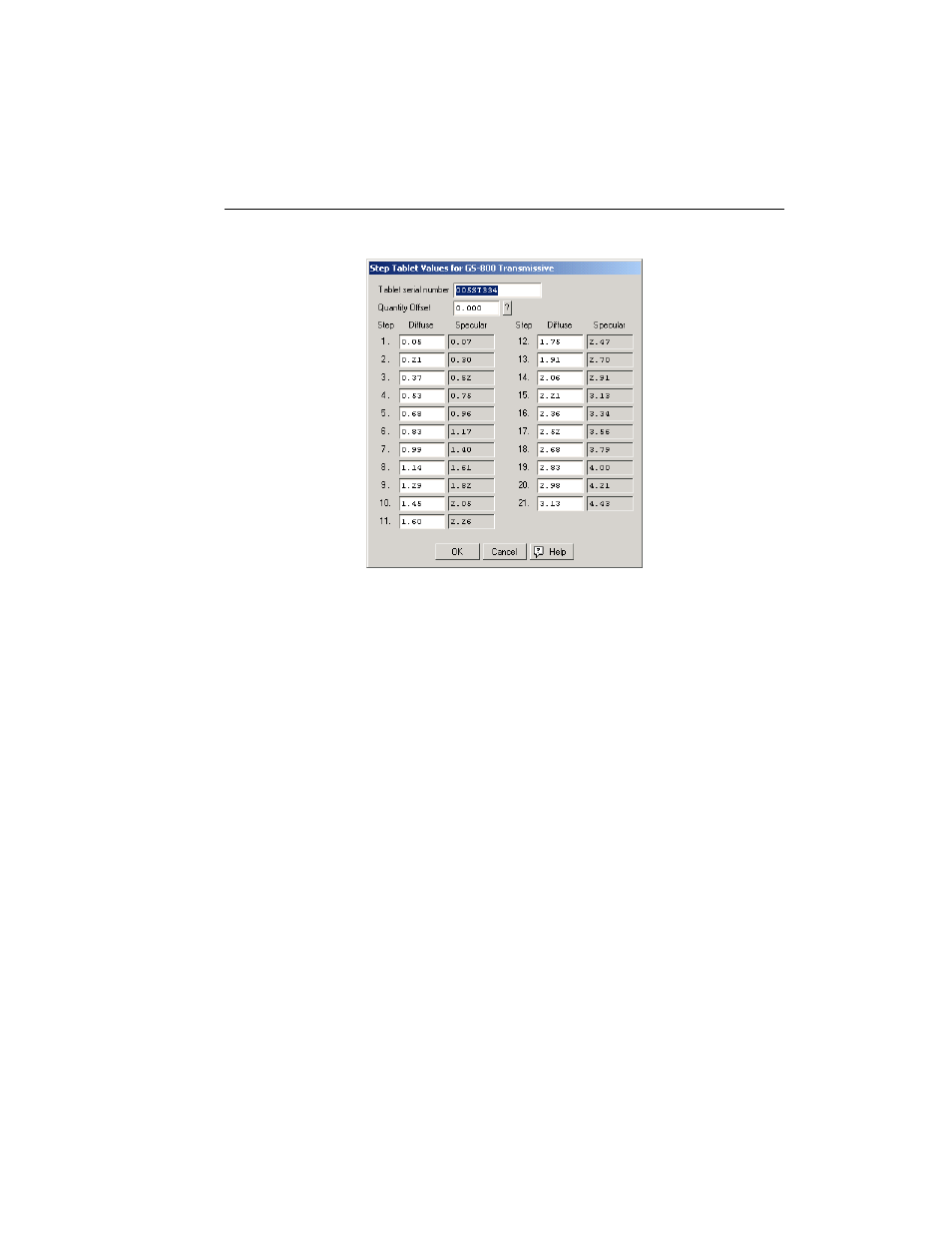
Appendix F. GS-800
F-11
Fig. F-10. Step Tablet dialog box.
Attached to the outside of your GS-800, you will find a copy of the manufacturer’s
printout of the diffuse density values for each segment of the transmissive step tablet,
as well as a serial number for the tablet. These exact density values must be entered
into the software to associate a correct density value with each step on the step tablet.
Note:
Scanning in transmissive mode with incorrect step tablet values can cause
significant errors in the reported densities of your scans.
First, type the serial number for the tablet into the Tablet Serial Number field.
The Quantity Offset field does not apply in the GS-800 in transmissive mode. This
value should remain at zero.
Next, enter the step tablet values into the appropriate fields under the Diffuse column.
After the step tablet is scanned, the software will associate each density value with its
corresponding segment on the step tablet. The density values do not need to be
reentered each time you calibrate.
When you are finished entering the transmissive step tablet values, click on OK.
