3 interface description, 1 "ac drive profile" control word, Interface description – Lenze 8400 motec User Manual
Page 234: Ac drive profile" control word, D as, Ac drive profile" control, Word, 7technology applications
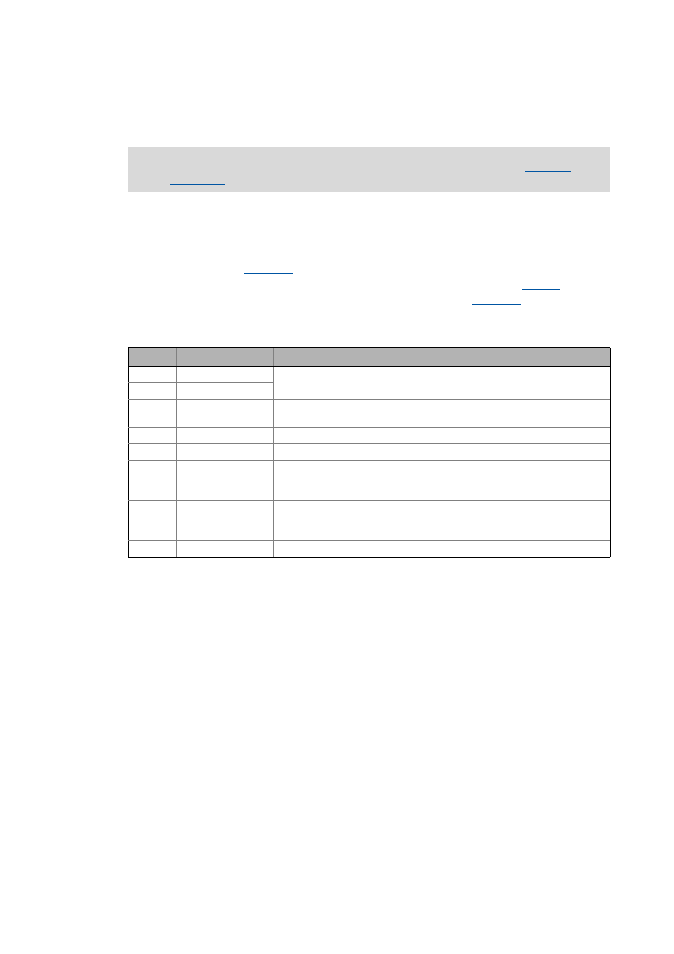
7
Technology applications
7.3
TA "Actuating drive speed (AC Drive Profile)"
234
Lenze · 8400 motec · Reference manual · DMS 4.1 EN · 08/2013 · TD05
_ _ _ _ _ _ _ _ _ _ _ _ _ _ _ _ _ _ _ _ _ _ _ _ _ _ _ _ _ _ _ _ _ _ _ _ _ _ _ _ _ _ _ _ _ _ _ _ _ _ _ _ _ _ _ _ _ _ _ _ _ _ _ _
7.3.3
Interface description
7.3.3.1
"AC Drive Profile" control word
• Display parameter:
• Will only be set and evaluated if the "AC Drive Profile" application is set in
.
• If required, you can set an inversion for individual control bits in
which is included
in this display.
• The bit assignment of the control word can be obtained from the following table:
All input and output interfaces are described in the subchapter entitled "
description
" of the "speed actuating drive" application.
Bit
Name
Function
Bit 0 Run Forward
Connections between Run1 and Run2 and trigger events can be found in the
EtherNet/IP™ communication manual.
Bit 1 Run Backward
Bit 2 Fault Reset
01 ≡ Resetting an error
0 ≡ No response
Bit 3
Reserved
-
Bit 4
Reserved
-
Bit 5 Ctrl from Net
Run/Stop control
0 ≡ Run/Stop control via local setting in the device or terminal
1 ≡ Run/Stop control via network (e.g. from the scanner)
Bit 6 Ref from Net
Status of the reference speed / reference torque
0 ≡ Reference via local setting in the device or terminal
1 ≡ Reference via network (e.g. from the scanner)
Bit 7 ... 15
Reserved
-
