1 parameterisation dialog, Parameterisation dialog, 5motor control (mctrl) – Lenze 8400 motec User Manual
Page 123
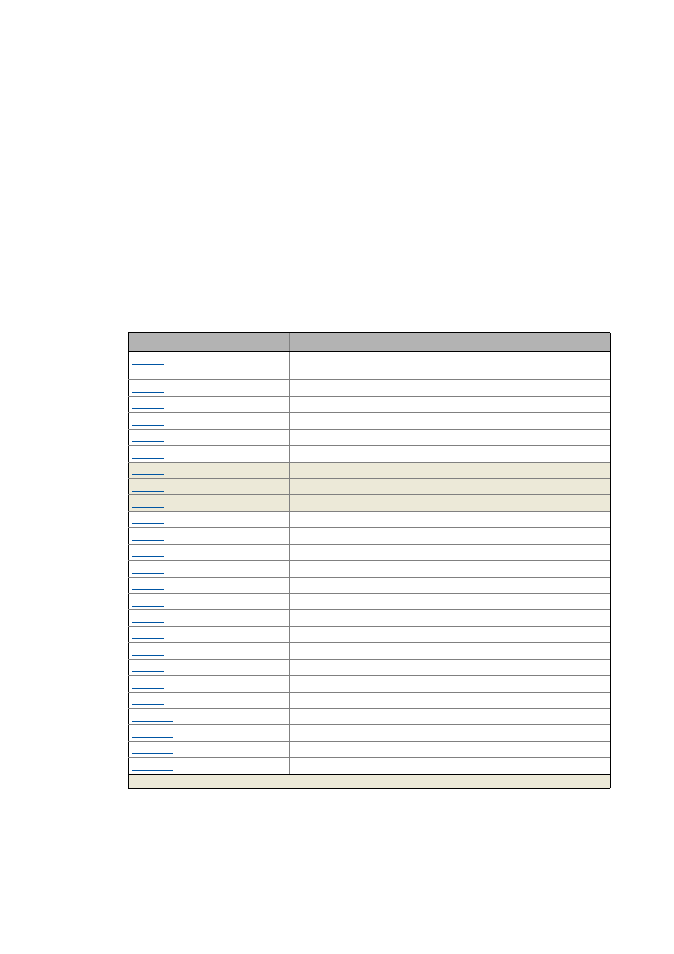
Lenze · 8400 motec · Reference manual · DMS 4.1 EN · 08/2013 · TD05
123
5
Motor control (MCTRL)
5.8
Sensorless vector control (SLVC)
_ _ _ _ _ _ _ _ _ _ _ _ _ _ _ _ _ _ _ _ _ _ _ _ _ _ _ _ _ _ _ _ _ _ _ _ _ _ _ _ _ _ _ _ _ _ _ _ _ _ _ _ _ _ _ _ _ _ _ _ _ _ _ _
5.8.1
Parameterisation dialog
Proceed as follows to open the dialog for parameterising the motor control:
1. »Engineer« Go to the Project view and select the 8400 motec controller.
2. Select the Application parameters tab from the Workspace.
3. Select the motor control "4: SLVC: Vector control" from the Overview dialog level in the
Motor control list field:
4. Click the Motor control vector button to change to the Overview Motor control vector
dialog box.
• This dialog level lists shows all relevant parameters in a parameter list.
Short overview of the relevant parameters:
Parameter
Info
Selection of the motor control
"4: SLVC: Vector control"
Reference speed
Switching frequency
Slip compensation
Imax in motor mode
Imax in generator mode
Speed setpoint
Maximum torque
Output frequency
Rated motor power
Motor stator resistance
Motor stator leakage inductance
Rated motor speed
Rated motor current
Rated motor frequency
Rated motor voltage
Motor cosine phi
Motor magnetising inductance
Motor magnetising current
Rated motor torque
Decel. time - quick stop
Max. pos. speed
Max. neg. speed
Max. pos. output frequency
Max. neg. output frequency
Highlighted in grey = display parameter
