6i/o terminals – Lenze 8400 motec User Manual
Page 196
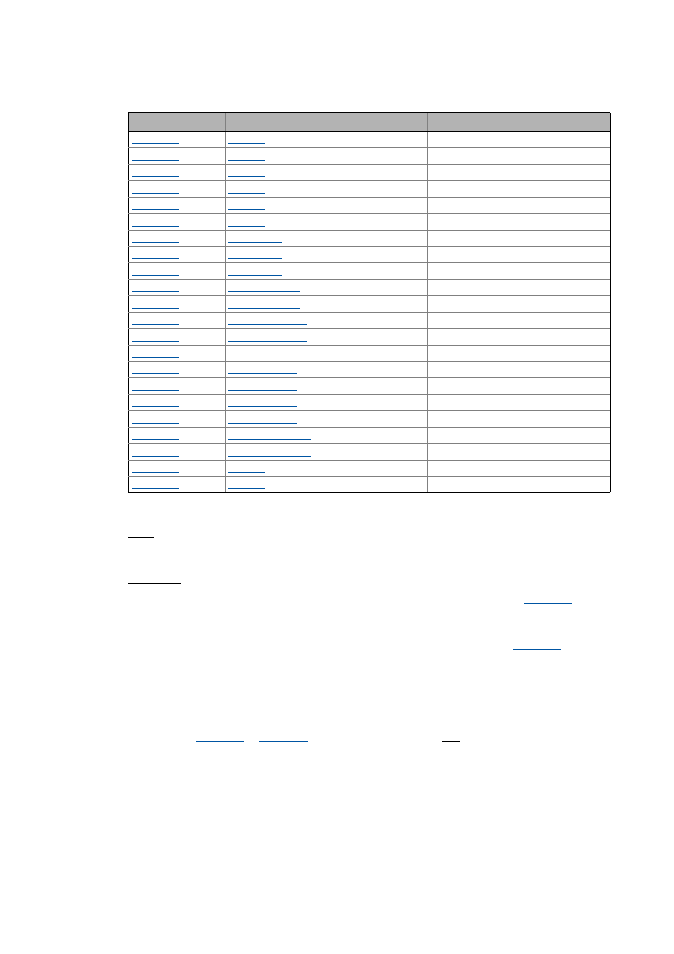
6
I/O terminals
6.3
User-defined terminal assignment
196
Lenze · 8400 motec · Reference manual · DMS 4.1 EN · 08/2013 · TD05
_ _ _ _ _ _ _ _ _ _ _ _ _ _ _ _ _ _ _ _ _ _ _ _ _ _ _ _ _ _ _ _ _ _ _ _ _ _ _ _ _ _ _ _ _ _ _ _ _ _ _ _ _ _ _ _ _ _ _ _ _ _ _ _
Example
Task: Based on the preset control mode "Terminals 0", the digital input DI2 is used for activating the
quick stop instead of selecting the fixed setpoint 2/3. For this purpose, the digital input DI2 must
not be linked to the bJogSpeed2 input but to the bSetQuickstop input of the application.
Procedure:
1. Change the setting of the configuration parameter LA_NCtrl: bSetQuickstop (
) which
represents the logical link of the bSetQuickstop application unit: "0: Not connected" "12:
DigIn_bIn2"
2. Change the setting of the configuration parameter LA_NCtrl: bJogSpeed2 (
) which
represents the logical link of the bJogSpeed2 application unit: "12: DigIn_bIn2" "0: Not con-
nected"
Tip!
The example shows that, for each input of a function, the associated configuration param-
eter (
) is only allowed to contain one source that you enter.
: bSetError2
0: Not connected
: bPIDInfluenceRamp
1: C_bTrue
: bPIDIOff
0: Not connected
: bRLQCw
1: C_bTrue
: bRLQCcw
0: Not connected
: bBrkRelease
15: DigIn_bIn5
: bClkUp
0: Not connected
: bClkDown
0: Not connected
: bLoad
0: Not connected
0: Not connected
0: Not connected
: bExecute
0: Not connected
: bSelectWriteValue_1
0: Not connected
Reserved
0: Not connected
: bIn1
0: Not connected
: bIn2
0: Not connected
: bIn1
0: Not connected
: bIn2
0: Not connected
: bExecute
0: Not connected
0: Not connected
: bPIDInAct
0: Not connected
: bPIDOff
0: Not connected
Parameter
Info
Lenze setting
