Attributes, Processor blade, Physical – HP Integrity NonStop J-Series User Manual
Page 198: Logical, Actions, Clear forward progress log, Launch ilo url, Replace, Retrieve and clear bmc event log, Processor blade physical logical
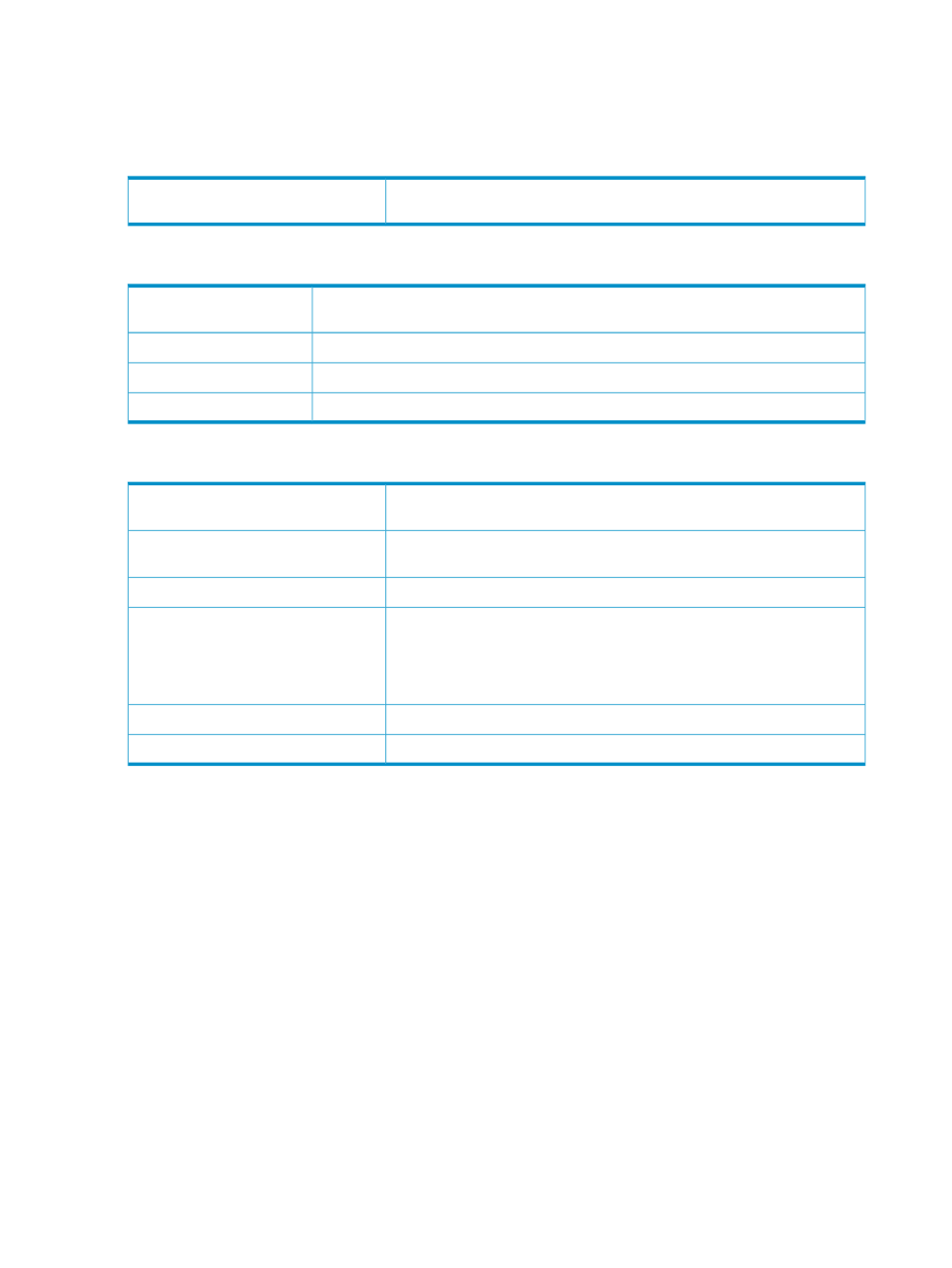
Location in OSM Tree: System > Enclosure > Processor Blade
Attributes
Processor Blade
Displayed in the Attributes tab and Attributes dialog box only if the value is
something other than OK.
Service State
Physical
The part number of the component that was assigned in manufacturing. Use part numbers
for identifying and ordering parts.
Part Number
The product name of the component as assigned by the manufacturer.
Product Name
The replacement part number of the component.
Replacement Part Number
The serial number of the component assigned to it by the supplier of the component.
Serial Number
Logical
The version of the Disk Boot firmware currently running on the Processor
Blade.
Disk Boot Firmware Running Version
The version of the HSS firmware currently running on the Processor Blade.
Halted State Services Firmware Running
Version
The version of the ISP1040 firmware currently running on the Processor Blade.
ISP1040 Firmware Running Version
The status of the processor blade, as seen by the OA.
Possible Values: Unknown, Other, OK, Degraded, Stressed, Predictive Failure,
Error, Non-Recoverable Error, Starting, Stopping, Stopped, In Service, No
Contact, Lost Communication, Aborted, Dormant, Supporting Entity In Error,
Completed, Power Mode, DMTF Reserved, Vendor Reserved.
Operational Status
The IPv4 address of the iLO (Integrated Lights Out) management processor.
iLO IPv4 Address
Indicates whether the Processor Blade is powered On or Off.
Power State
Actions
Clear Forward Progress Log
Clears the Forward Progress Log (FPL), which is more detailed than the System Event Log.
Launch iLO URL
Launches the iLO (Integrated Lights Out) management page.
Replace
Launches a documented service procedure to replace the processor blade in an Integrity NonStop
Blade enclosure.
Retrieve and Clear BMC Event Log
Allows you to retrieve and save a raw Baseboard Management Controller (BMC) event log file
and then clear the BMC event log.
198 System Resources
