Rockwell Automation 9323-S5500D A.I. SERIES MICROLOGIX 1000 AND PLC-500 SOFTW User Manual
Page 98
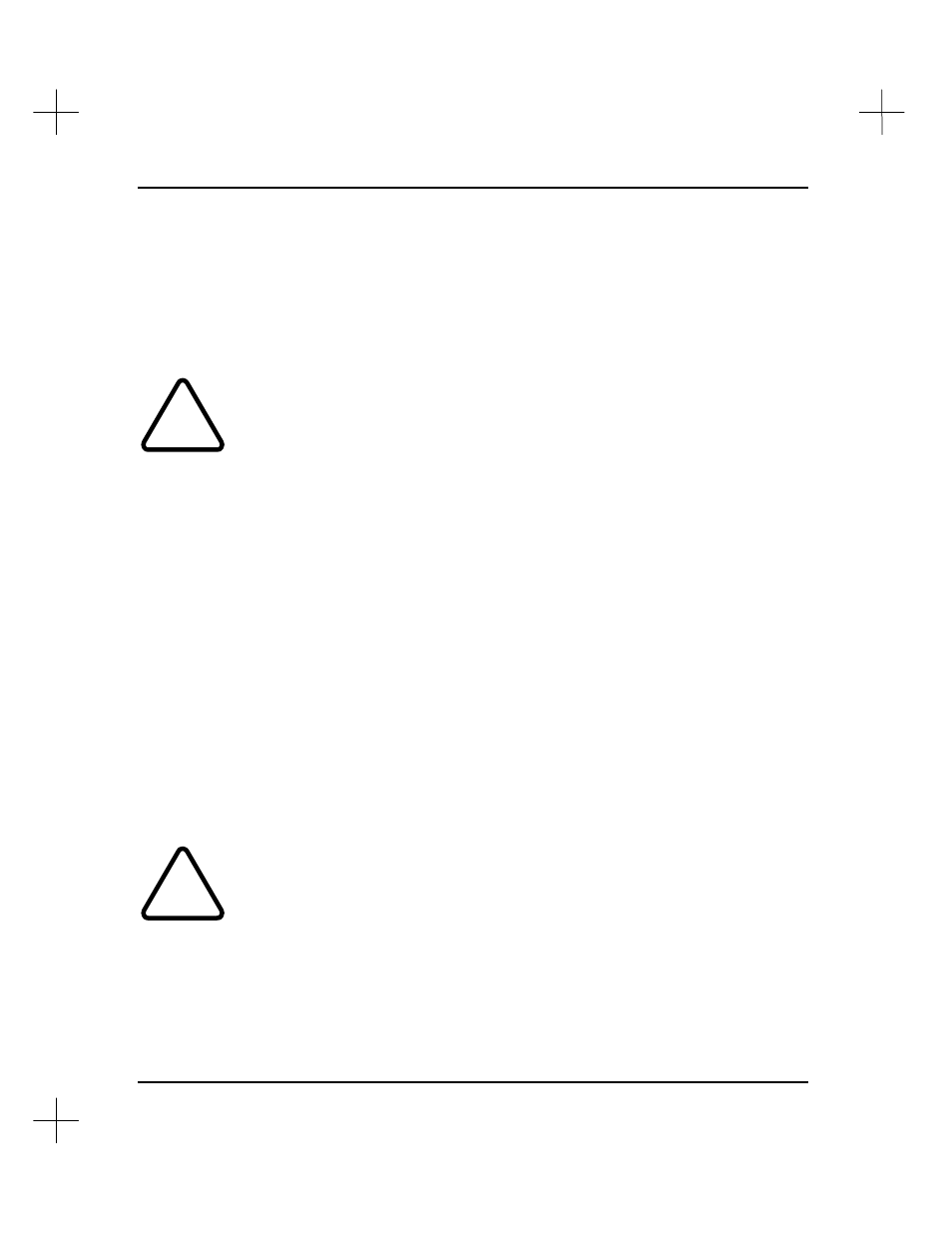
MicroLogix 1000 and PLC-500 A.I. Series Software Reference
4-30
The value in S:24 can be positive or negative. The data table is not automatically
expanded to accommodate indexed addresses. For example, if N7 contains 20 elements
and S:24 contains 30, #N7:10 refers to an integer outside of N7. This is referred to as
crossing a file boundary. Crossing a file boundary is allowed (except with MicroLogix
controllers) if the Indexed Addressing File Range status bit (S:2/3) is 1, otherwise,
crossing a file boundary results in processor fault 002A.
!
File instructions also use and modify the value in S:24. Verify that S:24 contains the
correct value before using an indexed address; failure to do so could result in
unpredictable machine operation with possible damage to equipment and/or injury to
personnel.
When a User Error Handler, STI routine, or I/O Interrupt routine, is invoked, the
S:24 value is stored, and when the routine ends, the original value is restored.
Therefore, you can’t use these routines to set the value in S:24.
Indirect Addressing
SLC 5/03 OS302 and SLC 5/04 OS401 only
Indirect addressing allows you to use a logical address to specify a component of
another logical address. The processor uses the value from the substitute address to
form the indirect address. The substitute address is enclosed within brackets [ ].For
example, if the value in N7:0 is 13, then the indirect address T[N7:0]:0.ACC refers to
address T13:0.ACC. Only word addresses can be used to specify an indirect value (not
bit or multi-word addresses).
Note
Instructions with indirect addresses execute slower than instructions with direct
addresses because the processor has to look up each indirect address.
!
Allocate addresses in the data table to include any indirect addresses you specify.
The data table will not automatically expand to include indirect addresses.
