Clearing and deleting program files – Rockwell Automation 9323-S5500D A.I. SERIES MICROLOGIX 1000 AND PLC-500 SOFTW User Manual
Page 159
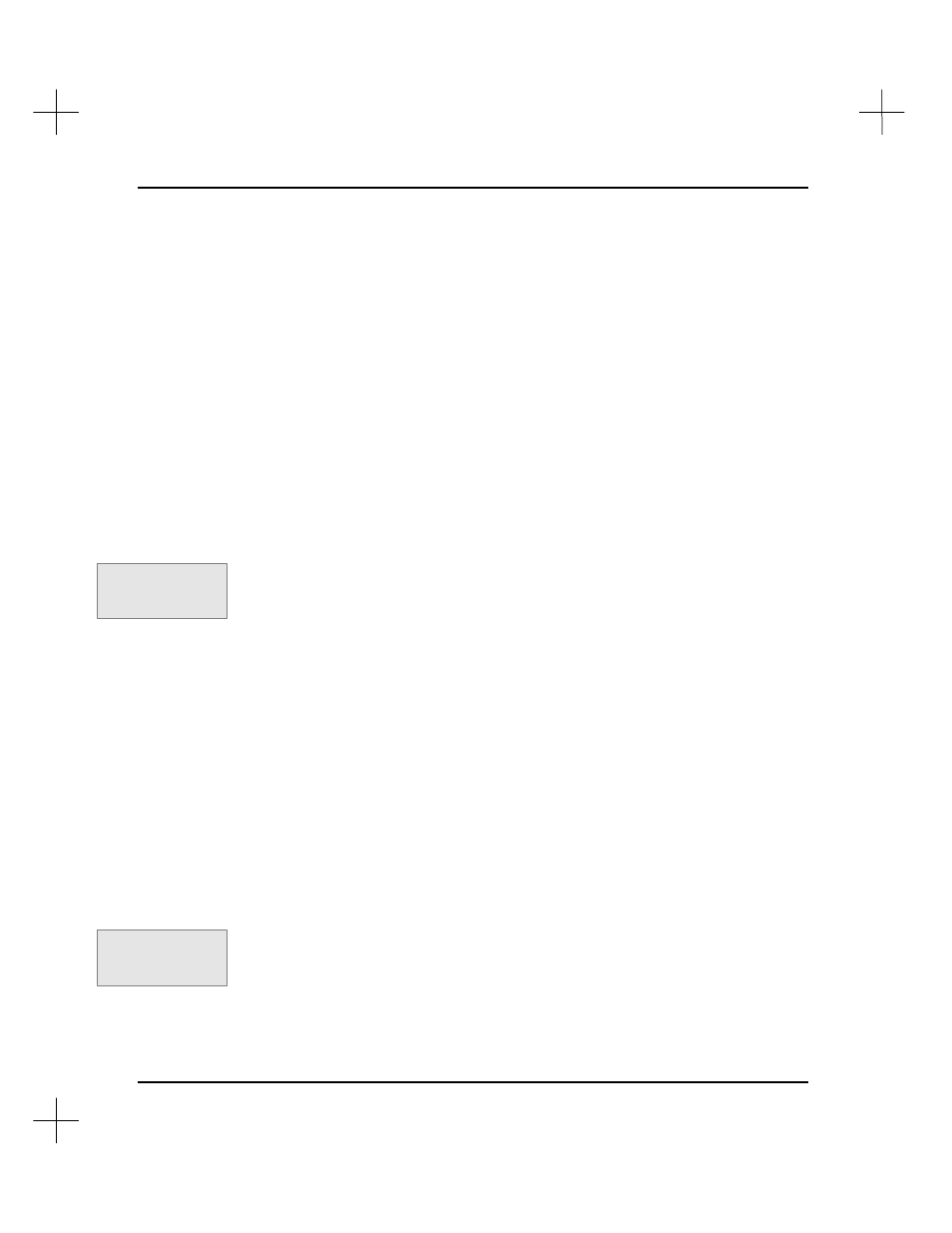
MicroLogix 1000 and PLC-500 A.I. Series Software Reference
6-40
Clearing and Deleting Program Files
Clear functions allow you to clear processor memory and program files. You can use
this function to erase individual program files, clearing them out while leaving the file
structure intact.
You can also delete the entire project from the processor, returning the processor to the
default memory structure.
Clearing a Program File
To clear a single program file:
1.
From the top editing menu bar, press
[F5]
Clear
. The function keys change to
show clearing options.
2.
Press
[F1]
Progfil
. The system asks you for the number of the program file you
want to clear.
3.
Type the number of the program file you want to clear. Press
[Enter]
.
4.
Press
[F1]
Yes
when the system asks you to verify that you want to clear the
program file. The system erases the ladder logic in the file but does not delete that
file number from the ladder file list.
Note
For processors that do not support online editing (SLC fixed, 5/01, 5/02, and
MicroLogix 1000), clearing program files is not possible online, nor is it possible while
running the Processor Emulation Module.
Clearing a Data Table File
To clear a data table file:
1.
From the top editing menu bar, press
[F5]
Clear
. The function keys change to
show clearing options.
2.
Press
[F2]
Datafil
. The system asks you for the number of the data table file you
want to clear.
3.
Type the number of the data file you want to clear. Press
[Enter]
.
Command Portal keys
for this function:
.CP
Command Portal keys
for this function:
.CD
