Configuring the rung editor – Rockwell Automation 9323-S5500D A.I. SERIES MICROLOGIX 1000 AND PLC-500 SOFTW User Manual
Page 180
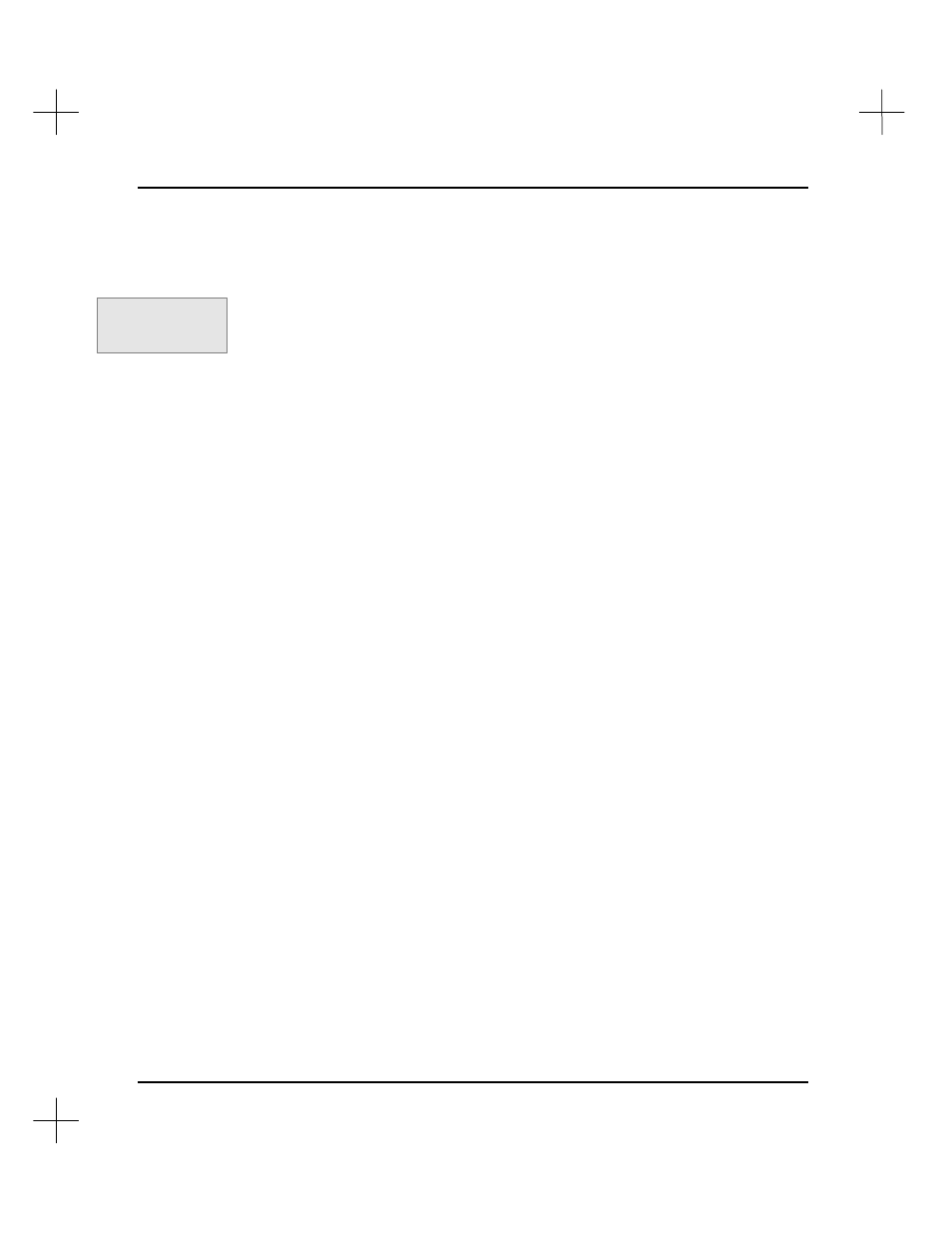
MicroLogix 1000 and PLC-500 A.I. Series Software Reference
8-10
Configuring the Rung Editor
You can configure several rung description parameters, using the Editor Configuration
window. Press
[F4]
Tags
, and
[F8]
Config
to access the Editor Configuration window.
You can configure the following options.
•
[F1]
Screen Editor Mode
configures the rung description editor to occupy either
half of the screen or the whole screen. Press
[F1]
to toggle between the two.
•
[F2]
Rung Description Wrap Width
sets the right margin for the rung
description at the 80
th
or 132
nd
column position. Press
[F2]
to toggle between 80
and 132.
•
[F3]
Number of Lines to Display on Ladder
determines how many lines of each
rung description will be displayed on the ladder logic screen. This option applies
only to the screen display. Reports will show the entire rung description
regardless. Backspace to delete the current entry and type a number from 1 to 20,
then press
[Enter]
.
•
[F4]
Note Editor File Name
configures the filename that will be used for the
program note editor. Backspace to delete the old filename, type a new one, and
press
[Enter]
. See
Program Note Editor
on page
8-19
.
When you are satisfied with the settings, press
[Esc]
to close the Editor Configuration
window.
Command Portal keys
for this function:
.TC
