Rockwell Automation 9323-S5500D A.I. SERIES MICROLOGIX 1000 AND PLC-500 SOFTW User Manual
Page 172
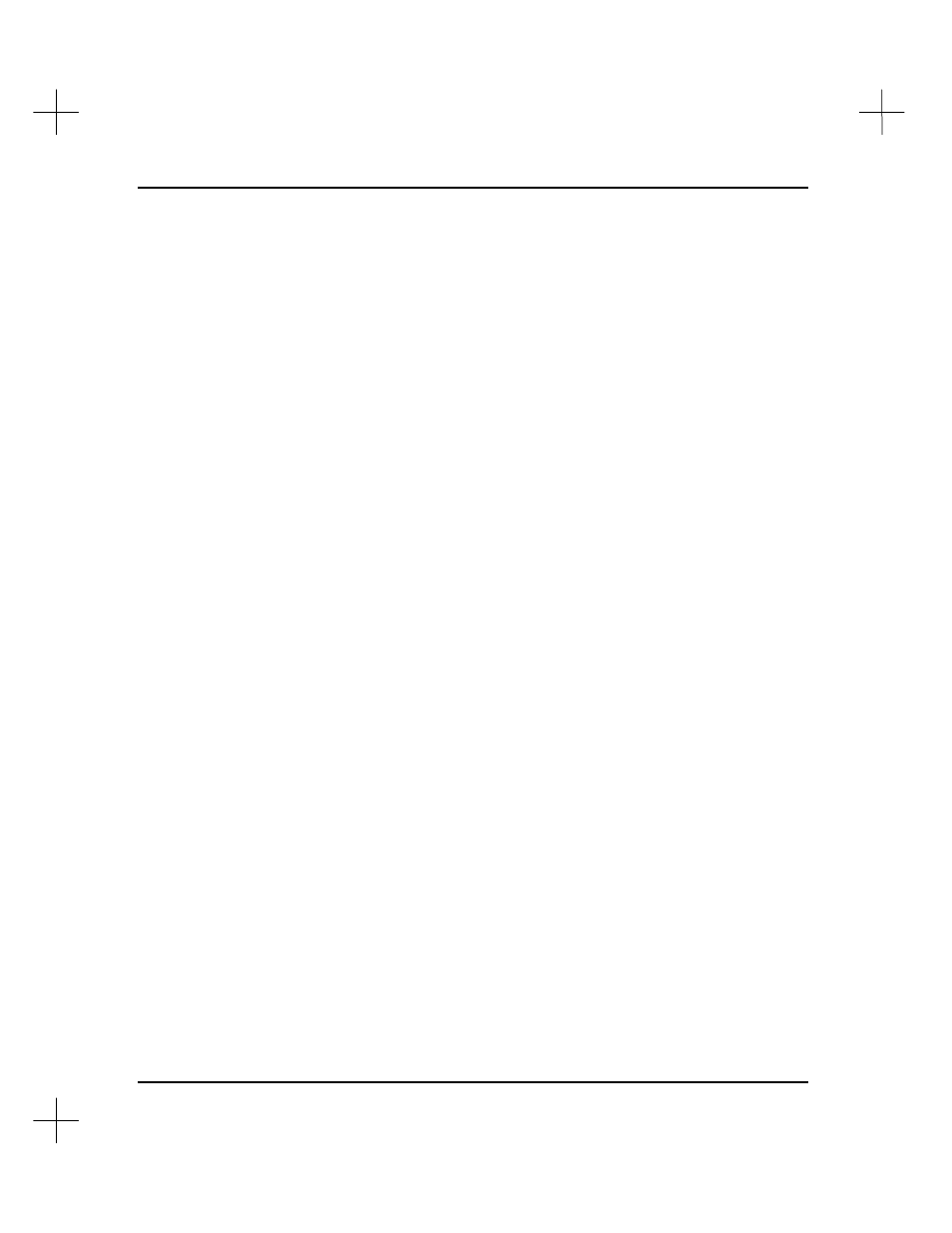
MicroLogix 1000 and PLC-500 A.I. Series Software Reference
8-2
When you program or monitor ladder logic online with a SLC 500 processor, the
system uses the project name stored in the processor to determine which database the
system will use with the ladder program. The system reads the project name, compares
it to the projects on disk, and provides the correct database for the project.
If you use a different computer to go online with a SLC 500 to which you have
downloaded a project, you will not see the descriptions in the ladder logic. This is
because the ladder logic (.ACH) file in the processor does not contain the descriptions
for the project. To see these descriptions on a different computer, copy the project files
from the computer you used to document the project to the other computer.
Note
The description database can become corrupt if you exit the program incorrectly (i.e.,
rebooting the computer while editing ladder logic or while using the database editor).
If you get a message from PLC-500 A.I. that the database is corrupt, you must rebuild
the database. See
Chapter 14 - Utility Options for Database Maintenance
for more
information.
