Rockwell Automation 9323-S5500D A.I. SERIES MICROLOGIX 1000 AND PLC-500 SOFTW User Manual
Page 10
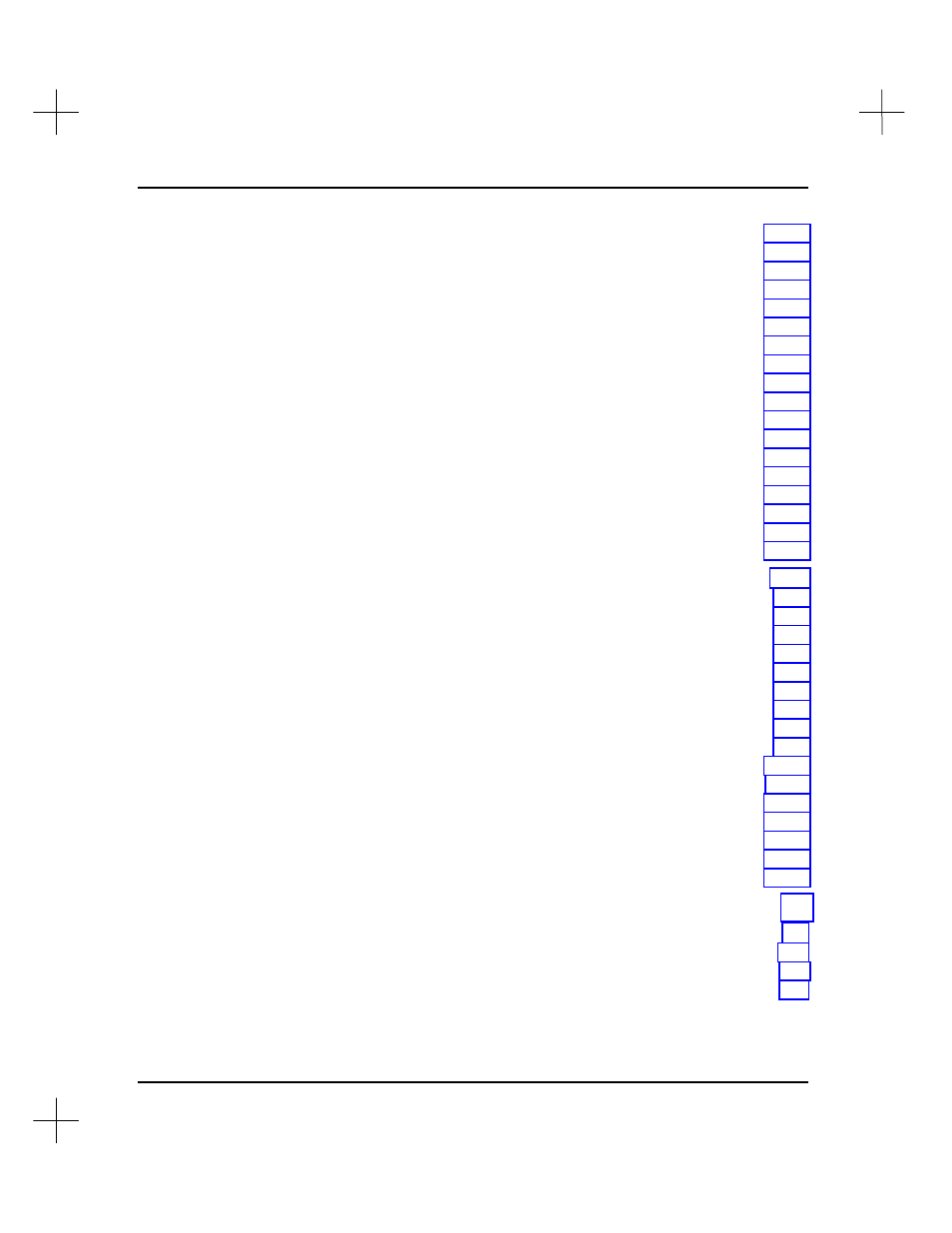
MicroLogix 1000 and PLC-500 A.I. Series Software Reference
x
Toggle Bit Value ......................................................................................................... 19-28
Non-Sequential Rung Display...................................................................................... 19-30
Histograms and Timing Charts .................................................................................... 19-32
Contact Histogram ................................................................................................ 19-32
Timing Charts ...................................................................................................... 19-35
Special Instruction Display .......................................................................................... 19-37
Special Display: PID Instruction .......................................................................... 19-37
Special Display: MSG Instruction ........................................................................ 19-39
Special Display: Sequencer Instructions ............................................................... 19-40
Instructions With Multiple Operands .................................................................... 19-42
Instructions With Single Operands........................................................................ 19-42
Custom Display ........................................................................................................... 19-43
Custom Data Display Editing................................................................................ 19-44
Custom Data Display Monitoring.......................................................................... 19-47
Restore From Backups ................................................................................................. 19-50
Restore Ladder Program ....................................................................................... 19-50
Restore Database................................................................................................... 19-51
Clean Directory/Remove Backups ......................................................................... 19-52
20
Security System............................................................................................... 20-1
Security System Setup Options....................................................................................... 20-3
Enabling the Security System.................................................................................. 20-4
Enabling User Logging ........................................................................................... 20-5
Printing the User Log.............................................................................................. 20-6
Clearing the User Log............................................................................................. 20-6
Specifying the User Log Path .................................................................................. 20-6
Defining a New Master Password............................................................................ 20-7
User Setup Options ........................................................................................................ 20-8
Adding a User Name and Rights ............................................................................. 20-9
Deleting a User ..................................................................................................... 20-11
Modifying Password and Rights For an Existing User........................................... 20-11
Processor Security Options........................................................................................... 20-13
Editing a Processor Password................................................................................ 20-13
Deleting a Processor Password .............................................................................. 20-14
Editing a Processor Master Password .................................................................... 20-14
Deleting a Processor Master Password .................................................................. 20-15
A
PLC-500 A.I. File Extensions..............................................................................A-i
B
Error Codes.........................................................................................................B-i
Types of Software Errors ................................................................................................ B-ii
Memory Errors ................................................................................................................B-v
Checking the Amount of Memory Available .............................................................B-v
