Configure database editor – Rockwell Automation 9323-S5500D A.I. SERIES MICROLOGIX 1000 AND PLC-500 SOFTW User Manual
Page 218
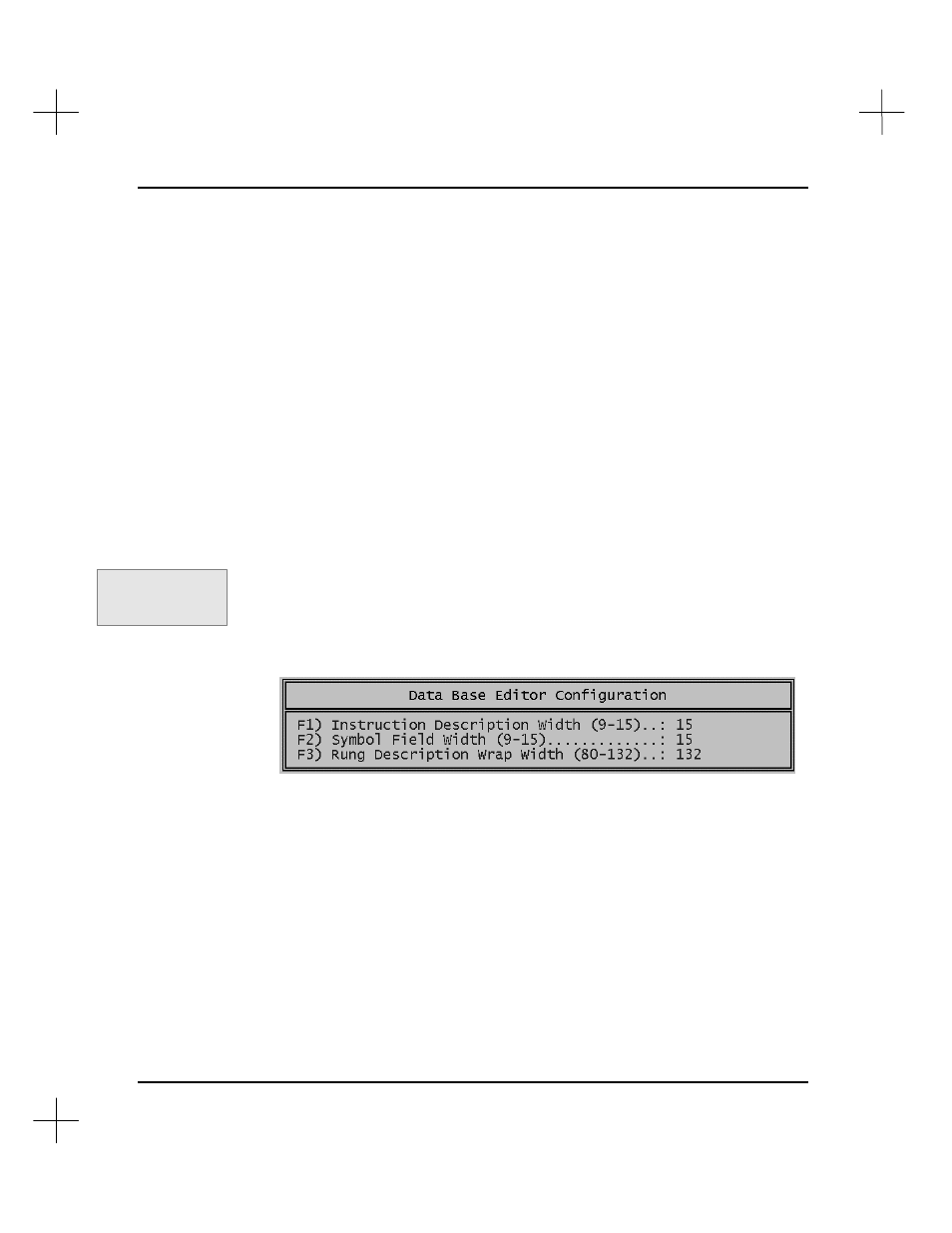
MicroLogix 1000 and PLC-500 A.I. Series Software Reference
9-28
Configure Database Editor
You can change the following database parameters:
•
Instruction description width:
the number of characters allowed in the
instruction description field. The field width can be between nine and fifteen.
•
Symbol field width:
the number of characters allowed in a symbol. The field
width can be between nine and fifteen.
•
Rung description wrap width:
the length of a line of text in rung descriptions in
the ladder editor display, either 80 or 132 characters.
To change one of these parameters:
1.
From the Main Menu, select
[F5]
Utility Options
.
2.
Select
10
Data Base Editor
.
You can also reach the Database Editor from the Offline or Online Editor. From
the top level of the menu, select
[F4]
Tags
, then
[F9]
dbEditr
.
3.
Select
[F4]
Configure Data Base Editor
.
4.
The Database Editor Configuration menu appears.
From this menu, press the function key corresponding to the parameter you want to
change. The values for the parameter toggle as you press the function key.
Command Portal keys
for this function:
.TE
