Online editing modes – Rockwell Automation 9323-S5500D A.I. SERIES MICROLOGIX 1000 AND PLC-500 SOFTW User Manual
Page 413
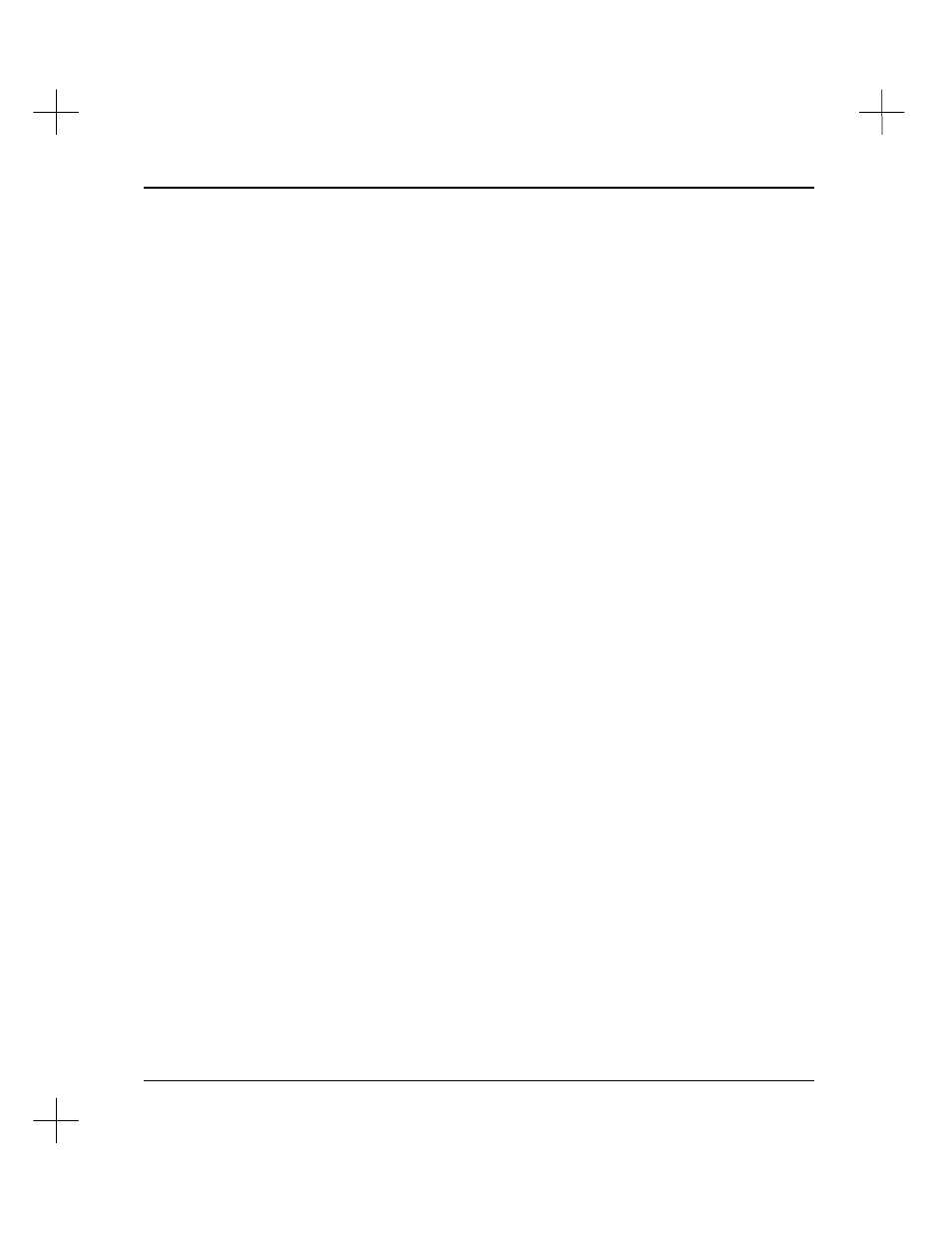
Online Editing and Monitoring
18-3
Online Editing Modes
Note
Online editing is not available when the keyswitch is in the RUN position. If you
attempt to perform an online edit with the keyswitch in the RUN position, the message:
“Can’t acquire edit resource!”
is displayed.
The SLC 5/03 or 5/04 processor’s keyswitch position and mode determine the online
editing mode.
•
With
run mode online editing
, the user program is executing when an edit takes
place, and the keyswitch is in the REMote position. Any rungs that are inserted,
modified, or deleted remain in the ladder program and are indicated by edit zone
markers on the power rail. Edit zone markers remain after an action is completed.
Changes are not executed until you test the edits.
•
With
program mode online editing
, the user program is
not
executing when an
edit session begins, and the processor is in Program or REMote Program mode.
This mode is like the offline editing mode. Inserted or modified rungs are marked
with edit zones only until you accept the edits. Deleted rungs are removed rather
than marked. If you edit a rung that has edit zone markers from a previous
runtime online edit, the markers are removed when the rung is accepted.
The following table summarizes the SLC 5/03 and SLC 5/04 processor keyswitch
positions and modes which enable online editing. For additional information on
keyswitch positions for the SLC 5/03 and SLC 5/04 processors, refer to Allen-Bradley
publication
SLC 500 Modular Hardware Style Installation and Operation Manual
,
publication number 1747-6.2. For information on processor modes for the MicroLogix
processors, refer to Allen-Bradley publication
MicroLogix 1000 with Programming
Software User Manual
, publication number 1761-6.3.
