Rockwell Automation 9323-S5500D A.I. SERIES MICROLOGIX 1000 AND PLC-500 SOFTW User Manual
Page 315
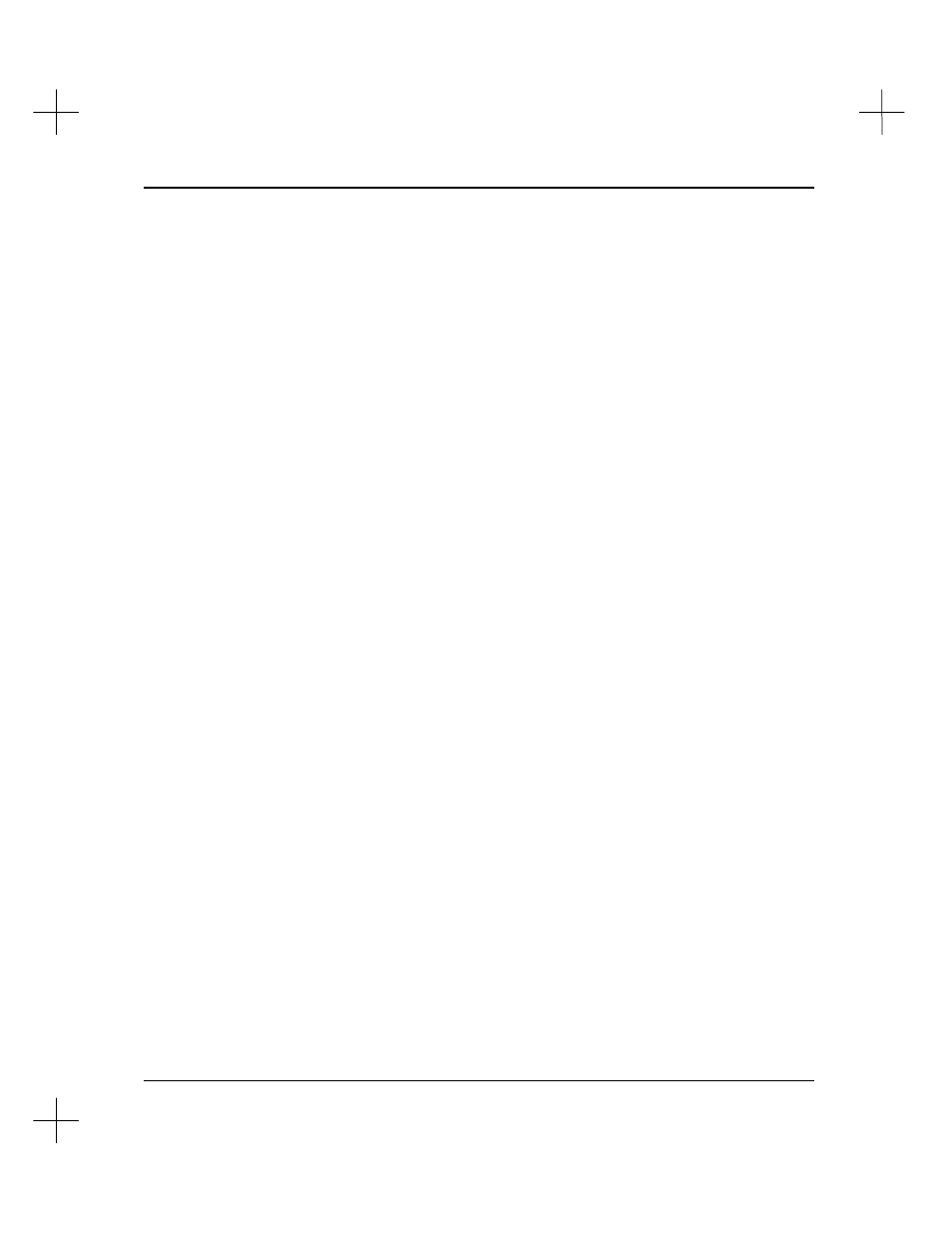
Customizing PLC-500 A.I.
12-21
[F1]
Number of Program Backups to Save
The automatic backup feature maintains sequential copies of the ladder and data
table information allowing old versions to be restored or compared to the current
version. This option allows you to control how many backup versions are stored.
The backup files are saved in the working program directory with the same name
as the .ACH file, but with a 3-digit extension (e.g., SAMPLE.003). The file with
the greatest extension number is the most recent. You can set the number of
backups as high as 999, but you will probably want to set this number low to avoid
tying up an unnecessary amount of disk space with backups.
[F2]
Enable Program Revision Note Entry
Revision note entry allows you to enter one line (80 characters) of descriptive text
any time a ladder program is written to disk. A file name matching the project
name, with a .PRF extension, stores the text, revision number and system time &
date. Disable this option if you do not want to be prompted for a revision note
entry each time you save your project.
[F3]
Directory to hold temporary files
This option sets the drive and path specification used by the PLC-500 A.I. software
to write temporary files. If no directory is specified, the default directory
(C:\SLC500\TEMP) is used.
Note
In multitasking or network installations, each session must specify a unique directory
for temporary file storage, otherwise conflicts will occur in the temporary files.
[F4]
Directory to hold prog libraries
This option sets the default drive and path specification to locate saved blocks of
rungs (library files).
[F5]
Default Keyboard Macro File Name
Change the default keyboard macro file from KEYBOARD.MAC to a different
.MAC file. For information on macros, refer to
Keyboard Macros
on page
12-5
.
[F6]
Instruction Description Field Width
The default field width for instruction descriptions is 15 characters. You can
specify from nine to fifteen characters as the field width. Changes to the field
width affect new database records only. Existing records remain the same.
