Enabling the security system – Rockwell Automation 9323-S5500D A.I. SERIES MICROLOGIX 1000 AND PLC-500 SOFTW User Manual
Page 488
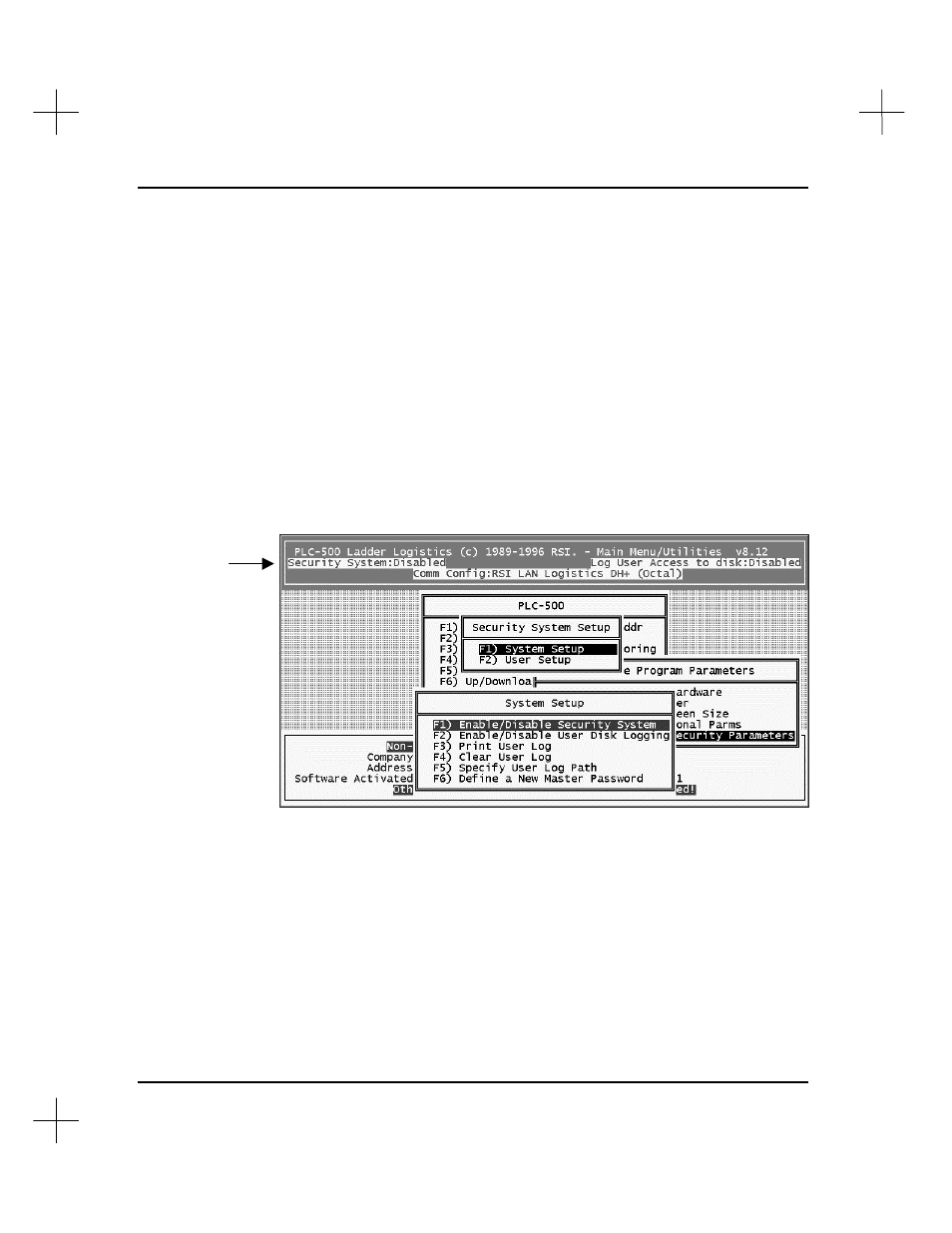
MicroLogix 1000 and PLC-500 A.I. Series Software Reference
20-4
Enabling the Security System
When the security system is enabled, a prompt for user name and password is displayed
when any of the executable files (such as the main program, Offline Programming, or
Reporting) are accessed. The user name is echoed to the screen as it is entered, and the
password is echoed as dots. User’s rights are then checked and options to which the
user has not been assigned rights will return
a Not authorized to use this function
message.
Note
Enabling and disabling the system security applies only to the PLC-500 A.I. security
system, not the SLC 500 and MicroLogix processor passwords.
To enable the A.I. security system:
1.
From the System Setup menu, select
[F1]
Enable/Disable Security System
. The
upper left corner of the title window shows that the security system is enabled.
2.
Press
[Esc]
to exit and save changes.
