Rockwell Automation 9323-S5500D A.I. SERIES MICROLOGIX 1000 AND PLC-500 SOFTW User Manual
Page 213
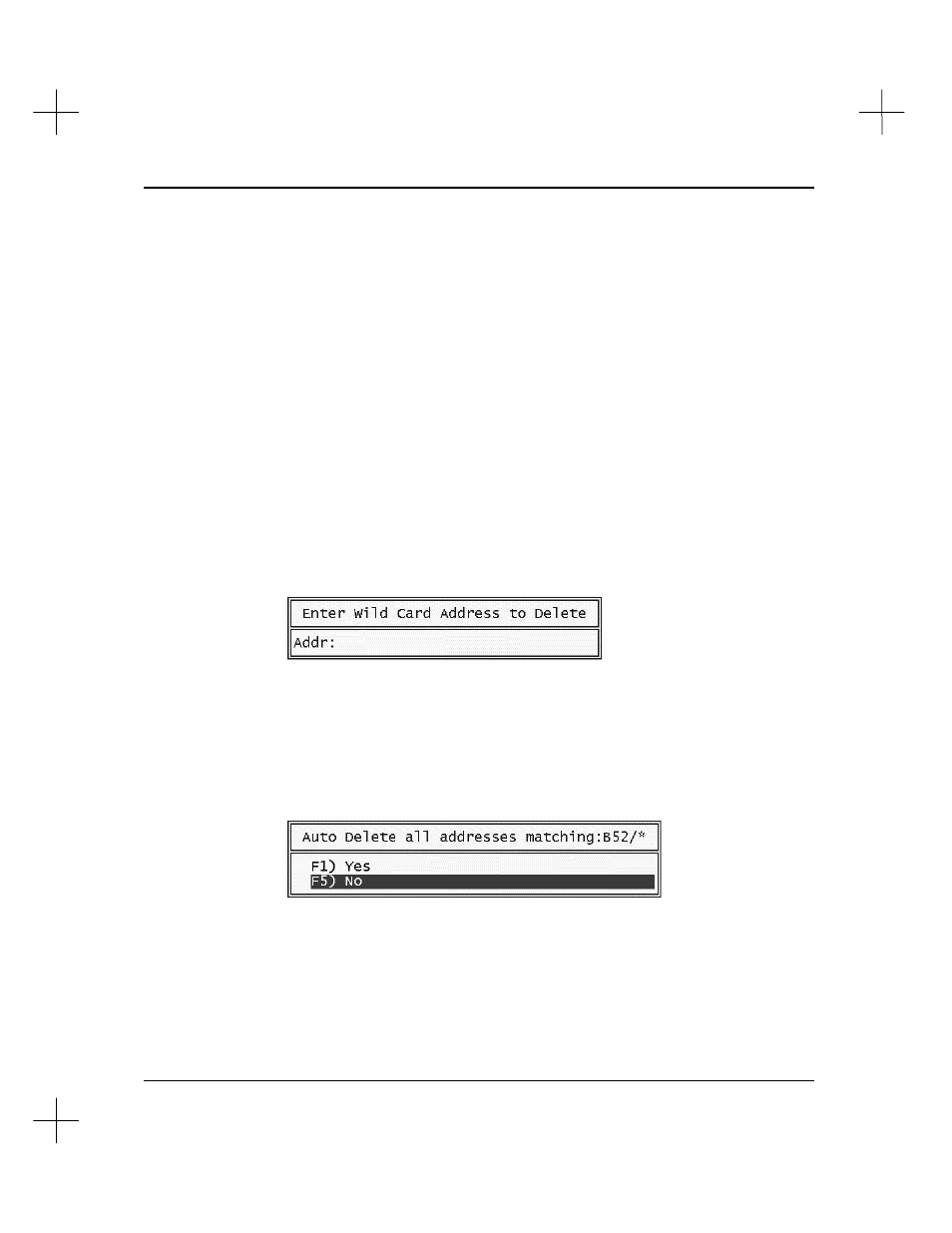
Using the Database Editor
9-23
Deleting a Single Record
To delete a single record:
1.
Within the page title/rung description portion of the Database Editor, highlight the
record you want to delete. See
Editing Page Titles/Rung Descriptions
on page
9-
20
for directions on highlighting a record.
2.
Press
[Del]
. The system presents you with deletion options.
3.
To delete the highlighted record, press
[F1]
Delete Record: xxxxx
, where
xxxxx
is
the address you highlighted.
Deleting Using Wildcard Addresses
1.
Within the page title/rung description portion of the Database Editor, press
[Del]
.
A menu appears showing deletion options.
2.
Press
[F2]
Specify Wildcard Delete Address
. The system prompts you for the
addresses or rung numbers of the records to delete.
3.
Enter the address or rung number in much the same way as you would enter a DOS
command using wildcard characters. For example, to delete all records for
addresses beginning with N17:, enter
N17:*
. Press
[Enter]
. For more
information on using wildcard characters, see page
9-11
.
4.
The system prompts you to make sure you want to delete the entire set of records
you selected with the wildcard.
If you are not sure, or if you want to verify each record before the system deletes it,
select
[F5]
No
. The system will then prompt you before deleting each record.
